Sony Underwater Housing for Select RX100-Series Cameras User Manual
Page 51
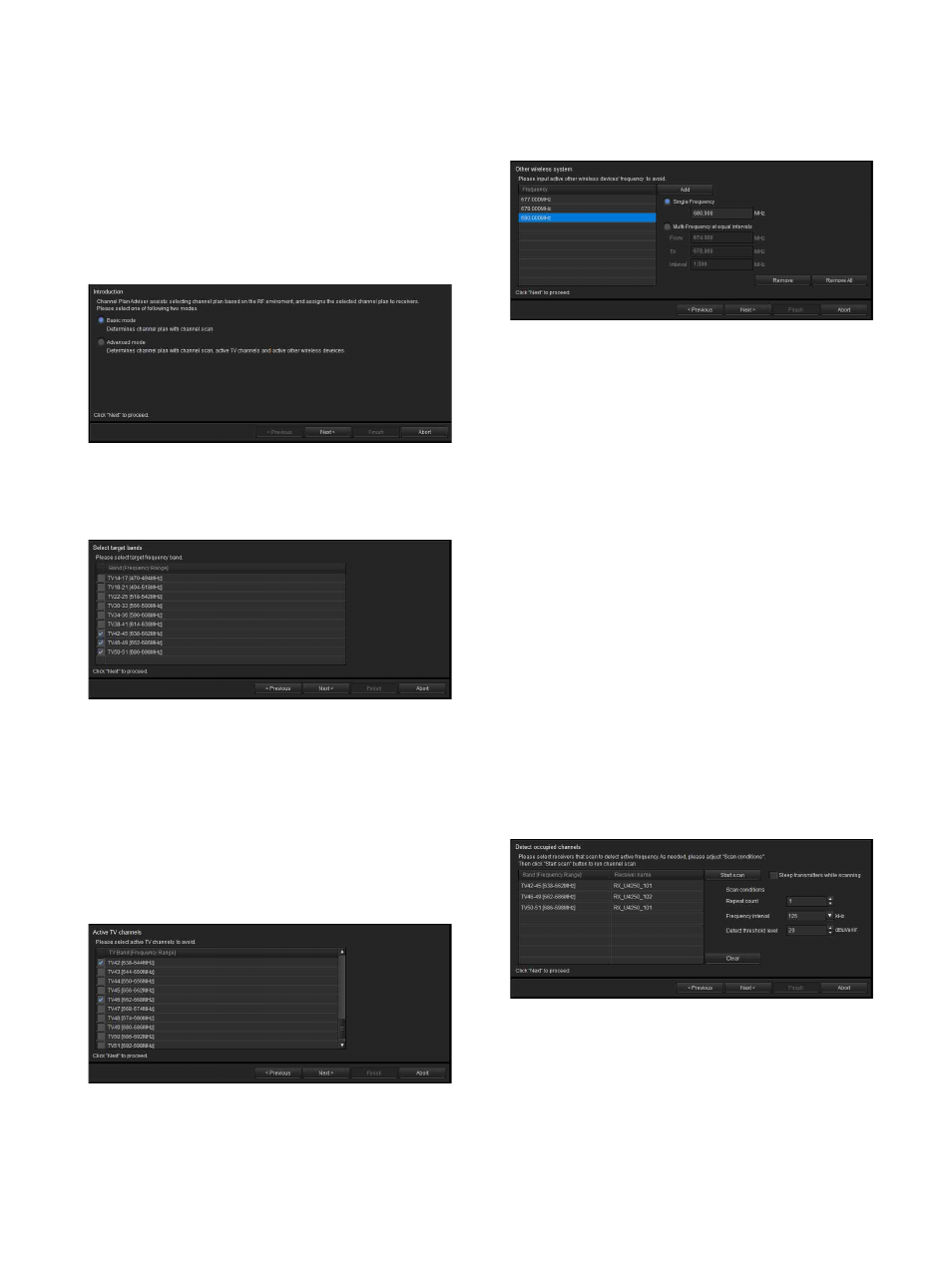
51
Selecting the channel plan
The section describes how to select channel plans using the
advanced mode.
For details on selecting channel plans using basic mode,
see “Selecting Channel Plans” on page 15.
1
Select [Advanced mode], and click [Next >].
You can select whether to select the channel plan using
basic or advanced mode here.
2
Select the frequency bands, and click [Next >].
Select the frequency bands from which you will select
the channel plan.
The frequency bands that appear are identical to those
that can be selected for the receiver’s BAND setting.
In the steps that follow, the channel plan can only be
selected from the bands selected here.
3
Specify any TV channels, and click [Next >].
You can specify TV channels by placing check marks
in the list.
The specified TV channels will be plotted in the
frequency spectrum display area.
The TV broadcast waves selected here will be
classified as interference, and the respective
frequencies will be removed from the candidates
available during channel plan selection.
4
Specify any frequencies used by other wireless
devices, and click [Next >].
Specify the frequencies assigned to other wireless
devices being used in the same area.
The frequencies selected here will be classified as
interference and removed from the candidates
available during channel plan selection.
The specified frequencies will be plotted in the
frequency spectrum display area.
To add frequencies
Enter the frequency (MHz), and click the [Add]
button.
You can use one of the following methods to add
frequencies.
Single Frequency
: Adds the frequency entered in the
text box.
Multi-Frequency at equal intervals
: Adds all the
frequencies between the frequencies entered for
[From] and [To] at the interval specified in [Interval].
To remove frequencies
Remove
: Removes the frequency selected in the list.
Remove All
: Removes all the frequencies in the list.
5
Perform channel scan, and click [Next >].
Frequencies that are likely to be interference are
detected by the receiver’s channel scan function.
The detected frequencies will be plotted in the
frequency spectrum display area.
To specify the receiver that will perform the
scan
Select the receiver that will perform the frequency
band scan.
If you select [Do not scan] instead of a receiver,
channel scan will not be performed for that frequency
band.