Epson Expression Premium XP-6100 All-in-One Printer User Manual
Page 175
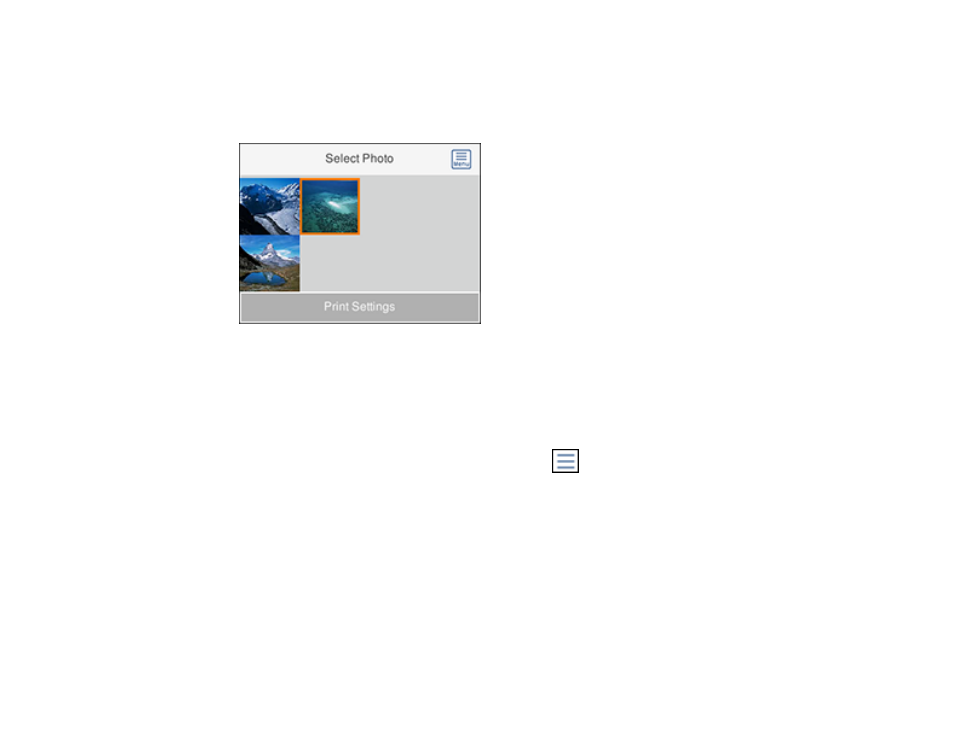
175
Note:
If you see a message telling you that loading photos is complete, select
Dismiss
.
5.
Select
.
You see a screen like this:
6.
Do one of the following to select your photos:
• Select the thumbnail images of the photos you want to print by pressing the
+
or
–
button. Each
photo you select has a number on it to indicate the number of prints you selected.
• Press the
OK
button to enlarge a thumbnail image. To select an image for print, press the
+
or
–
button. Press the left or right arrow button to scroll through and select additional photos.
• To select all photos or a group of photos, select the
menu icon. Use the menu options to
browse, select, and change the display order of the photos.
7.
Select
Print Settings
to select your paper and print settings as necessary.
8.
Press the right arrow button.