Epson Expression Premium XP-6100 All-in-One Printer User Manual
Page 252
Advertising
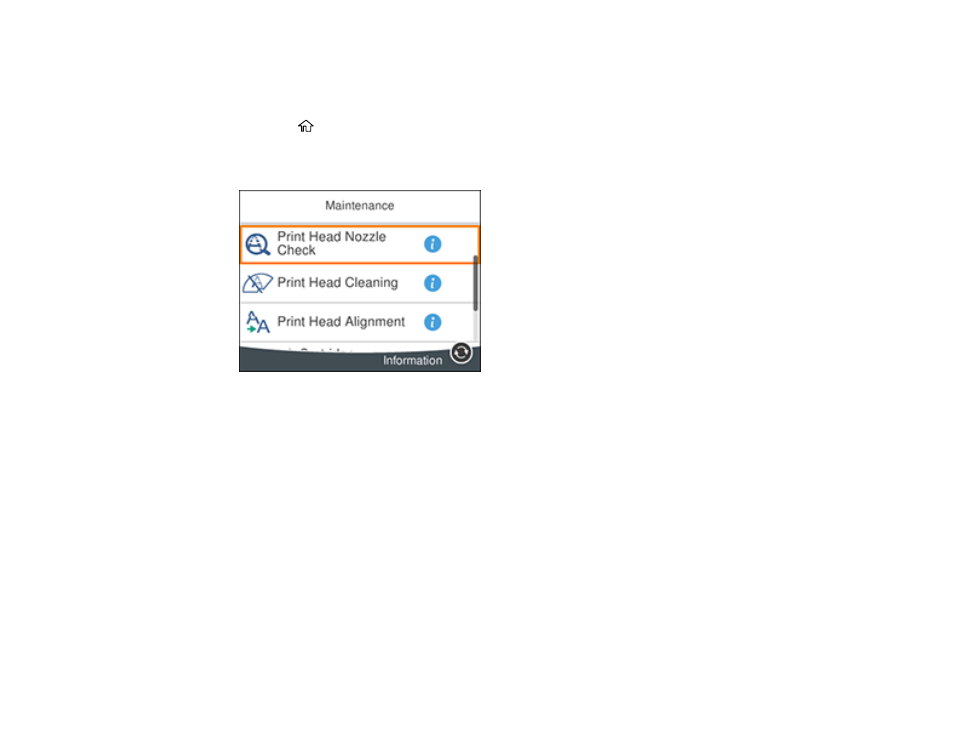
252
1.
Make sure there are no errors on the LCD screen, the CD/DVD tray is not inserted for printing, and
the output tray is extended.
2.
Load a few sheets of plain paper in the product.
3.
Press the
home button, if necessary.
4.
Select
Maintenance
.
You see a screen like this:
5.
Select
Print Head Alignment
.
6.
Select one of the following options:
•
Vertical Alignment
if your printout is blurry or contains vertical ruled lines that are misaligned.
•
Horizontal Alignment
if your printout contains horizontal banding.
7.
Follow the on-screen instructions to print an alignment sheet.
Note:
Do not cancel printing while you are printing head alignment patterns.
Advertising