Epson Expression Premium XP-6100 All-in-One Printer User Manual
Page 206
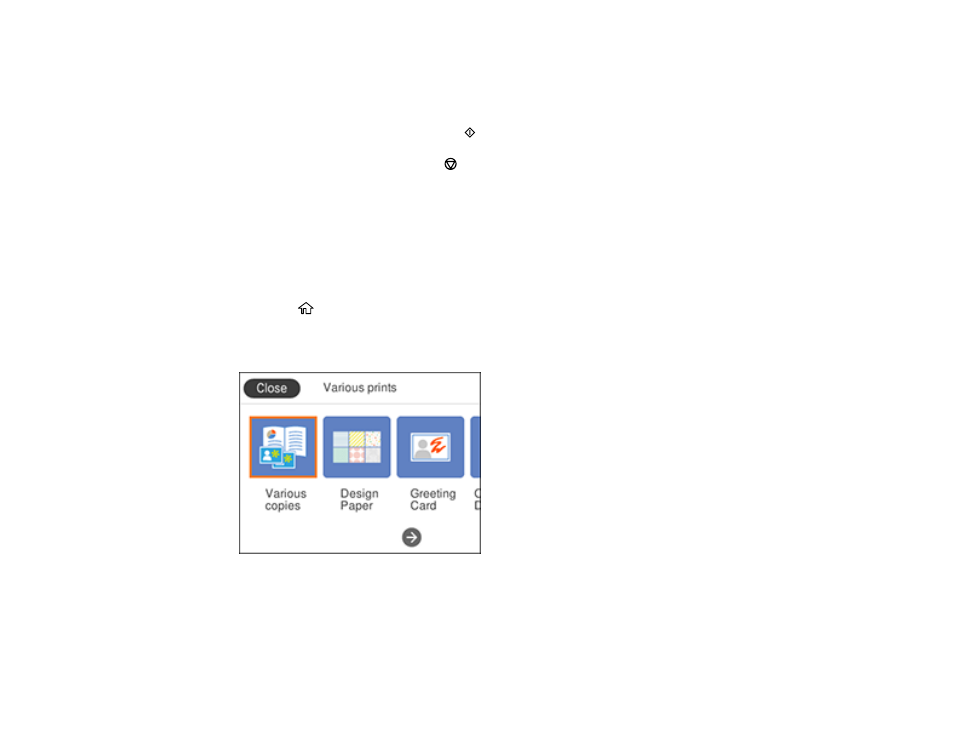
206
7.
Press the right arrow button.
8.
If you selected
Monthly
, select the year and month, and select
OK
.
9.
Press the
+
or
–
button to change the number of copies as necessary.
10. When you are ready to print, press the
start button.
Note:
To cancel printing, press the
cancel button.
Parent topic:
Printing Personalized Projects
Printing Lined Paper, Graph Paper, and Music Sheets
You can print music sheets, wide-rule or narrow-rule notebook paper, and graph paper.
1.
Load plain paper in either Letter (8.5 × 11 inches [216 × 279 mm]) or A4 (8.3 × 11.7 inches
[210 × 297 mm]) size.
2.
Press the
home button, if necessary.
3.
Press the arrow buttons to select
Various prints
.
You see a screen like this:
4.
Select
Ruled paper
.
5.
Select one of the layout options.
Note:
View the images for each option to preview the design layout.