Dell C2722DE 27" 16:9 IPS Video Conferencing Monitor User Manual
Page 9
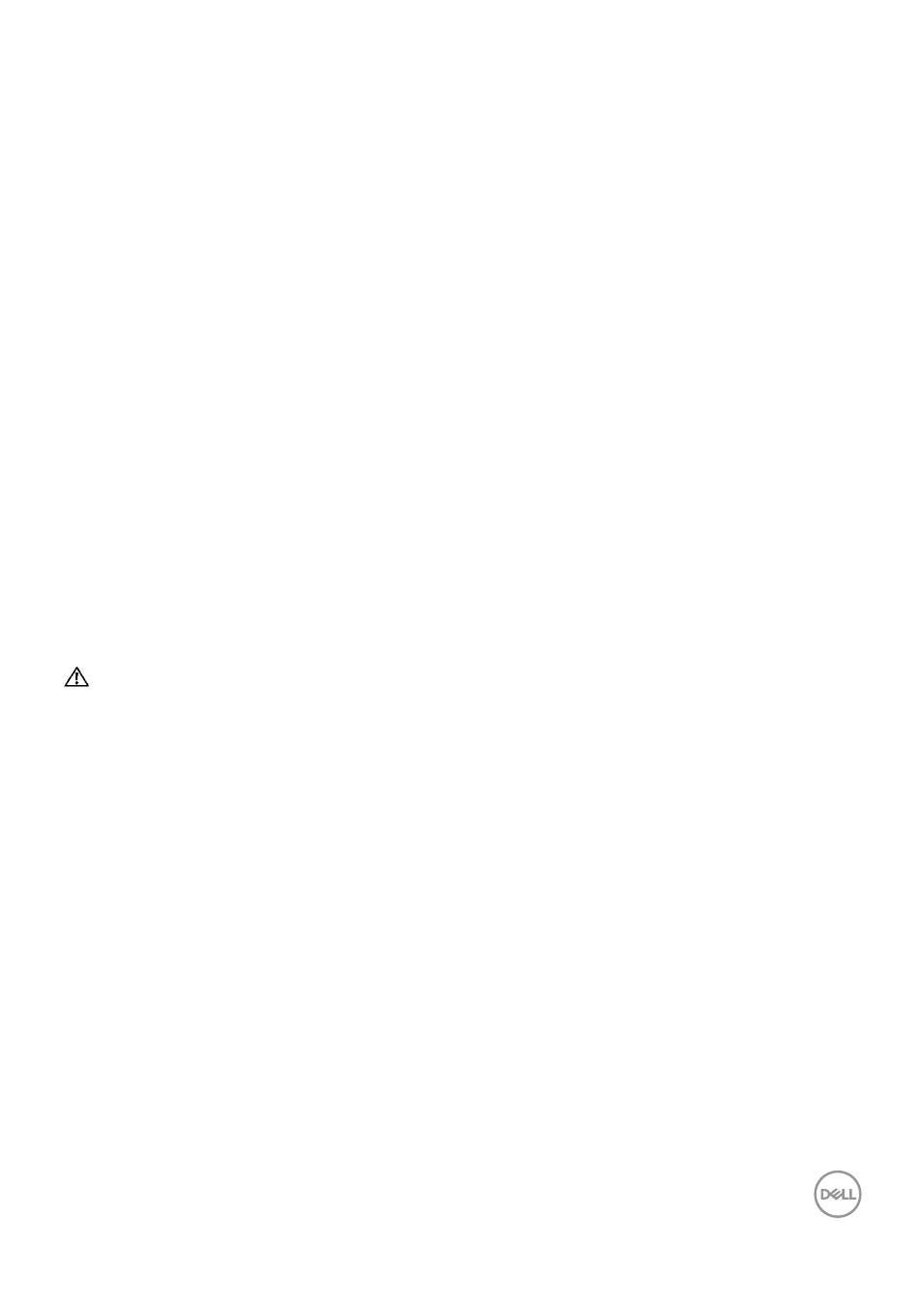
About your monitor
|
9
• Power and OSD buttons lock.
• Security lock slot.
• C2422HE/C2722DE:
≤ 0.3 W in Standby Mode.
• C3422WE:
≤ 0.5 W in Standby Mode.
• Supports Picture by Picture (PBP) Select mode on C3422WE.
• Allow user to switch USB KVM function in PBP mode on C3422WE.
• The monitor is designed with Dell Power Button Sync (DPBS) feature to control
PC system power state from monitor power button.*
• Premium Panel Exchange for peace of mind.
• Optimize eye comfort with a flicker-free screen minimizes hazard blue light
emission.
• The monitor use Low Blue Light panel and compliance with TUV Rheinland
(Hardware Solution) at factory reset/default setting model.
• Decreases the level of hazard blue light emitted from the screen to make viewing
more comfortable for your eyes.
• The monitor adopts Flicker-Free technology, which clears the eye visible flicker
, brings comfort viewing experience and preventing users suffer from eye strain
and fatigue.
• Certified for Microsoft Teams
®
.
• Certified for Windows Hello
®
(Face Authentication) and supports Microsoft
Cortana
®
.
* PC system that supports DPBS is the Dell OptiPlex 7090/3090 Ultra platform.
WARNING: The possible long-term effects of blue light emission from the
monitor may cause damage to the eyes, including eye fatigue or digital eye
strain.
- U2723QE 27" 16:9 4K UHD HDR IPS Monitor with USB Type-C Docking UltraSharp 31.5" 4K HDR Video Conferencing Monitor U2722D 27" 16:9 IPS Monitor G3223Q 32" 4K HDR 144 Hz Gaming Monitor UltraSharp 30" 1600p USB Type-C Hub Monitor U2421E UltraSharp 24.1" 16:10 USB Type-C Hub IPS Monitor UltraSharp 40" 5K Curved Monitor