GIGABYTE 31.5" M32U 4K HDR 144 Hz Arm Edition Gaming Monitor User Manual
Page 14
Advertising
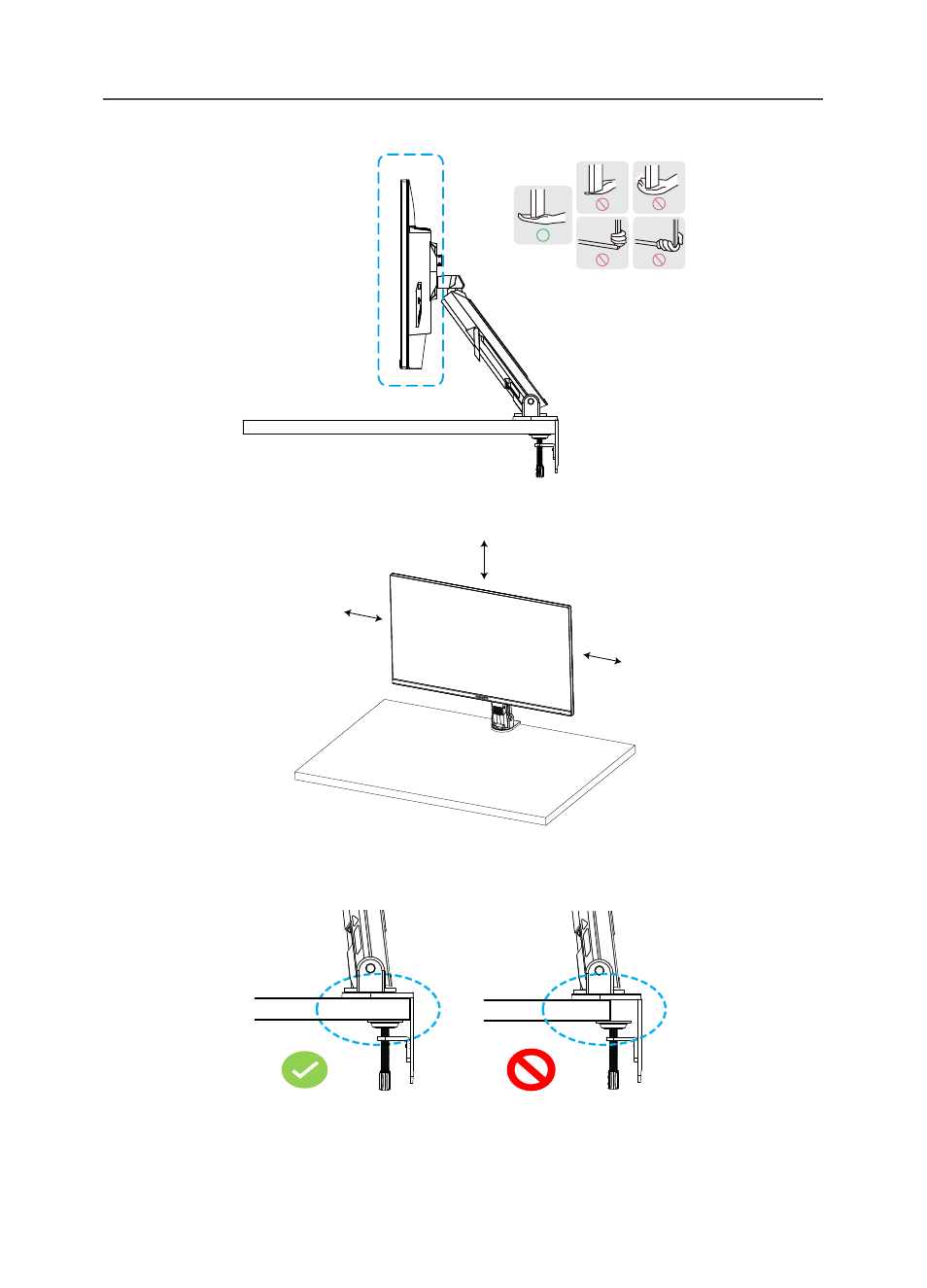
-
13
-
3.
When moving the Monitor, hold the border of the Monitor to avoid pressing the
front of the Monitor or damaging the screen.
4.
Make sure there is adequate ventilation when placing the product. A rise in
internal temperature may cause flame and damage the product.
A
A
A
5.
Corresponding desktop thickness: 15
≦
T
≦
70mm;Table clamp should be
attached to the table, the adjustment disc should be completely clamped on the
bottom of the table.
Advertising
This manual is related to the following products: