GIGABYTE 31.5" M32U 4K HDR 144 Hz Arm Edition Gaming Monitor User Manual
Page 40
Advertising
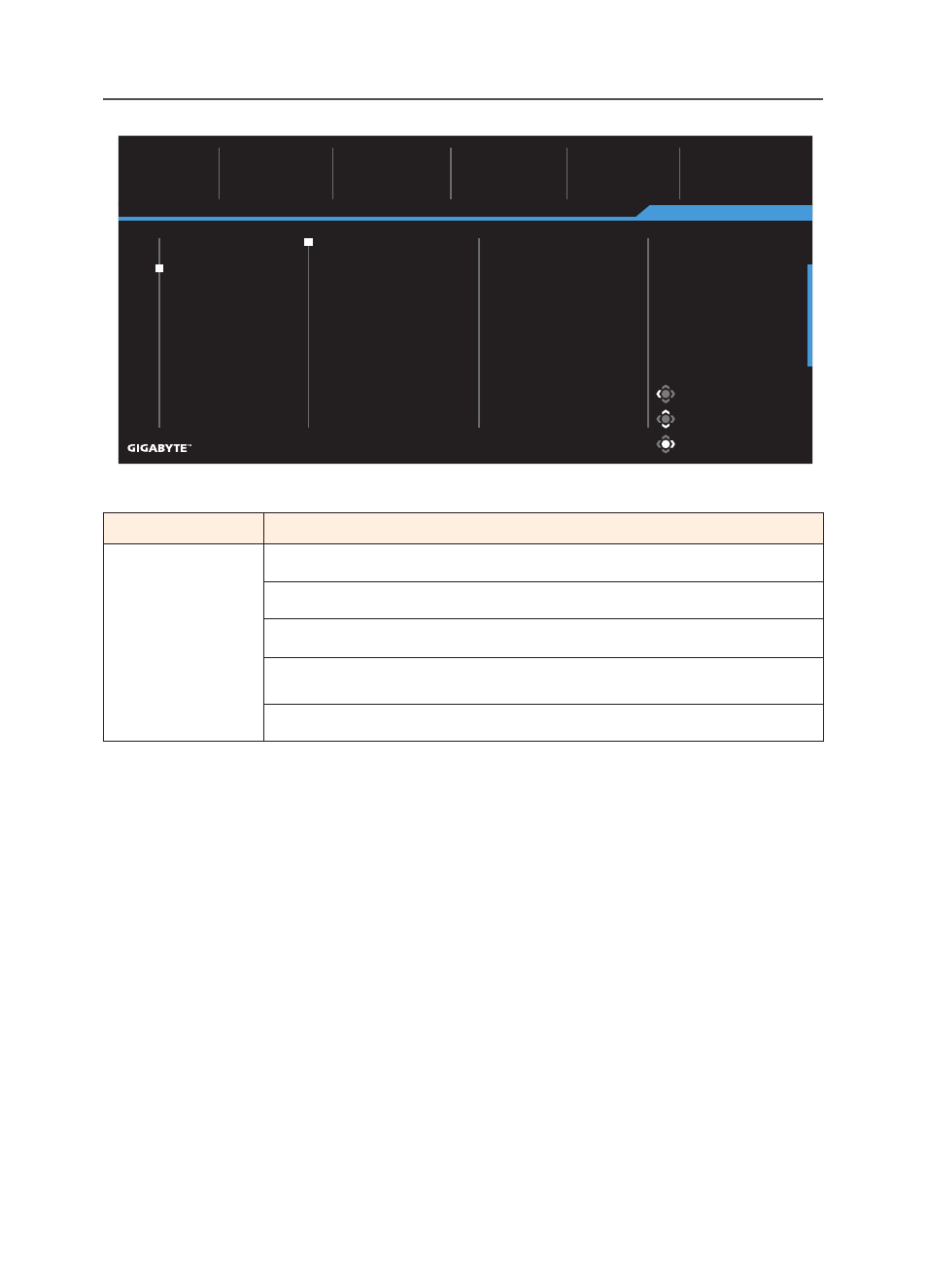
-
39
-
Exit
Move/Adjust
Enter/Confirm
Picture Mode
Standard
HDR
Brightness
Contrast
Sharpness
Gamma
Color Temperature
85
50
5
OFF
Normal
Gaming
Picture
Display
System
PIP/PBP
Language
Reset All
Save Settings
Light Enhance
Dark Enhance
HDR
Color Enhance
Reset Picture
Local Dimming
Item
Description
HDR
Light Enhance: Enhance the Brightness performance.
Color Enhance: Enhance the Color performance.
Dark Enhance: Enhance the Darkness performance.
Local Dimming: Improve the blackness of images displayed on the
monitor.
Reset Picture: Reset all Picture settings to the default settings.
Note:
The HDR Enhance function will appear after HDR turns on. And the Picture
Mode list will be replaced until the HDR turns off.
Advertising
This manual is related to the following products: