GIGABYTE 31.5" M32U 4K HDR 144 Hz Arm Edition Gaming Monitor User Manual
Page 25
Advertising
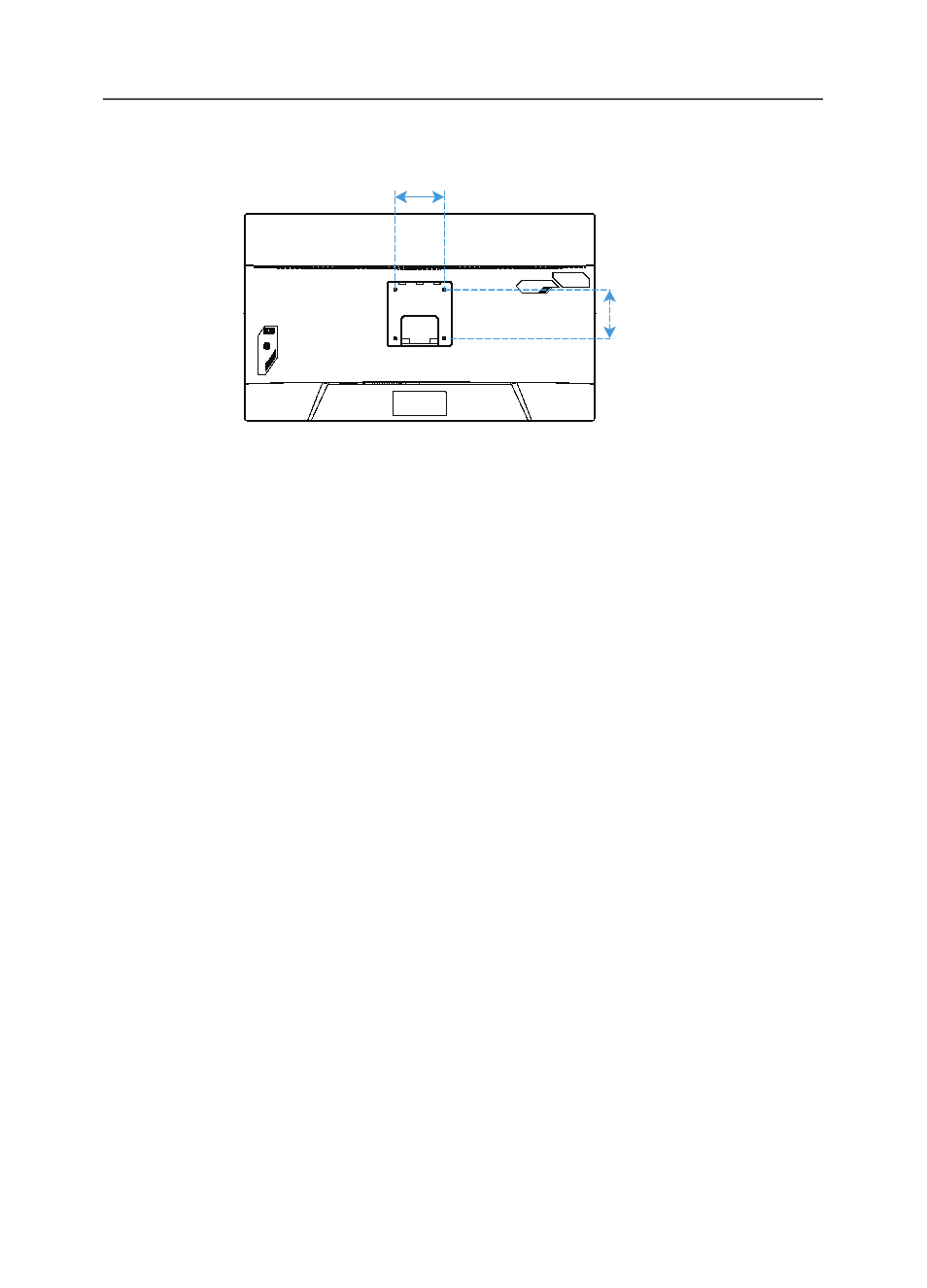
-
24
-
3.
Attach the mounting bracket to the mounting holes at the rear of the monitor.
Then use the screws to secure the bracket in place.
100 mm
100 mm
Note:
To mount the monitor on the wall, refer to the installation guide that is included in the
wall-mount bracket kit. VESA Mounting Screw M4 x 8mm minimum.
Advertising
This manual is related to the following products: