Lenovo ThinkVision P27u-20 27" 4K IPS Monitor User Manual
Page 12
Advertising
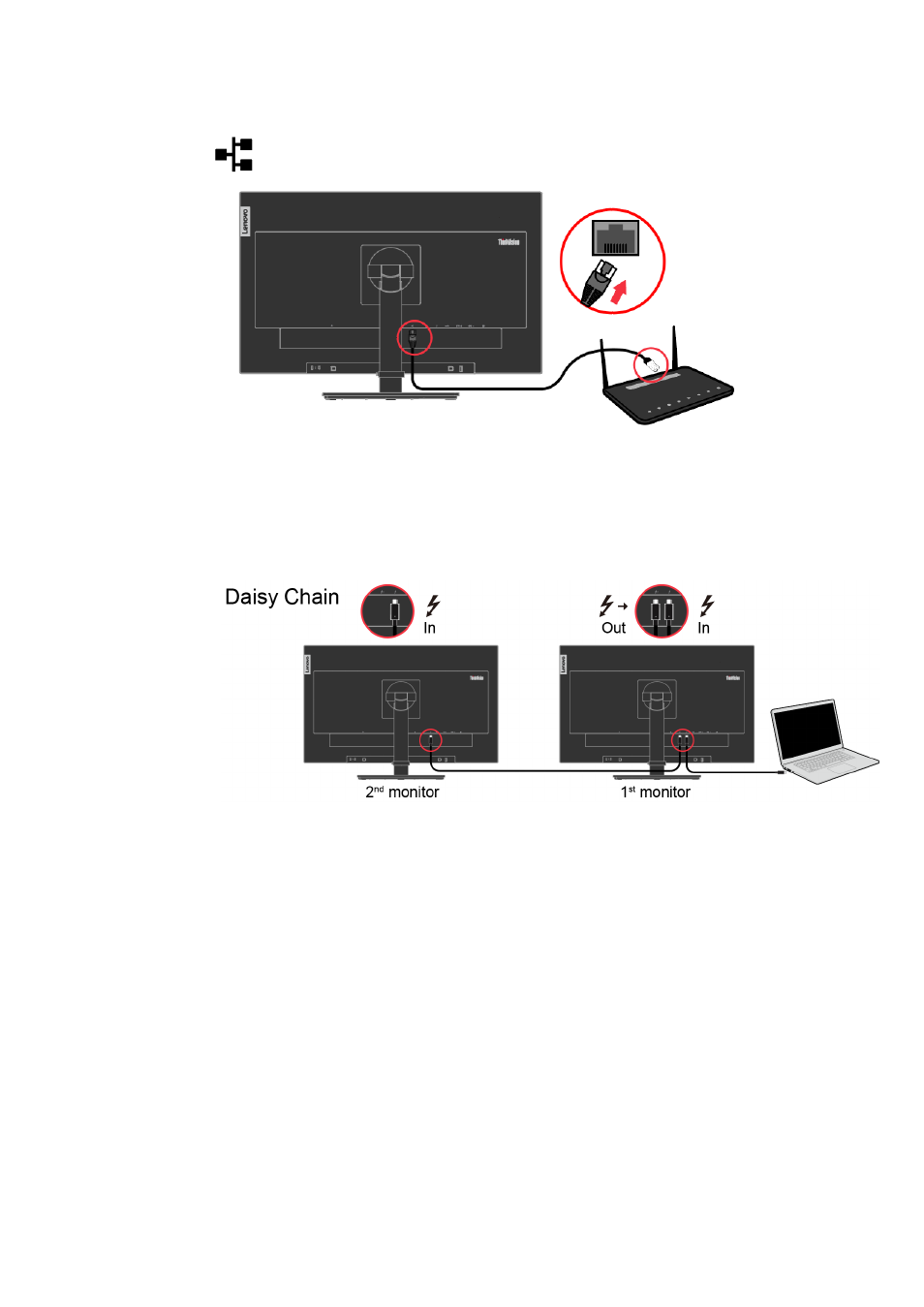
1-8 P27u-20 Flat Panel Monitor User’s Guide
9.
Connect one end of the network cable to the Ethernet interface of the monitor and the other end to the
router.
10.
Connect the Notebook Thunderbolt™ port to 1
st
P27u-20 Thunderbolt™ upstream port, and connect the
1
st
P27u-20 Thunderbolt™ downstream to 2
nd
P27u-20 Thunderbolt™ upstream port for display Daisy
chain function.
Note:
To achieve 4K 60Hz x 2 display Daisy chain on P27u-20, certificated Thunderbolt
™
4 Notebook
and Thunderbolt 4
™
cable that support transmission speed up to 40 Gbps are required.
Advertising
See also other documents in the category Lenovo Monitors:
- 9503-DG5 (11 pages)
- ThinkVision 9205-HG2 (35 pages)
- ThinkVision E74 (18 pages)
- L2062 Wide Flat Panel Monitor (27 pages)
- L192P (35 pages)
- L193 (29 pages)
- LT1952P (36 pages)
- 41A1751 (29 pages)
- L152 (12 pages)
- ThinkVision (7 pages)
- ThinkVision L171p (35 pages)
- L215 (33 pages)
- D1960 (21 pages)
- L151 (29 pages)
- C72 (10 pages)
- E75 (21 pages)
- 9417-HE2 (38 pages)
- T54H (29 pages)
- D154W (33 pages)
- 04N7324 (28 pages)
- 2268-46E (24 pages)
- 4428-AB1 (30 pages)
- L190X (42 pages)
- D173 (30 pages)
- T540 (14 pages)
- L222 Wide Flat Panel Monitor (26 pages)
- L2363D (15 pages)
- L2230x (37 pages)
- ThinkVision L190 (32 pages)
- C92 (8 pages)
- L2440X (40 pages)
- LXH-GJ17L3 (18 pages)
- L215p (36 pages)
- LXM-WL19CH (17 pages)
- L1940 (32 pages)
- D221 (32 pages)
- L171p (34 pages)
- ThinkVision 6135-HE1 (29 pages)
- ThinkVision L174 (31 pages)
- D185 Wide LCD Monitor (32 pages)
- ThinkVision L197 Wide 19in LCD Monitor (32 pages)
- L2240P (34 pages)
- C52 (10 pages)
- LXH-GJ769F4 (14 pages)
- 41X8111 (26 pages)