Reduce flicker – Lenovo ThinkVision P27u-20 27" 4K IPS Monitor User Manual
Page 38
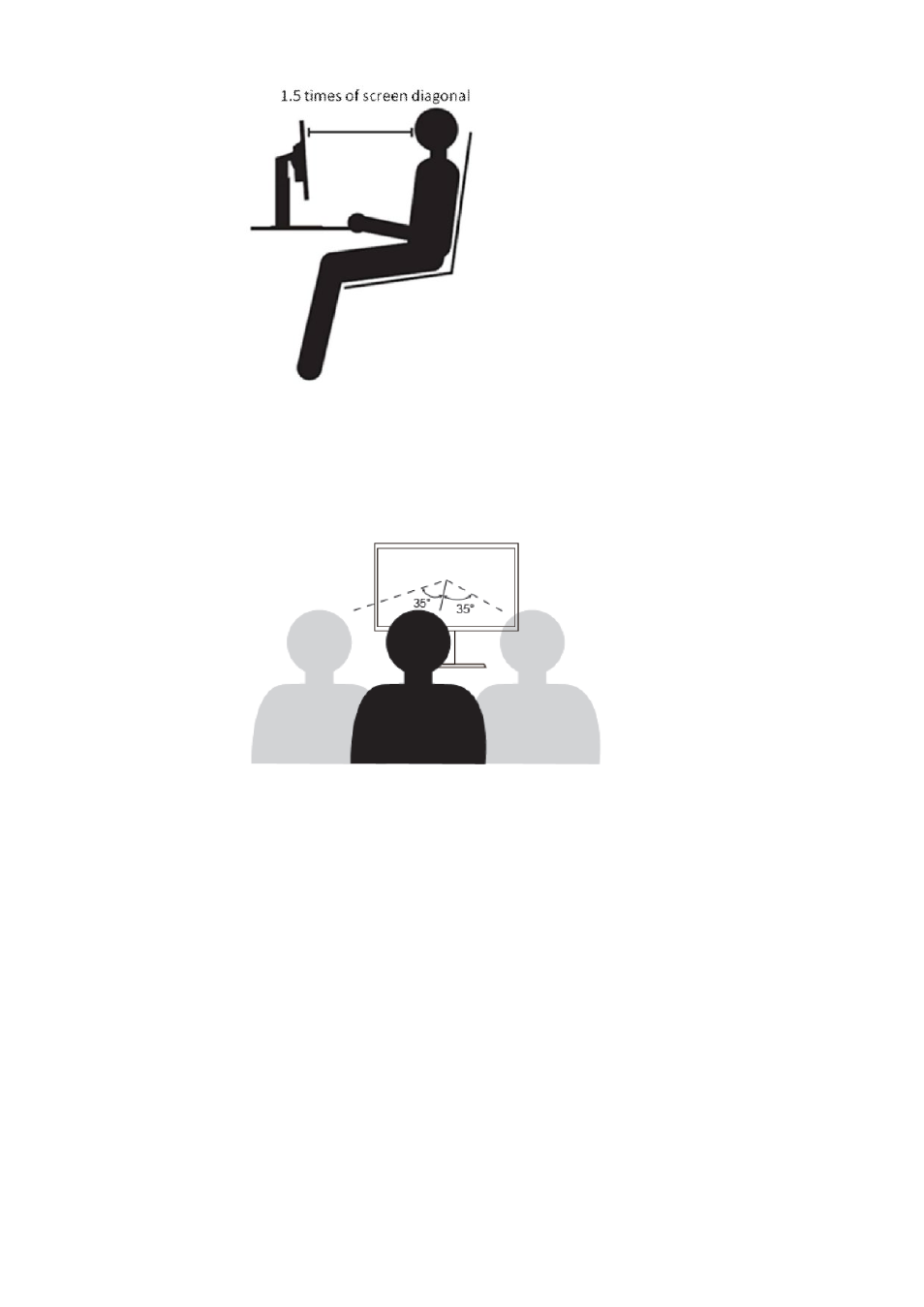
B-4 P27u-20 Flat Panel Monitor User’s Guide
ThinkVision monitors are design to maximize work space (e.g. having thin profiles,
compatible for ThinkCentre Tiny back mount, practical cable management, etc).
Viewing Angle
Neck fatigue and pain may result from prolong turning of the head to see objects on the monitor
screen. To minimize this, position the monitor directly in front so the head, neck and torso face
forward to the screen. It is recommended that monitor should not be more than 35 degrees to the
right or left of the head.
Monitors should also not be placed too high or too low as this contributes to awkward posture which
results to muscle fatigue.
Reduce Flicker
Monitor flickers refer to repeated changes in monitor light intensity. It is caused by several factors
including but not limited to voltage fluctuations. Reducing flicker minimizes eye strain and
headaches. ThinkVision monitors allow users to use high frequency display modes that can
effectively reduce flicker.