NEC EA242WU 24" Monitor User Manual
Page 2
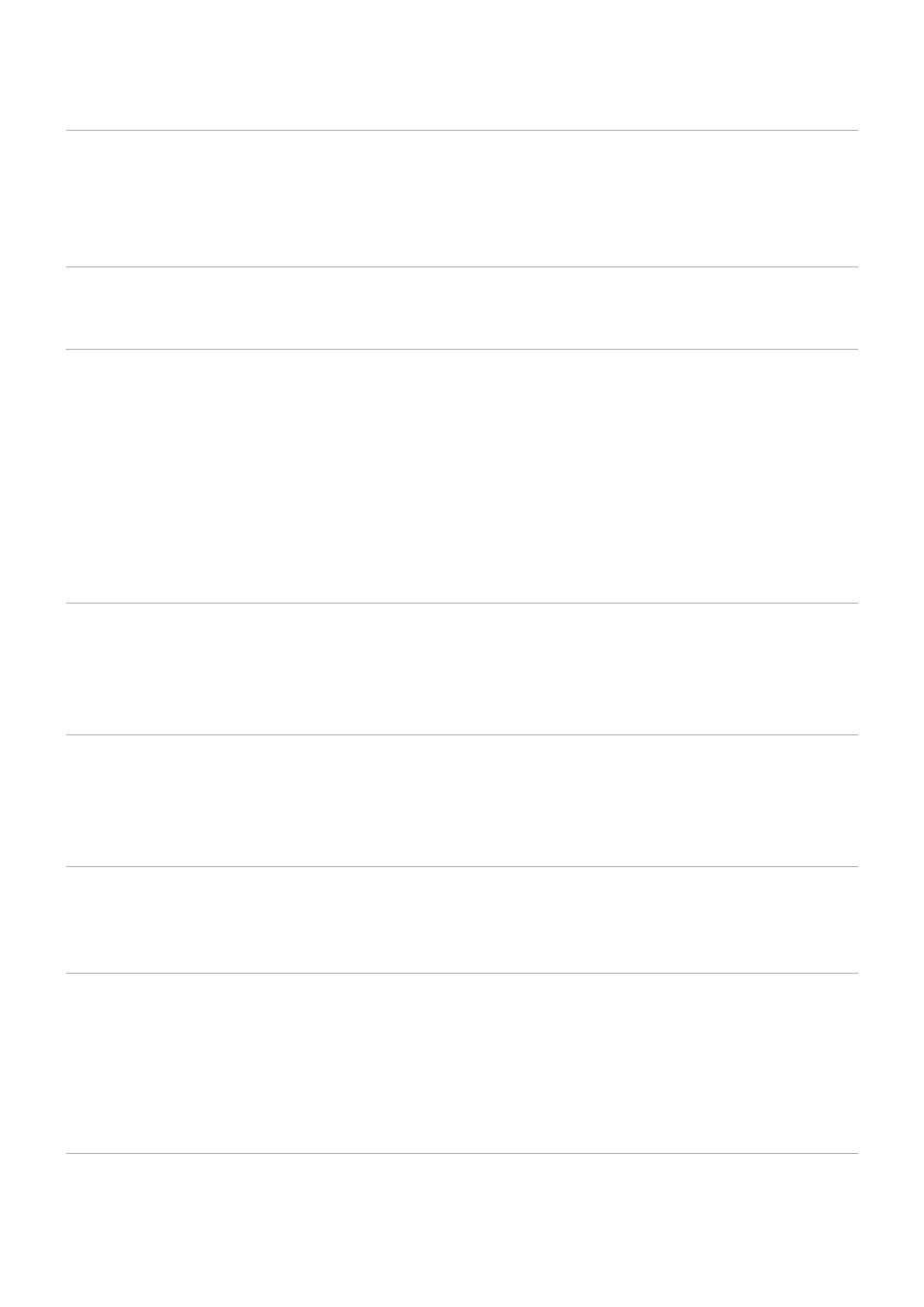
Table of Contents
Registration Information .......................................................1
TCO Certified .......................................................................2
Important Information ...........................................................3
Chapter 1
Parts Name and Functions .................................................13
Control Panel ......................................................................13
Terminal Panel ....................................................................14
Installation ..........................................................................16
Attach the base to the LCD monitor stand ..........................16
Connect the power cord and signal cables .........................16
Adjustable Stand with Pivot Capability ...............................16
Connections ........................................................................17
Signal type and terminal connection ..................................20
Connecting devices ............................................................22
Multiple monitors connection ..............................................23
Flexible Arm Installation .....................................................25
Remove the Monitor Stand for Mounting ............................25
Mount the Flexible Arm .......................................................25
Chapter 2
Using the OSD (On-Screen Display) Controls ....................27
Changing the Input .............................................................28
Power management function LED indicator patterns .........28
Chapter 3
Screen Image and Video Signal Issues ..............................30
Hardware Issues .................................................................31
Human Sensing function ....................................................33
Using the Auto Brightness function ....................................34
Chapter 4
EA242WU ...........................................................................36
Appendix A
ECO TOOLS .......................................................................38
SCREEN .............................................................................39
COLOR ...............................................................................40
TOOLS ...............................................................................40
MENU TOOLS ....................................................................41
ECO INFORMATION ..........................................................43
INFORMATION ...................................................................44
OSD Warning ......................................................................44
Appendix B
Manufacturer’s Recycling and Energy Information
Disposing of your old NEC product ....................................46
Energy Saving ....................................................................46