Menu tools, Meou tools, English – NEC EA242WU 24" Monitor User Manual
Page 43
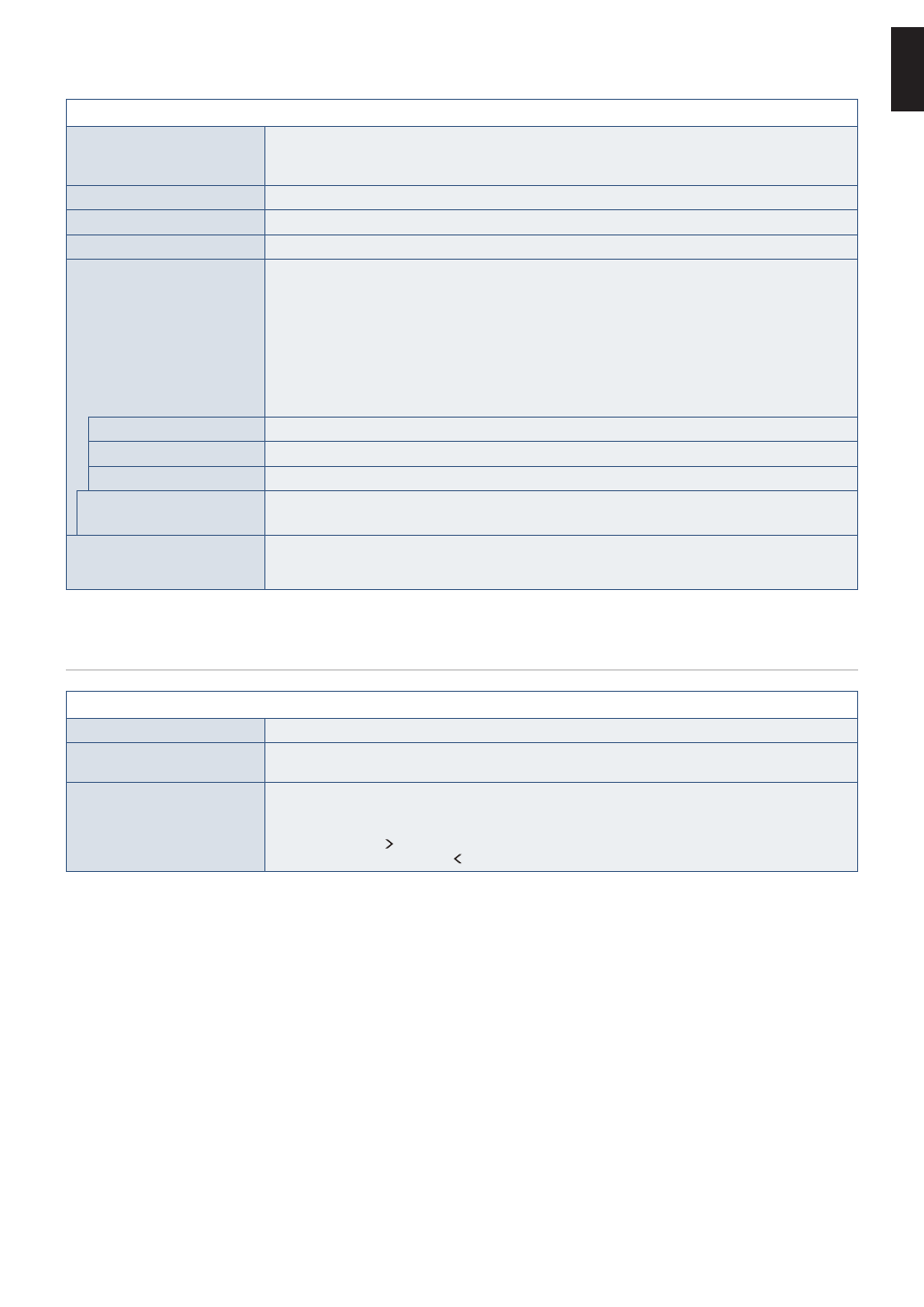
English−41
English
TOOLS Menu
OFF TIMER
The monitor will automatically power off after a period of time has passed, which you can set.
Before powering off, a message will appear on the screen asking if you want to delay the turn off time by
60 minutes. Touch any OSD key to delay the power-down time.
POWER SAVE TIMER
Allows the monitor to turn off automatically after 2 consecutive hours in power save mode.
LED BRIGHTNESS
Adjusts the Power LED brightness.
DDC/CI
Turns the [DDC/CI] function [ON] or [OFF].
USB FUNCTIONALITY
Selects how power through the USB Type-A port and USB Type-C port, input signal from USB-C, and
external communication of USB are enabled in relation to the monitor’s power status.
OOTEN:
• Actual power consumption depends on the connected USB device even when the monitor’s
power is off.
• To avoid data loss, before changing the setting, ensure that no USB storage devices are in use
by the operating system.
• When turning on the monitor for the first time or after FACTORY PRESET or [USB
FUNCTIONALITY] is set to [OFF], USB FUNCTIONALITY message is shown when a USB-C
cable is connected to the monitor. Please select a setting.
AUTO
Depending on the monitor’s power condition.
ON
Always working even when the monitor is in power save mode or power off.
OFF
All USB functions (include USB Type-C video signal) are disabled.
USB LAN
Turns the LAN port [ON] or [OFF].
When using the LAN port, set this [ON]. Please refer to
).
FACTORY PRESET
Selecting [FACTORY PRESET] allows you to reset all OSD control settings back to the factory settings
except [LANGUAGE] and [OSD LOCK OUT]. Individual settings can be reset by touching the ECO/RESET
key.
MEOU TOOLS
MEOU TOOLS Menu
LANGUAGE
Selects the language used by the OSD.
OSD TURN OFF
The OSD menu will stay open as long as it is in use. You can select how long the monitor waits after the
last key touch to close the OSD menu. The preset choices are 10-120 seconds by 5-second increments.
OSD LOCK OUT
This control completely locks out access to all OSD control functions except for [BRIGHTNESS],
[CONTRAST] and [VOLUME].
To activate the [OSD LOCK OUT] function, open the OSD menu, select [OSD LOCK OUT], then touch
INPUT/SELECT and keys simultaneously. To deactivate, open the OSD menu then while OSD menu is
open, touch INPUT/SELECT and keys simultaneously.