Common icc-net commands – Contemporary Research ICE-HE-DXL Display Control Center with Universal Rackmount User Manual
Page 19
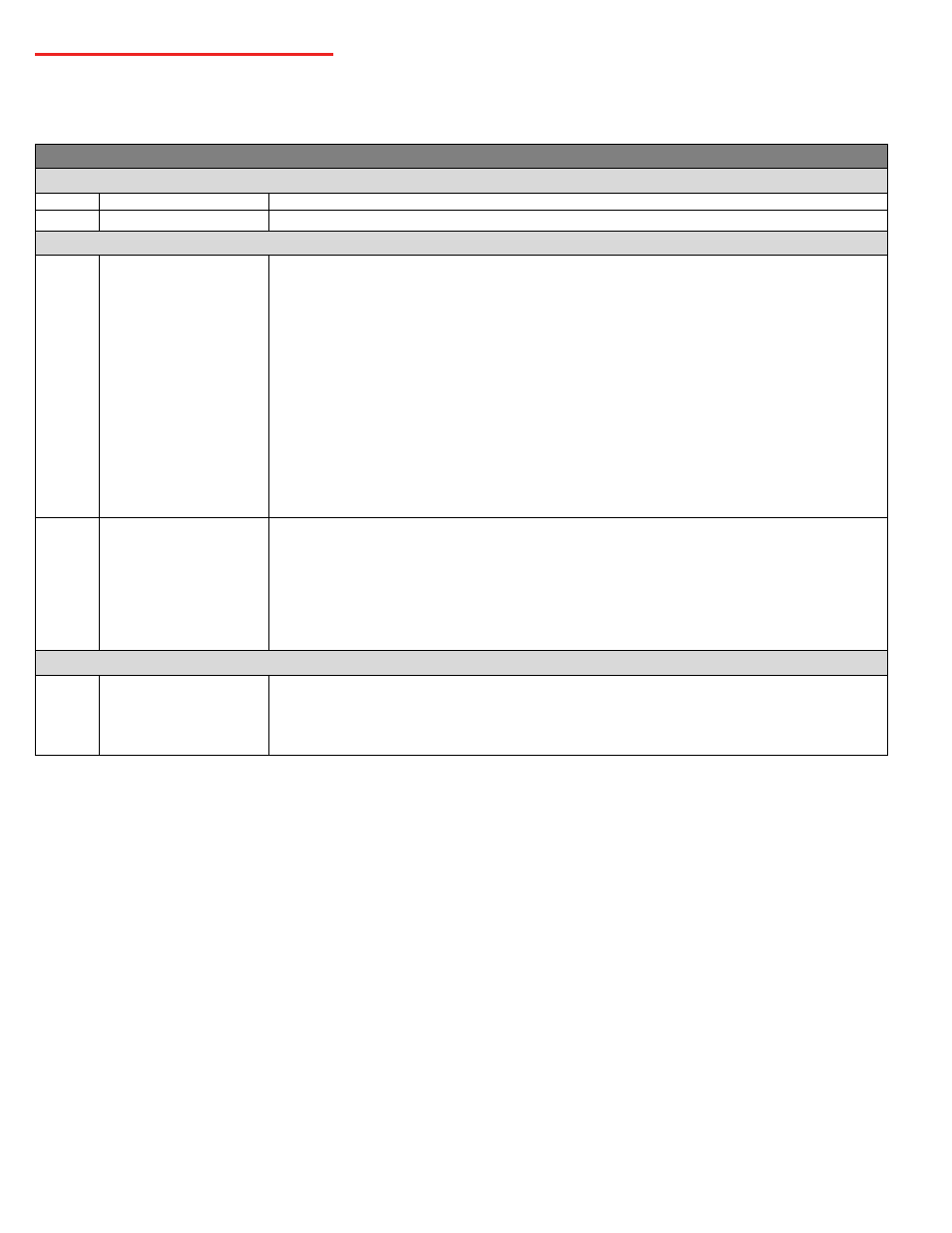
Page | 19
ICE-HE-DXL Display Control Center Product Manual 042021
Common iCC-Net Commands
The commands listed in the following table apply to all display controllers, tuner/controllers, IPTV decoder/controllers, and
tuners. Refer to the product manual for each unit for a more complete list of commands.
Code
Function
Operation
Power
P1
Power On
"$A5,<dh>,<dl>,2,'P1'" (6 bytes)
P0
Power Off
"$A5,<dh>,<dl>,2,'P0'" (6 bytes)
Channel Selection
TH=
Set Digital Channel
"$A5,<dh>,<dl>,5,'TH',<H1>,<Major>,<Minor>" (9 bytes)
Sets digital channel with one-part virtual channel numbers and two-part channel numbers up to 255-
255
<H1> Tuning Style
0=No Change in tuning style
1=Five digit one-part channel (Major=high byte, Minor=low byte)
Formula: (high byte x 256) + low byte = channel number
2=Two-part virtual channel number (Major-Minor)
3=Two-part physical channel number (Major-Minor)
Examples:
"$A5,1,4,5,'TH',2,2,3" Device 260, virtual channel 2-3
"$A5,1,4,5,'TH',1,1,69" Device 260, channel 325 (256+69)
TJ=
Set Digital Channel
"$A5,<dh>,<dl>,6,'TJ',<Major high>,<Major low>,<Minor high>,<Minor low>" (10 bytes)
Sets digital channel with two-part virtual channel numbers up to 999-999
Formula: (high byte x 256) + low byte = channel number
Example:
"$A5,2,44,6,'TJ',1,40,0,1" Device 580, channel 296-1
Audio
VL=
Volume
"$A5,<dh>,<dl>,3,'VL',<Level>" (7 bytes)
Sets volume in 64 steps 0 - 63.
For ICC1-IRX, volume will ramp to lowest setting, then ramp up to specified level.