Contemporary Research ICE-HE-DXL Display Control Center with Universal Rackmount User Manual
Page 21
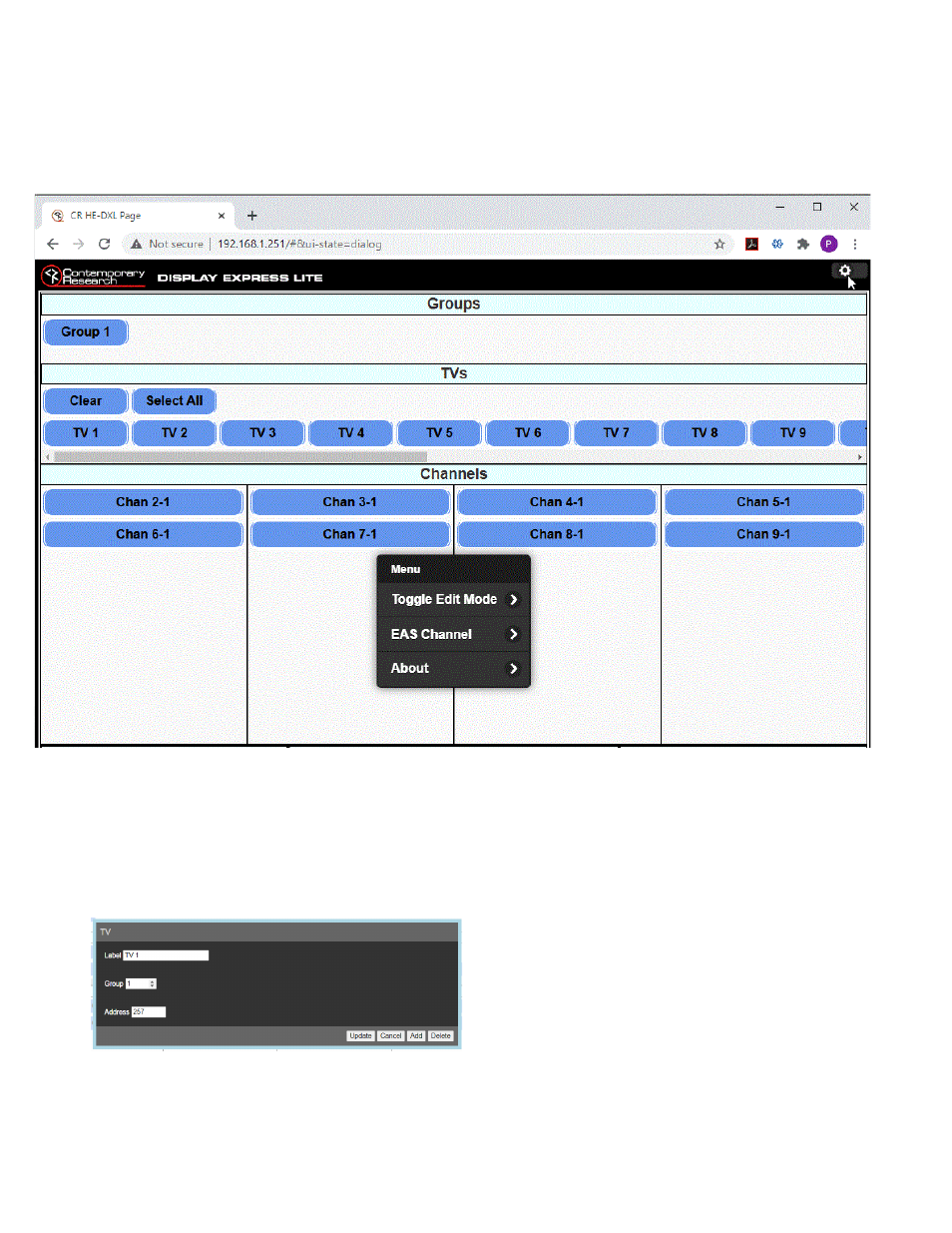
Page | 21
ICE-HE-DXL Display Control Center Product Manual 042021
Configuring Display Express Lite
To configure Display Express Lite, the web page will need to set to Edit Mode. Edit Mode allows for the Group, TV, and Channel buttons to
be edited, renamed, added, and deleted. The procedure to exit Edit Mode is identical to the procedure to enter Edit Mode.
To enter/exit Edit Mode:
•
Click on the cogwheel icon in the upper right corner
•
Select
Toggle Edit Mode
from the pop-up menu
TVs
TVs may be added, deleted, and assigned to Groups. Each TV button may be renamed. The Label field supports up to ten characters. Each
TV button will be assigned an address. The address will match the display device number of the display controller, tuner/controller, IPTV
decoder/controller, or tuner to be controlled by that button. The address is expressed as a three-digit number with a range from 257 to
384. For display controllers and tuner controllers that are configured using a Zone and Unit number, the address corresponds to Unit
numbers 1 to 128 in Zone 1.