Erage – FujiFilm EF-X500 Flash User Manual
Page 46
Advertising
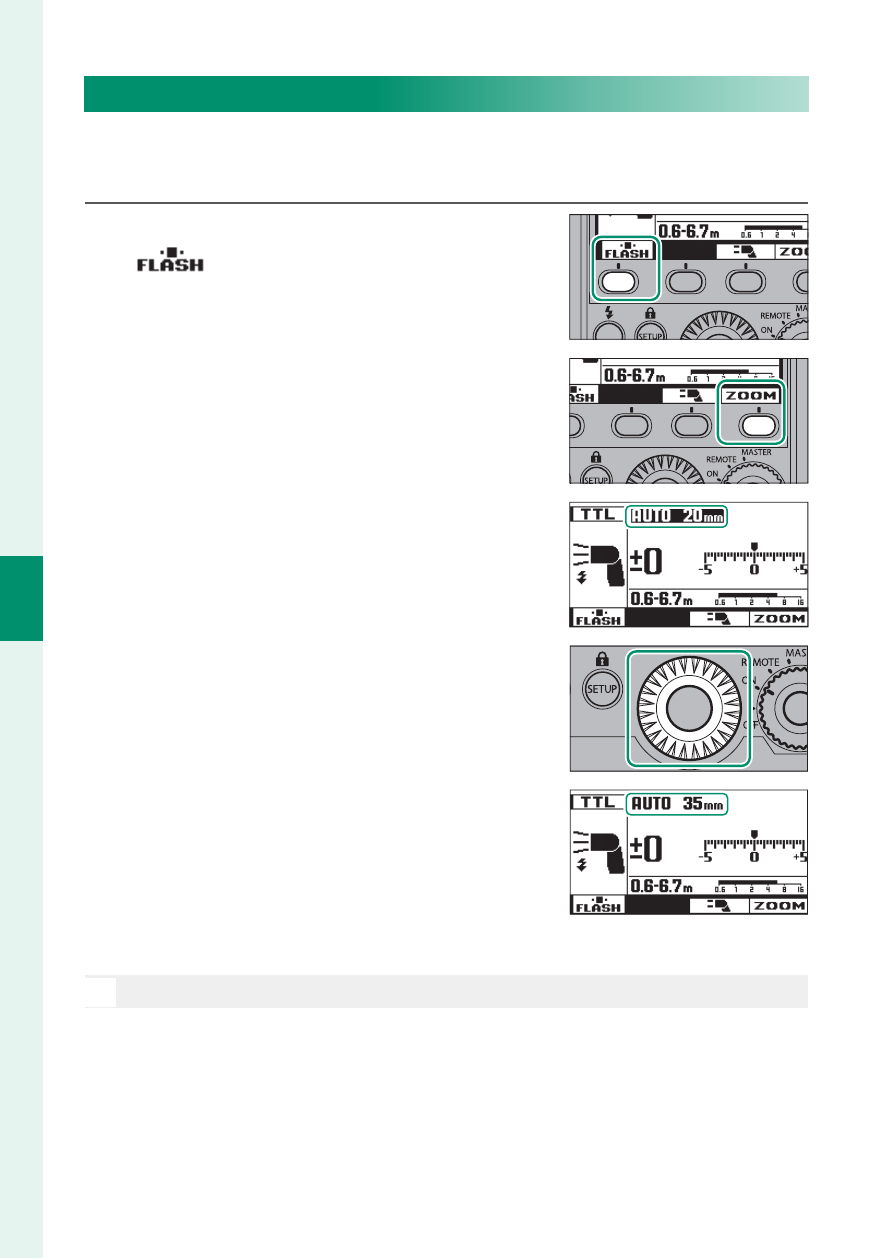
39
3
Single F
lash M
ode
Coverage
Adjust the angle of illumination (fl ash coverage), or choose
AUTO
to automatically match coverage to lens focal length.
1
Press the page button until the
page is displayed.
2
Press the
e
function but-
ton to highlight coverage.
3
Rotate the command dial to se-
lect the desired option and press
OK
.
O
This setting has no eff ect when the wide panel is used.
Advertising