FujiFilm EF-X500 Flash User Manual
Page 79
Advertising
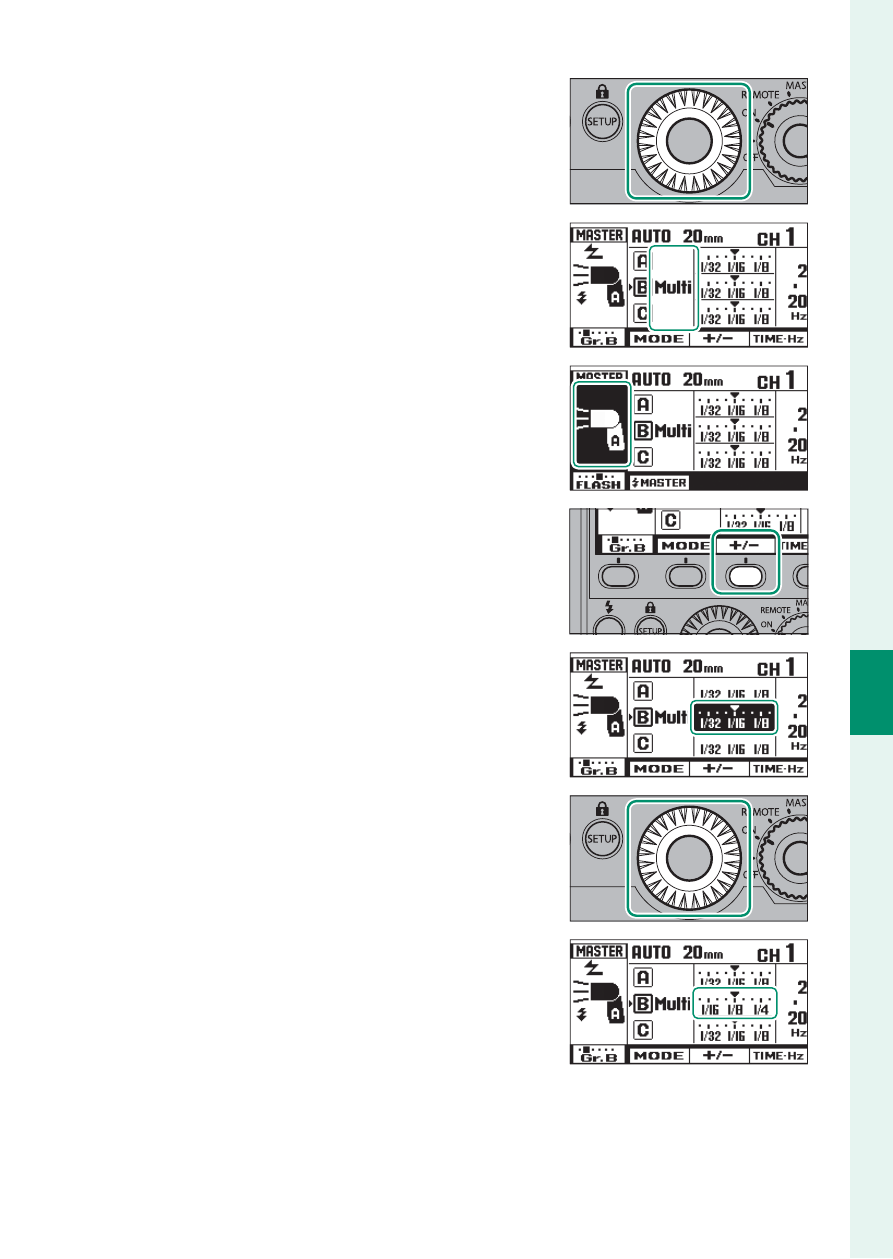
72
W
ir
eless F
lash Phot
og
raph
y
4
Taking Photographs
4
Rotate the command dial to
choose
W
and press
OK
to set
all the units in the current group
to repeating fl ash mode.
If you want the master fl ash to fi re,
assign it to a group (
P
5
Press the
m
function button to
highlight fl ash output.
6
Rotate the command dial to ad-
just fl ash output and press
OK
.
Advertising