FujiFilm EF-X500 Flash User Manual
Page 89
Advertising
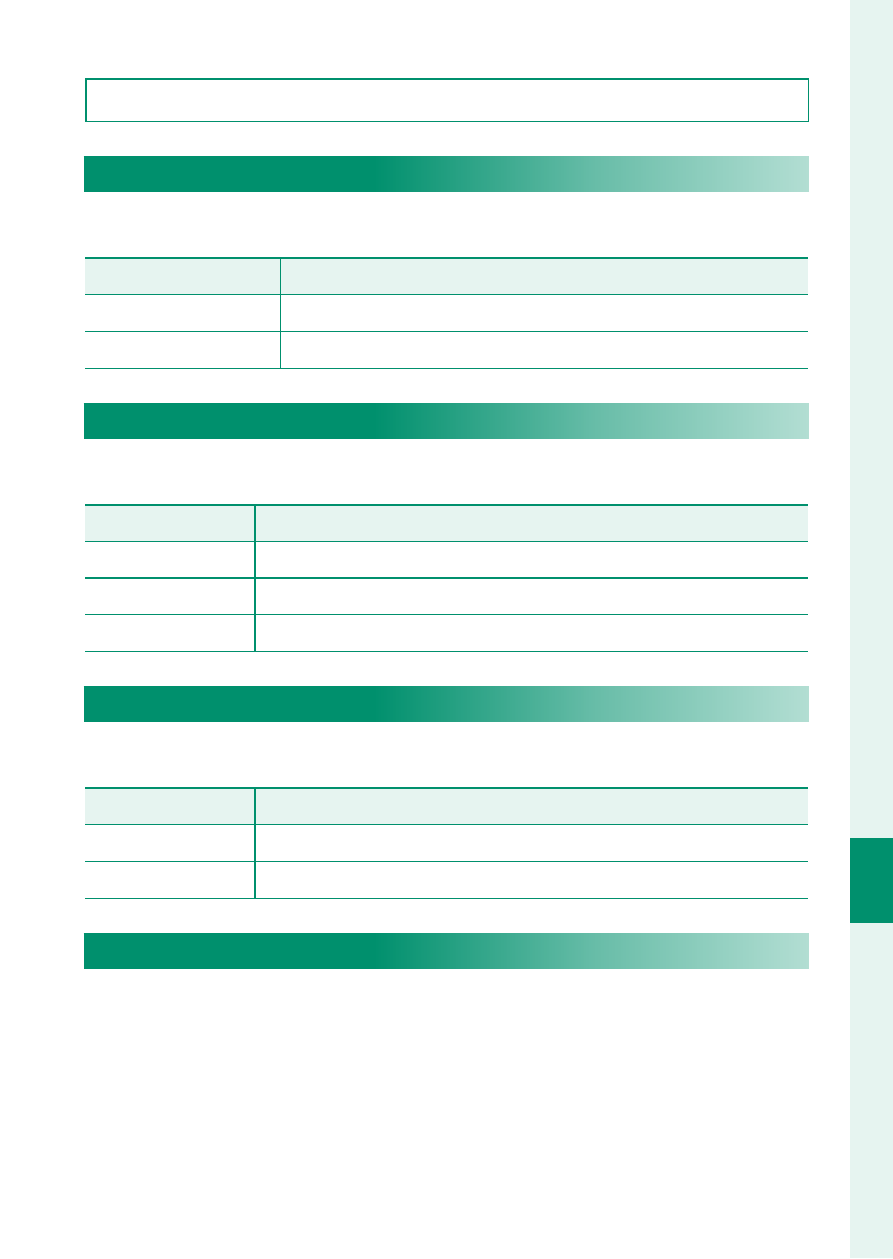
82
S
etup
6
The Setup Menu
Asterisks (“*”) indicate default settings.
TEST BUTTON
Choose the role of the test button (
P
Option
Option
Description
Description
A
*
The test button test-fi res the fl ash.
D
The test button fi res a modeling fl ash.
TTL TEST POWER
Adjust test fl ash output in TTL mode.
Option
Option
Description
Description
i
The fl ash fi res at full power.
j
*
The fl ash fi res at ⁄ nd of full power.
B
The fl ash fi res at ⁄ th of full power.
SCALE UNITS
Choose whether distances are shown in meters or feet.
Option
Option
Description
Description
e
*
Distances are shown in meters.
f
Distances are shown in feet.
LCD DENSITY
Adjust display contrast. Choose from fi ve options between
−2 and +2; the default setting is 0.
Advertising