Multivewer: color/sample/bit, Multiviewer: color range, Multiviewer: hdmi soft reset – Barco PDS-4K HDMI Presentation Switcher User Manual
Page 102
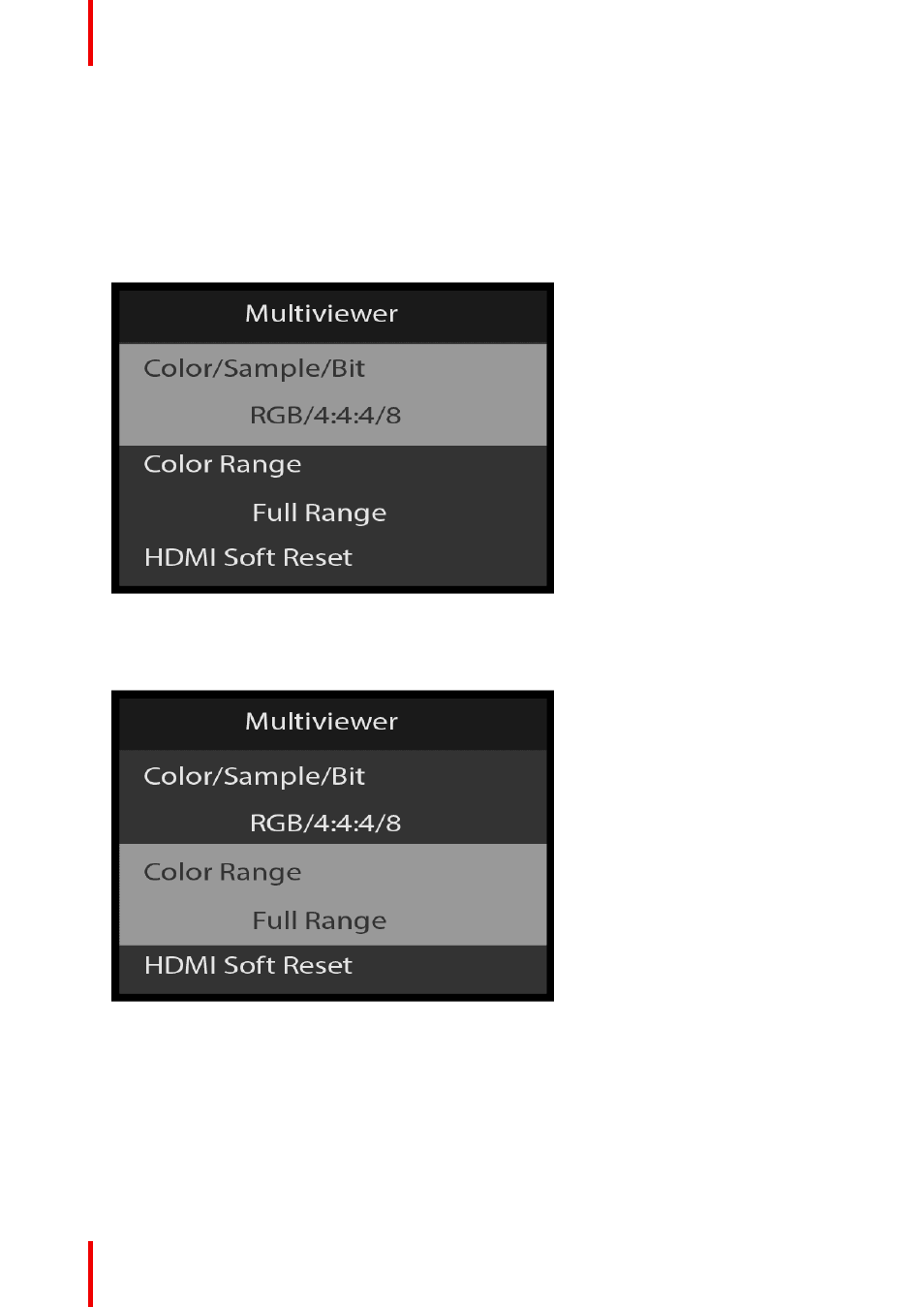
R5912621 /01 PDS–4K
102
3. Use the
Adjust knob
to turn HDCP
On
or
Off
.
When HDCP is turned On the system displays the HDCP specification version for the Multiviewer. This is a
status-only display; it cannot be selected or adjusted.
Select
Back
to return to the Multiviewer menu.
Multivewer: Color/Sample/Bit
1. Use the
Adjust Knob
to select
Color/Sample/Bit
. Select the desired
Color/Sample/Bit
for the
Multiviewer.
Image 6–145 Multiviewer: Color/Sample/Bit Selection
Multiviewer: Color Range
1. Use the
Adjust knob
to select
Color Range
. Select the desired
Color Range
.
Image 6–146 Multiviewer: Color Range
Multiviewer: HDMI Soft Reset
1. Use the
Adjust knob
to select
HDMI Soft Reset
.
HDMI Soft Reset
can fix some display issues on
Multiviewer output, but the Multiviewer output will go black for a few seconds.