Still stores: capture from input – Barco PDS-4K HDMI Presentation Switcher User Manual
Page 104
Advertising
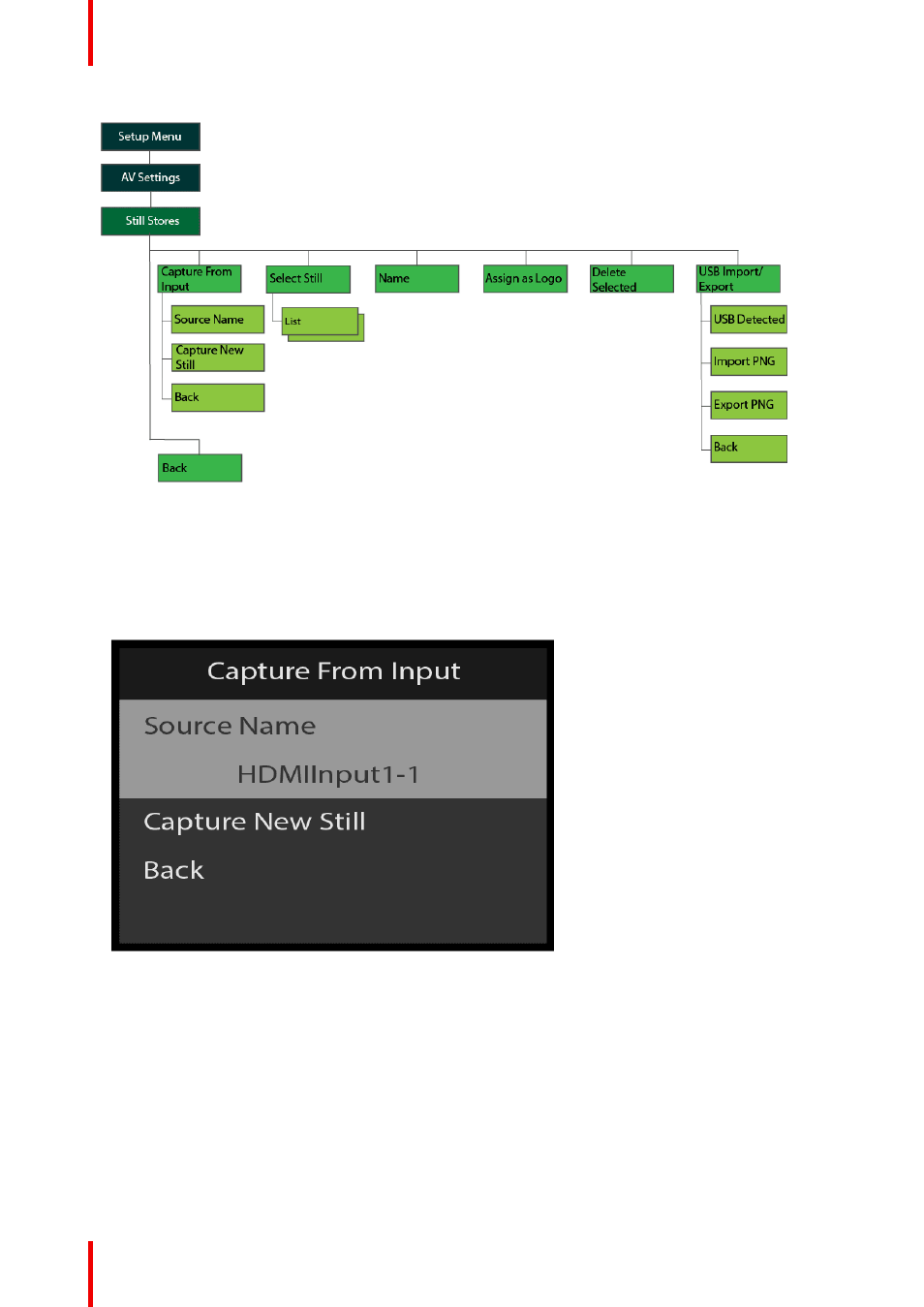
R5912621 /01 PDS–4K
104
Image 6–149 Still Stores menu tree
Still Stores: Capture From Input
1. Use the
Adjust knob
to scroll to
Capture From Input
. Select
Capture From Input
to enter the
Capture
From Input
Menu.
2. Using the
Adjust knob
to scroll to
Source Name
.
Image 6–150 Capture From Input: Source Name selection
3. Select
Source Name
. Choose the desired source that you want to capture a still from.
Advertising