Peavey VSX 48e Programmable Loudspeaker Management System (1 RU, 4 Inputs, 8 Outputs) User Manual
Page 13
Advertising
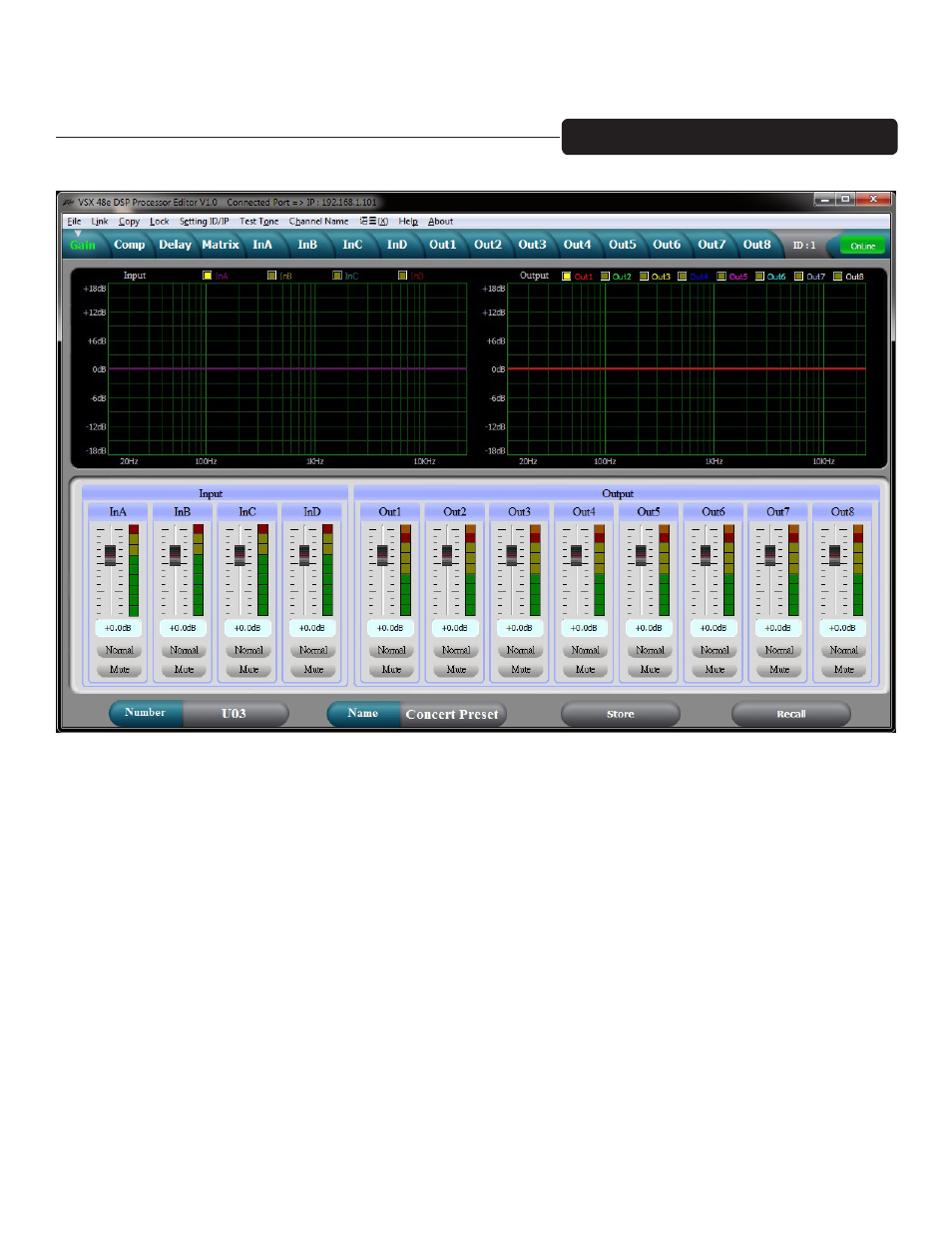
13
Once connected, the setting from the unit will be loaded and the icon will turn green and indicate online. Use
the Tabs at the top of the screen to navigate to the desired screen.
The gain screen above gives a good overview of the system. In addition to showing input and output gains, mute
and polarity status, Input and output equalization curves can be displayed.
Gain Screen
Advertising