Peavey VSX 48e Programmable Loudspeaker Management System (1 RU, 4 Inputs, 8 Outputs) User Manual
Page 9
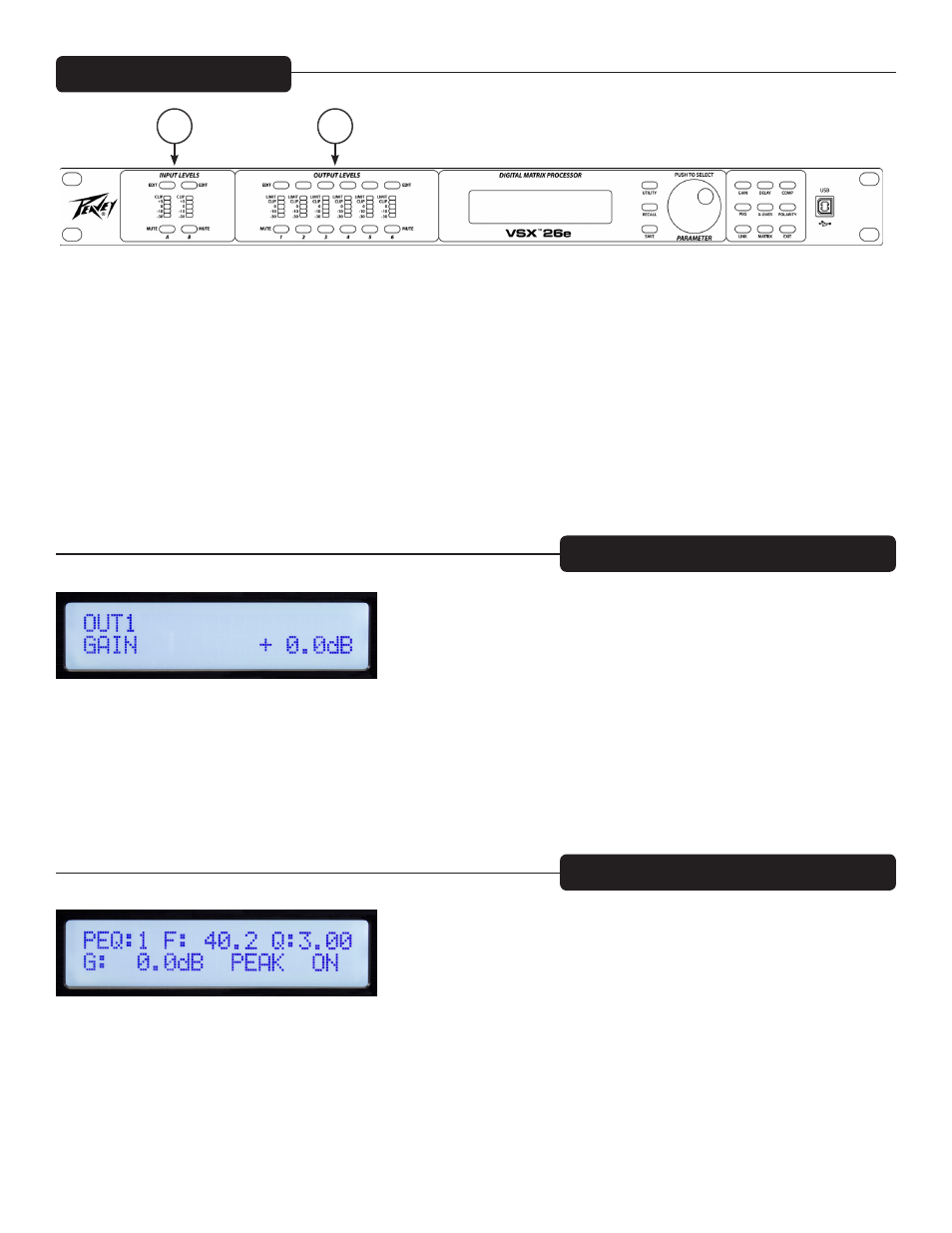
9
Gain
PEQ
Input/Output Parameters
9
7
The next section of controls are used to make adjustments to a particular input or output.
Begin by pressing the "EDIT" button (7 and 9) for the channel you wish to adjust. The edit function buttons at
the right side of the front panel that apply to the channel selection will light. The function selected will blink.
Input Edit functions: Gain, PEQ, Link, Delay, X-Over and Polarity.
Output Edit functions: Gain, PEQ, Link, Delay, X-Over, Matrix, Comp and Polarity.
While editing, you can select another function or another channel by pressing the appropriate button.
Press Exit to return to the main screen.
The input and output gain can be adjusted in a range of -60 dB to +12 dB in 0.1 dB increments. For best oper-
ation, the gain should not be set at extreme settings (0dB is optimal). It is always best to adjust the signal level
driving the VSX input so that the Yellow LED lights on louder signals. When using the crossover on an output,
you may need to increase the gain to achieve sufficient signal level to drive the amplifier. If you find that you
need to turn down an output very far below 0 dB, you will get quieter operation if you reduce the amplifier input
level control instead.
The input channels have 8 bands of equalization available and the outputs have 9. The EQ band is indicated in
the upper left corner of the display. (Band 1 is shown above) The parameter selected for adjustment will blink
on the screen. Press the parameter knob to select a parameter for editing. Rotate the knob to adjust.
F= Frequency, Q is inverse of Bandwidth. High Q equates to narrow bandwidth. G= Gain.
The EQ types available are: Peak/Dip (PEAK), Low-Shelf (L-SHLF), High-Shelf (H_SHLF), Low-Pass (L-PASS),
High-Pass (H-PASS), All-Pass 1 (A-PAS1), All-Pass 2 (A-PAS2)
"On" is active and "By"= Bypass.