Peavey VSX 48e Programmable Loudspeaker Management System (1 RU, 4 Inputs, 8 Outputs) User Manual
Page 7
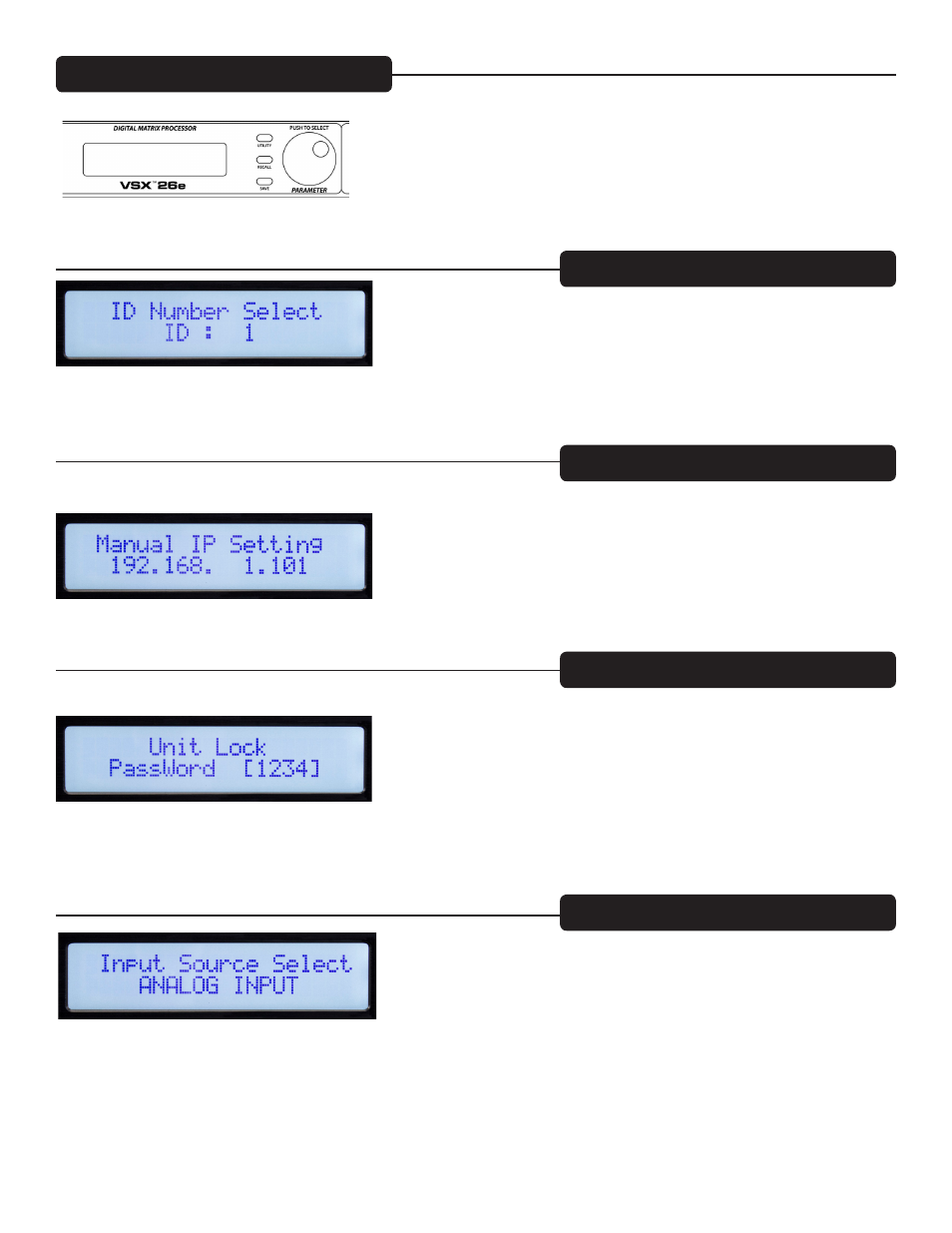
7
Global Functions: Utility, Recall and Save
Input Source Select: (Utility Button)
Security Lock: (Utility Button)
Ethernet Address: (Utility Button)
Device ID #: (Utility Button)
Pressing the utility button opens the screens for system wide settings. Each press of the utility button advances
to the next screen in the sequence. You can press the "Exit" button at any time to return to the main screen.
The ID number of the unit can be set in this screen. The ID is used with the Editor program to identify this
unit when multiple units are connected. Each unit must have a unique identifier. It is most important when
units are connected together using the RS 485 serial interface. See the section on serial communication for
more details.
Set the Ethernet, IP address here for connection to the Editor program using the Ethernet port. Make sure to
note the new address if you edit address!
Once on this screen, the parameter knob is used to set the password. Press to advance and rotate to change
each digit. A "Y" or "N" will appear allowing to engage the lock "Y" or turn it off "N".
During normal operation, the analog inputs on the rear of the VSX are routed to the outputs. However, the
VSX has an internal signal generator that can be used for setup and testing. Rotating the parameter knob allows
you to select Analog Input, Pink Noise, White Noise or a Sine-Wave as the input source for all inputs. The
new selection will blink on the screen. Press the Parameter knob to select. You may wish to mute outputs that
you do not wish to receive the signal from the generator. Analog input must be selected for those inputs to
function.