Peavey VSX 48e Programmable Loudspeaker Management System (1 RU, 4 Inputs, 8 Outputs) User Manual
Page 19
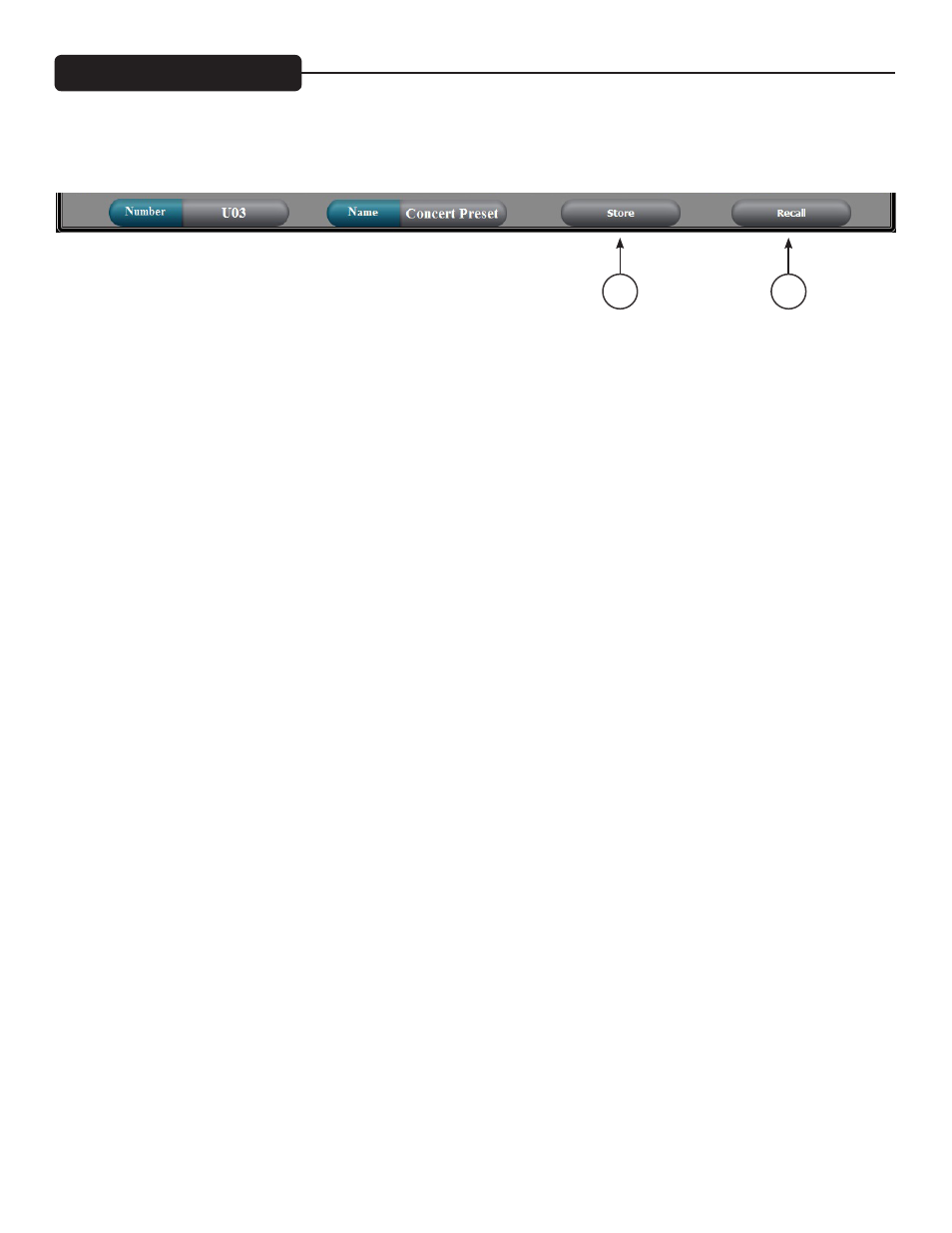
19
File Management
Store (1)
The store button at the bottom of the screen duplicates the store button on the front panel of the VSX. The user
can select one of 30 user storage locations to save the current settings.
Recall (2)
The Recall button at the bottom of the screen duplicates the Recall button on the front panel of the VSX. The
user can Recall one of 30 user stored presets.
File > Open
Open a saved *.prs "preset" file. If you wish to open a preset (*.prs) file and load it into the VSX, you must be
connected and "Online" when you open the file. If the VSX is "offline" it will load only into the editor program.
If you then connect the editor to the VSX going 'Online", the VSX settings will be loaded into the editor over-
writing the editor settings.
File >Save
Save the current settings in the editor into a *.prs "preset" file.
File >Upload
This uploads all of the presets from the VSX and saves them to a *.unt "unit file.
File >Download
This loads a *.unt file containing all of the unit presets into the connected unit. The VSX will be "offline" when
complete.
1
2