Canon PowerShot V10 Vlog Camera (Black) User Manual
Page 215
Advertising
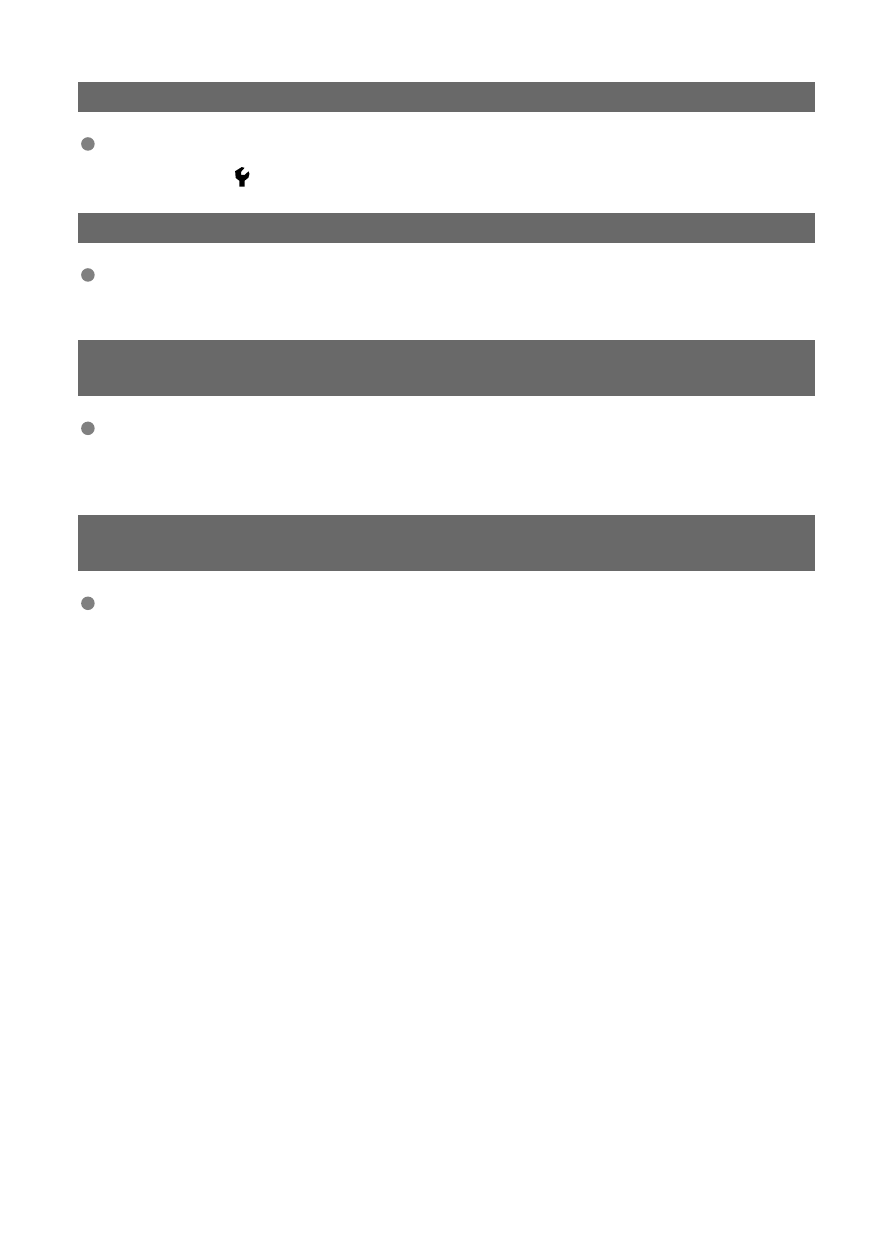
134: Set the correct date and time
The date, time, and time zone settings are incorrect.
• Check the [ :
Date/Time/Zone
] settings.
135: Web service settings have been changed
The settings for image.canon were changed.
• Check the image.canon settings.
136: The QR code shown on the camera was not scanned correctly
by the dedicated app. Try camera web link setup again.
The QR code was not scanned correctly by the smartphone.
• Reconfigure camera web link settings and scan the QR code displayed again on the
camera.
137: The QR code shown on the camera has expired. Try camera web
link setup again.
The QR code displayed has expired.
• Reconfigure camera web link settings and scan the QR code displayed again on the
camera.
215
Advertising