App selection for usb connections, Choose usb connection app – Canon PowerShot V10 Vlog Camera (Black) User Manual
Page 250
Advertising
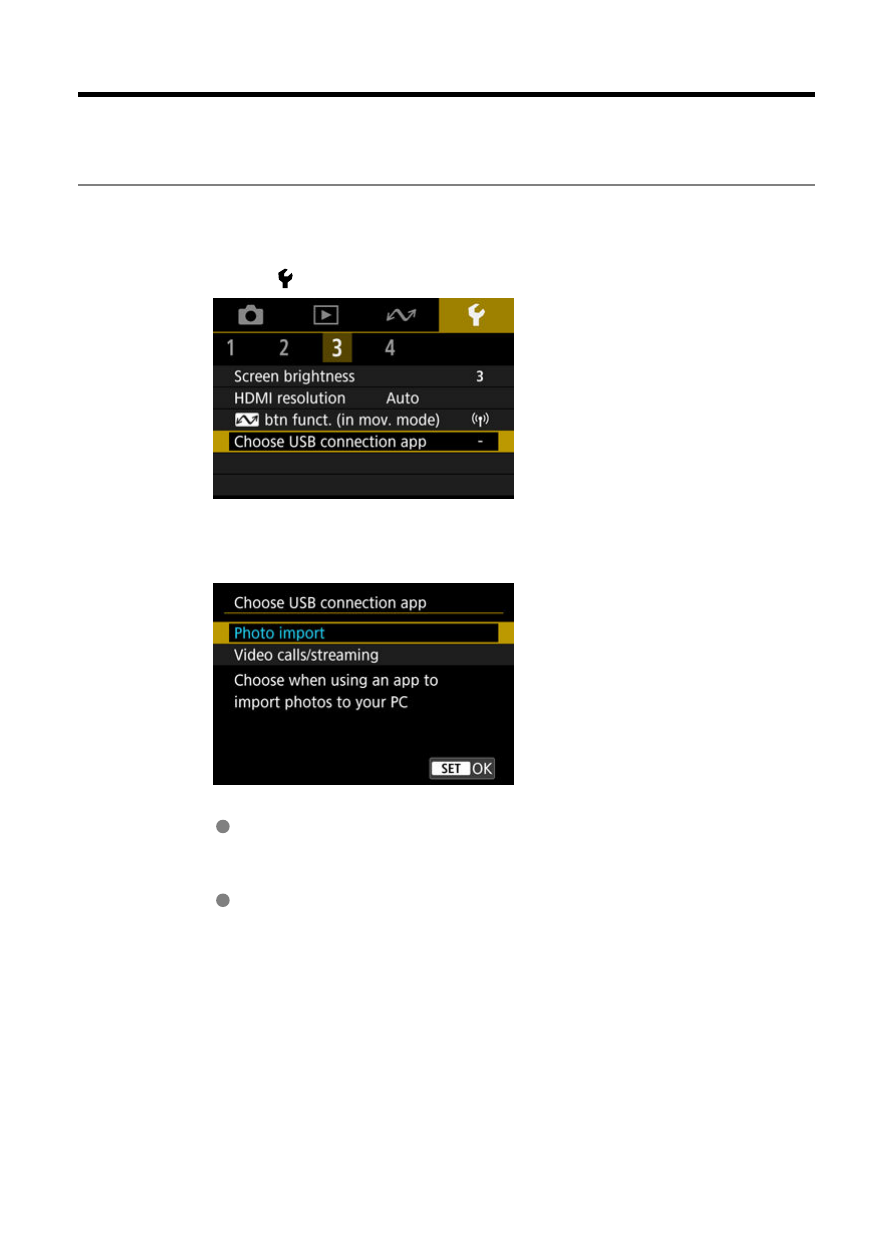
App Selection for USB Connections
By connecting the camera to a smartphone or computer with the interface cable, you can
transfer images or import images to the smartphone or computer.
1.
Select [ : Choose USB connection app].
2.
Select an option.
Photo import
Select when importing images to a computer.
Video calls/streaming
Select if you will use UVC/UAC-compatible applications after
connecting to a computer.
After selecting [
Video calls/streaming
], use the interface cable to
connect to the computer, then start the application.
The resolution and frame rate of image output is 2K (1920×1080) at 30
fps.
250
Advertising