Movie recording – Canon PowerShot V10 Vlog Camera (Black) User Manual
Page 48
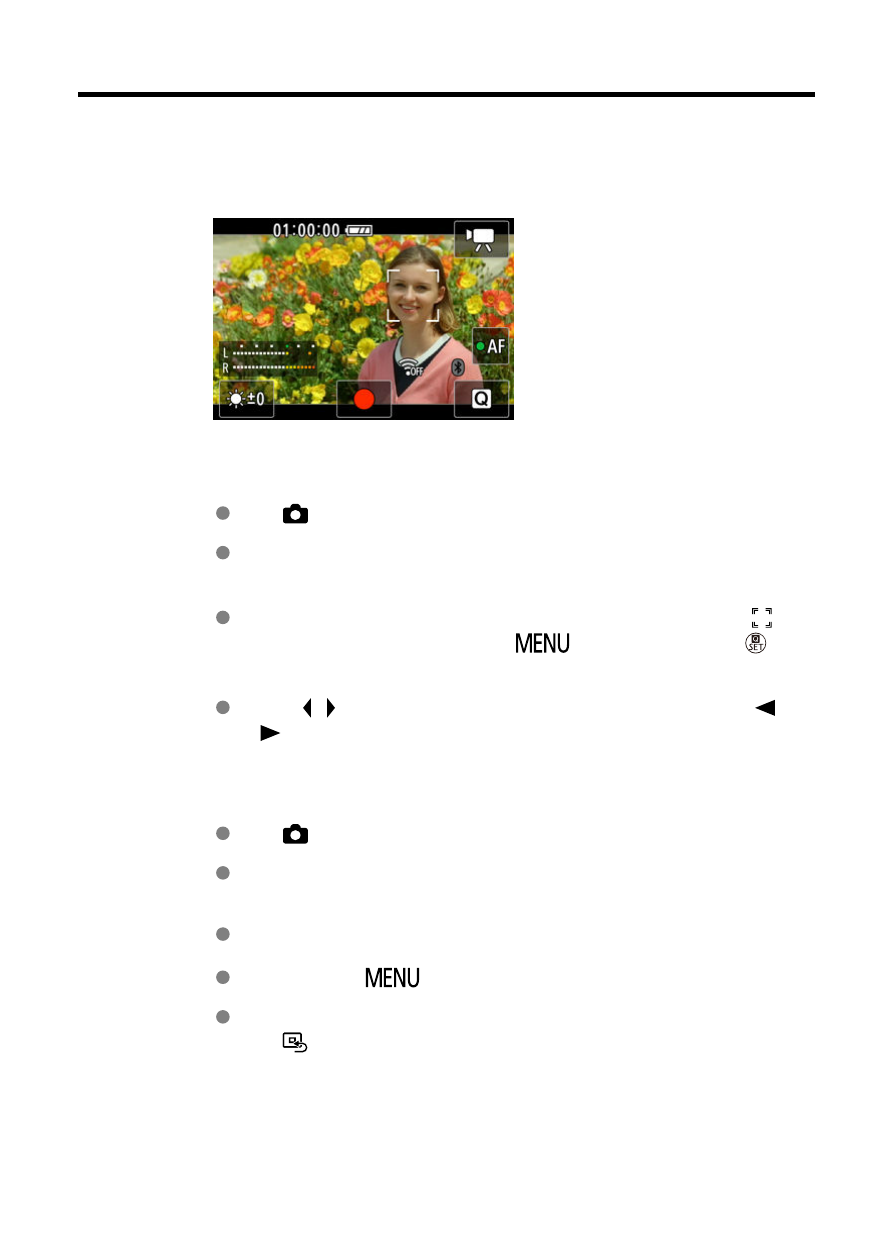
Movie Recording
1.
Focus on the subject.
Tracking a subject to focus on it
Set [
:
Autofocus method
] to [
Face tracking AF
].
An AF point is displayed over a person's face or other subject, which
the camera keeps in focus.
To focus on a different subject, tap it. The AF point changes to [
]. To
exit subject selection, press the <
> button. Press the <
>
button again to return to the shooting screen.
When [ ] [ ] is displayed around an AF point, you can use the <
>
<
> keys to change the subject to focus on.
Focusing on subjects in a specific position
Set [
:
Autofocus method
] to [
Specified frame AF
].
Tap a position to focus on, then move the AF point on the AF point
screen.
Align the AF point with the subject.
Pressing the <
> button returns the AF point to the center.
Tapping [
SET
] returns to the shooting screen. To center the AF point,
tap [
].
48