Note length/gate time, Tie a note – Arturia BeatStep Pro MIDI/Analog Controller and Sequencer Kit with CV/Gate Cables (Black) User Manual
Page 107
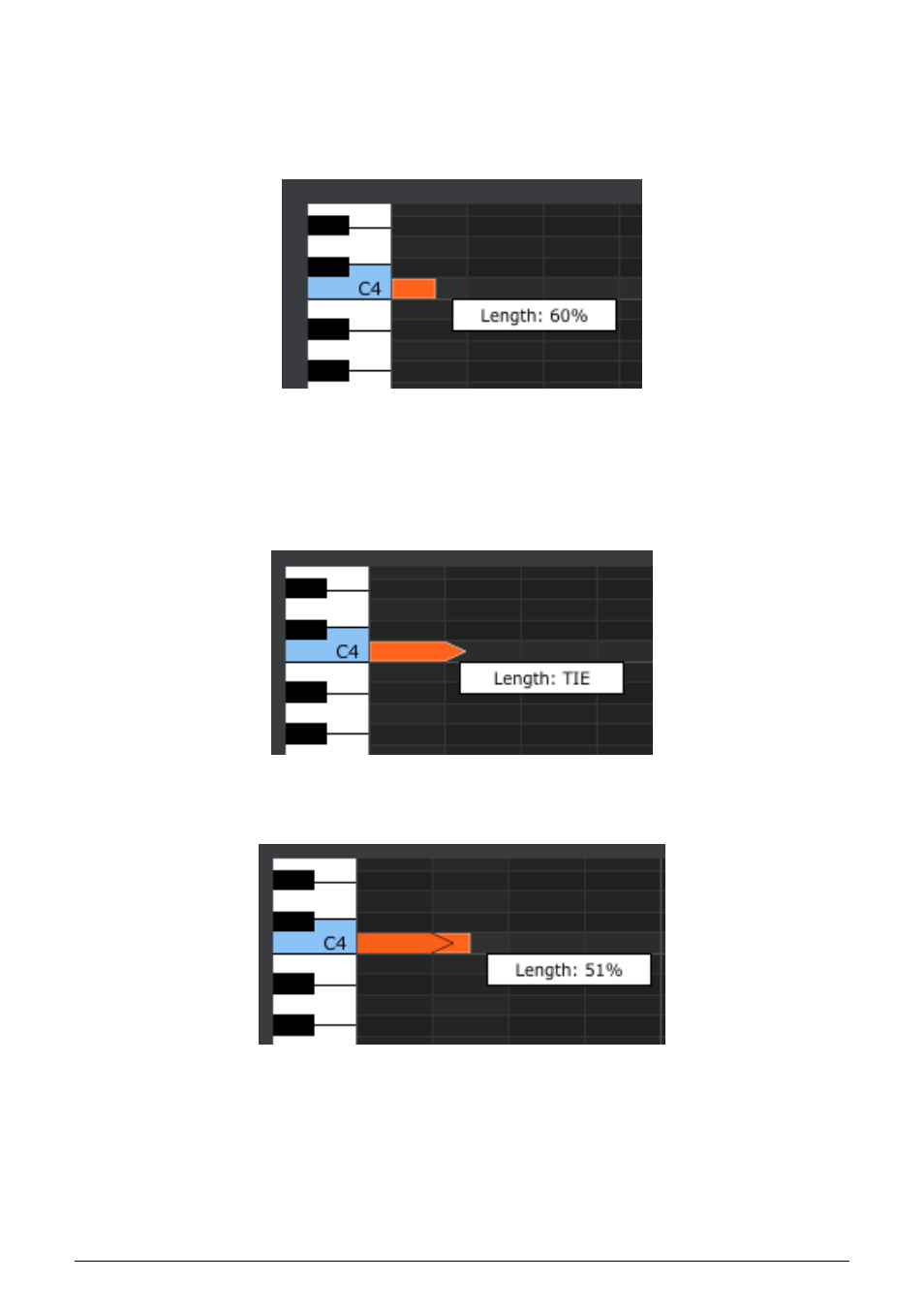
10.6.4.5. Note length/Gate time
If you click on the right edge of a note box you will see the cursor become a horizontal
arrow icon. Drag the cursor left and right to change the gate time of that note to a value
between 0 and 99%.
10.6.4.6. TIE a note
If you continue dragging the horizontal cursor to the right past 99%, a value of TIE will
appear. The right edge of the note box will become an arrow:
A new note will appear in the next Step. The overlapped arrow shows that the two notes are
tied:
You can continue dragging the cursor to set the Gate time of the second note. If you want
an even longer note, you can keep dragging the cursor until the second note’s length value
also becomes TIE, and so on.
When the lengths of multiple notes are edited at the same time they will all change to the
same value.
Arturia - User Manual BeatStep Pro - MIDI Control Center
102