iFi audio Neo Stream Audio Streamer with DAC User Manual
Page 13
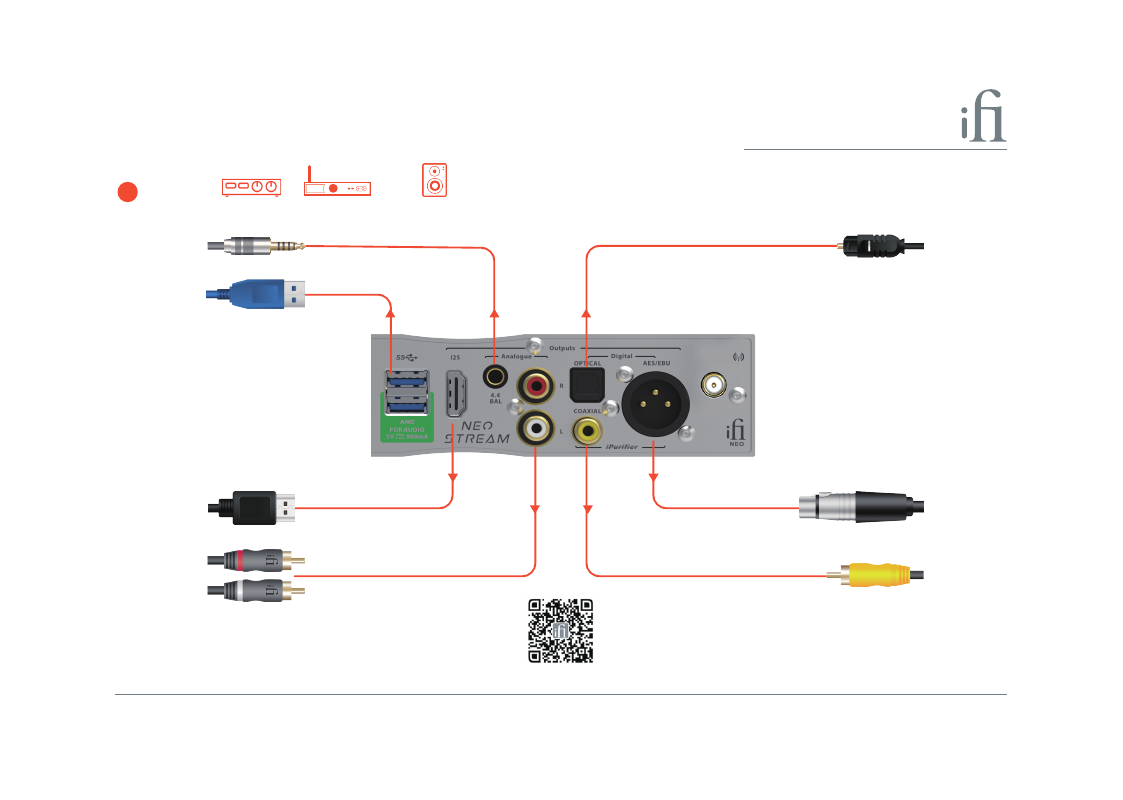
VII) Hotspot Selection
Turns the Hotspot on / off. After resetting, by default it will open for 1 minute and then close
automatically.
Tip: NEO Stream's hotspot has no external network functionality and is only used to connect the phone to the NEO Stream setup network.
VIII) Digital Filters
The following 4 digital filters are available:
'BP'
Bit-Perfect: no digital filtering, no pre or post ringing
'STD'
Standard, modest filtering, modest pre and post ringing
'MIN'
Minimum phase, slow roll-off, minimum pre and post ringing
'GTO'
Gibbs Transient-Optimised: up-sampled to 352.8/384kHz, minimum filtering, no pre
ringing, minimum post ringing
Note: If the GTO filter is selected, the display indicates the sample rate as 352.8kHz or 384kHz, illustrating the upsampling operation of this filter.
3. Network Status LED
LED
Speed
lnternet
White
Fast
lnternet
Cyan
Slow
Local network
(
no lnternet)
Green
Fast
Local network
(
no lnternet)
Yellow
Slow
No connection
Red
-
11
Before using NEO Stream, review the NEO Stream User Manual at
https://ifi-audio.com/product-guides/
USB Output
4.4 BAL Analogue Line Output
12S Output
S/PDIF Optical Output
S/PDIF AES/EBU Output
RCA Analogue Line Output
S/PDIF Coaxial Output
3
Output
Amplifiers
DACs
Active Speakers