iFi audio Neo Stream Audio Streamer with DAC User Manual
Page 7
Advertising
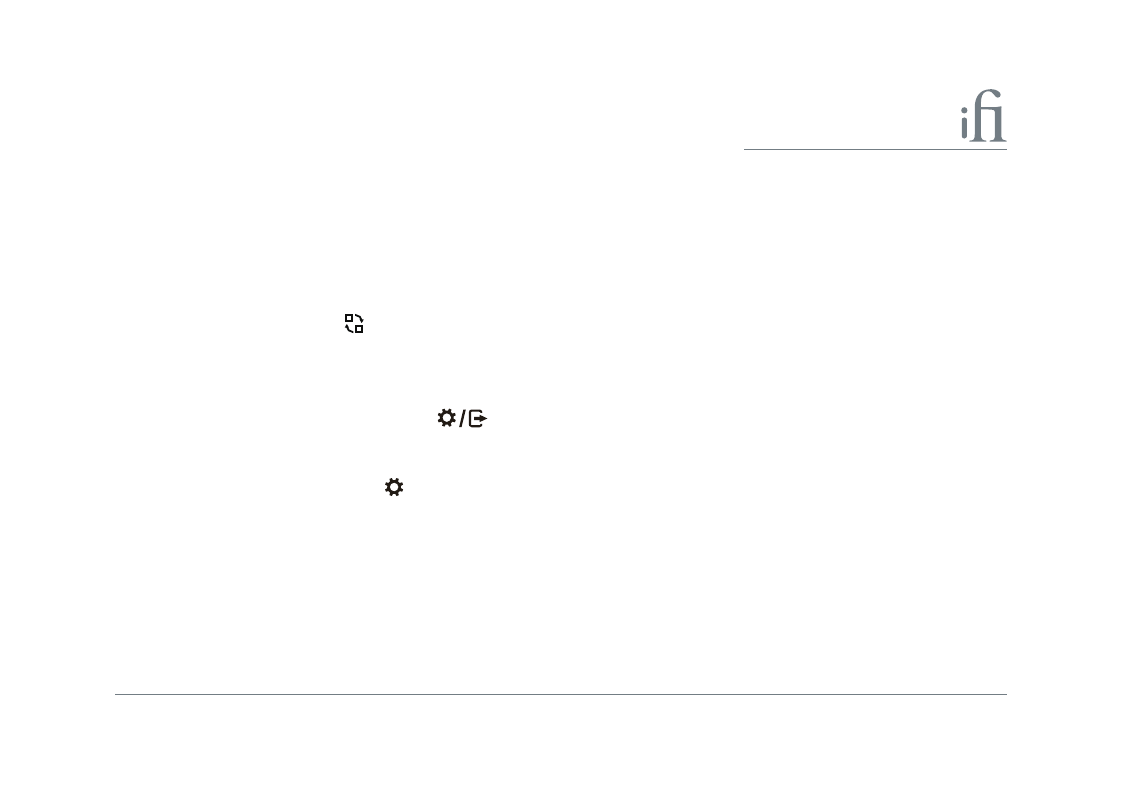
5
II) Screen Brightness
long press cycles between:
OFF > Low brightness > High brightness
III) SYSTEM STATUS
Shows Ethernet IP, Host URL, Wi-Fi IP, Hotspot IP, System Version.
IV) Advanced Setting
Simple
Displays Ethernet IP and Hotspot URL
Advanced
Displays Ethernet IP, Hotspot URL, Wi-Fi IP, Hotspot IP, System Version.
V) Audio Output Port Selection
Choose between Analogue or Digital and USB DAC Audio Output.
VI) System Mode Selector
The following 5 play modes can be selected:
- AIO (
All-In-One). Required for accessing configuration pages from web browser, e.g. http://ifi.local
-
DLNA only
-
TIDAL Connect only
-
ROON only
-
NAA (Network Audio Adapter) only
Advertising