Explore Scientific SmMultichannel Weather Station with Wireless Sensor User Manual
Page 10
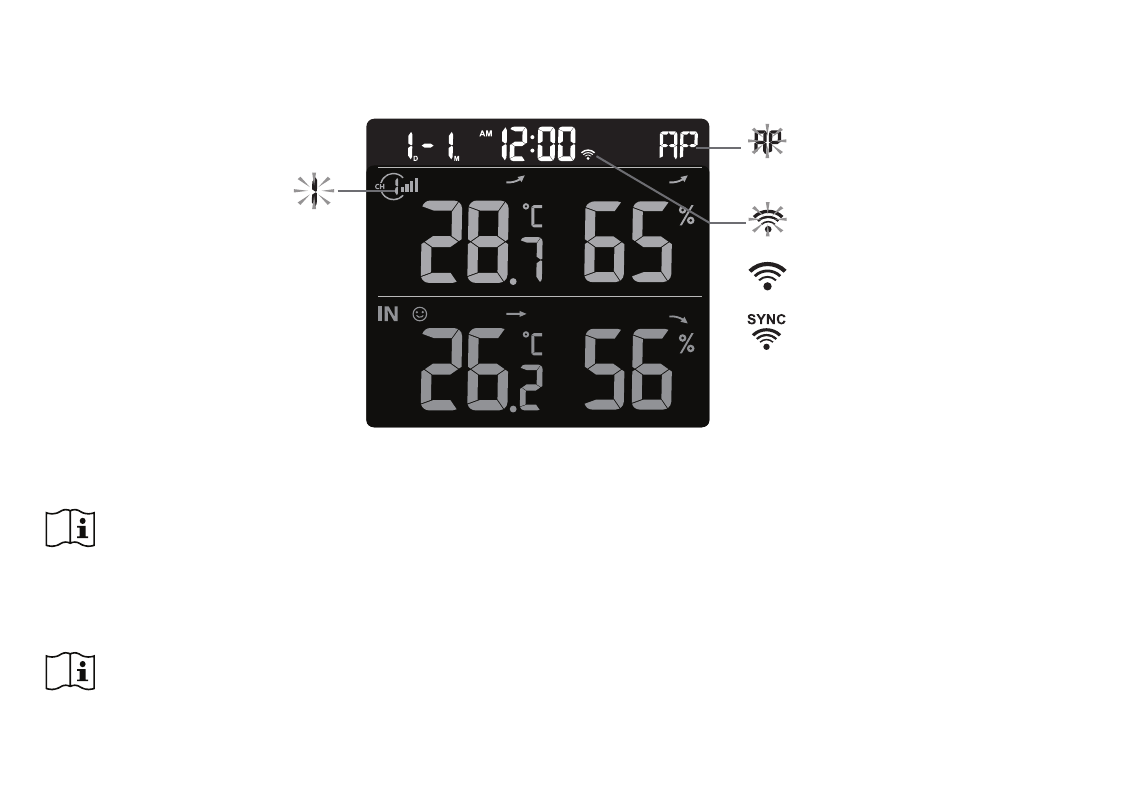
10
2. Once the console is power up, all the segments of the LCD will be shown.
3. The console will automatically enter AP mode and sensor synchronization mode
automatically.
Blinking:
Trying to connect to router
Stable:
Connected to router
Stable:
Connected to router and
synchronized to local time
Flashing:
Console currently in Access
Point (AP) mode
Blinking:
Sensor synchronization
process
4. The wireless sensor will automatically pair up with console (about 1 minute). Upon successful
synchronization, display will change from "--.-°C --%" to actual reading.
NOTE:
If no display appears when power up the console. You can press
[ RESET ]
key by using a pointed
object. If this process still not work, you can remove the backup battery and unplug the adaptor then
re-power up the console again.
RESET AND FACTORY HARD RESET
To reset the console and start again, press the
[ RESET ]
key once or remove the backup
battery and then unplug the adapter. To resume factory settings and remove all data, press and