Explore Scientific SmMultichannel Weather Station with Wireless Sensor User Manual
Page 13
Advertising
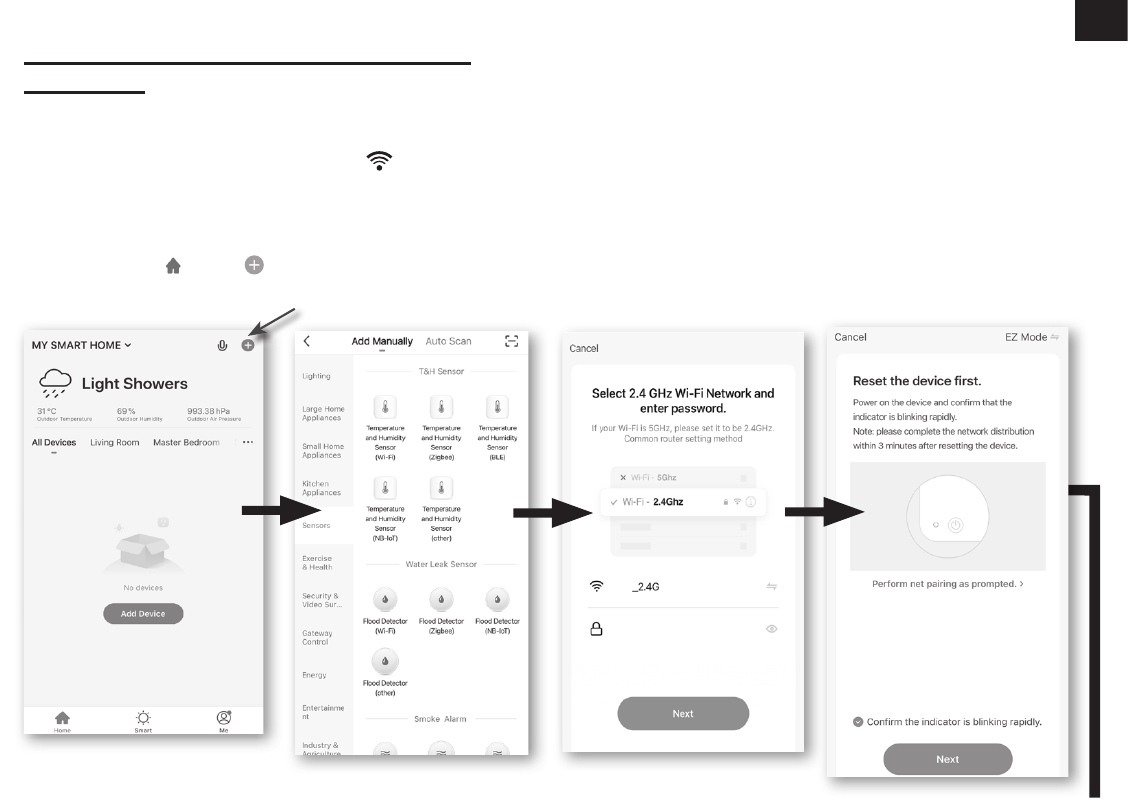
13
EN
Step 2:
On "Add Manually" screen,
choose "Sensors" in the left
menu bar and then select
"Temperature and Humidity
Sensor(Wi-Fi)".
Step 1:
At the home screen , tap the
on the top right corner to add your
console.
Step 3:
Make sure you select the 2.4G
network and enter your Wi-Fi
password then tap the "Next".
Step 4:
Confirm your device is in "AP
mode" and tap "Next".
CONNECT WEATHER STATION TO WIFI
NETWORK
1. Press and hold the
[ SENSOR / WI-FI ]
key
for 6 seconds to enter AP mode manually,
indicated by blinking AP and . When the
console is power up for the first time, the
console will automatically enter and stay at
AP mode.
2. Open Smart Life App and follow the in-
app instructions to connect weather
station to your Wi-Fi network.
Advertising