Explore Scientific SmMultichannel Weather Station with Wireless Sensor User Manual
Page 19
Advertising
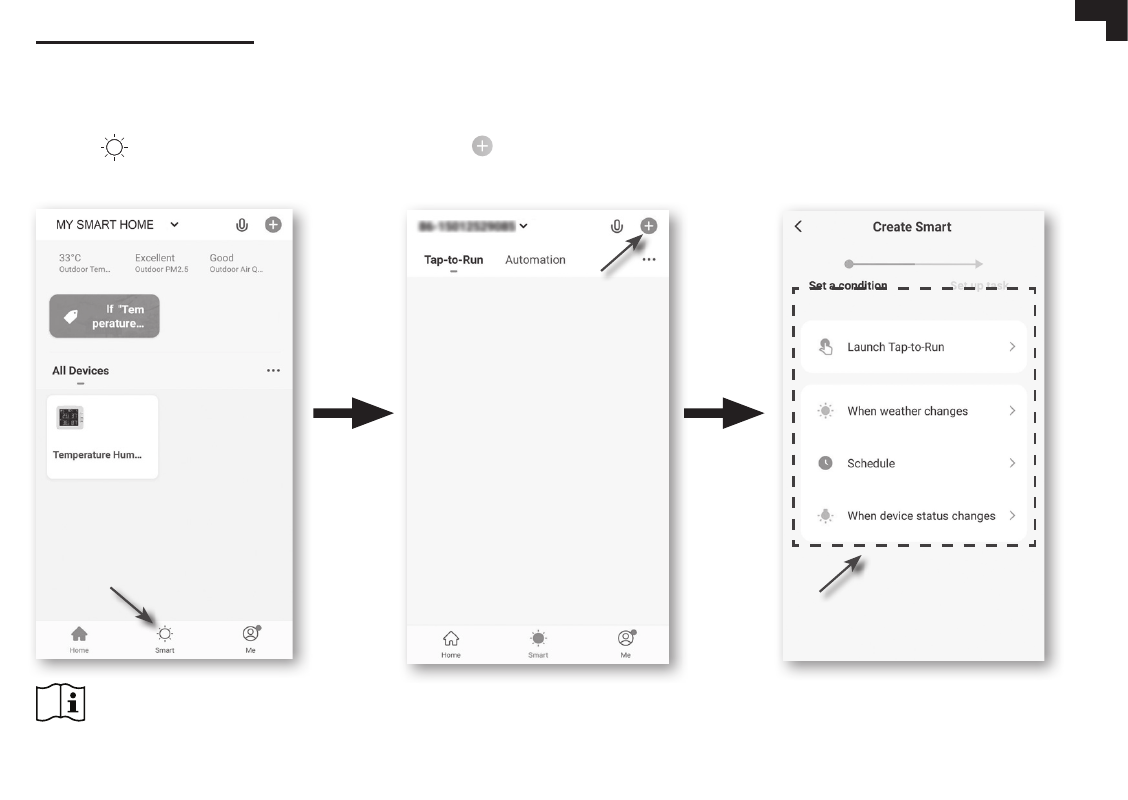
19
EN
IOT APPLICATIONS
Through the Smart life App, you can create the temperature and humidity trigger conditions to
control other Smart Life compatible device(s) automatically.
Step 1:
Tap the "
Smart" icon on Home
screen, and follow the instruction to set
condition and task.
Step 2:
Tap the " " icon.
Step 3:
Tap one of below tag to set different
trigger condition.
NOTE :
-Any tasks required or performed by third party devices are at user's own choice and risk.
-Please note no guarantee can be assumed regarding the correctness, accuracy, uptodateness,
Advertising