Commercially available papers – Canon PIXMA PRO-200 Wireless Inkjet Photo Printer User Manual
Page 339
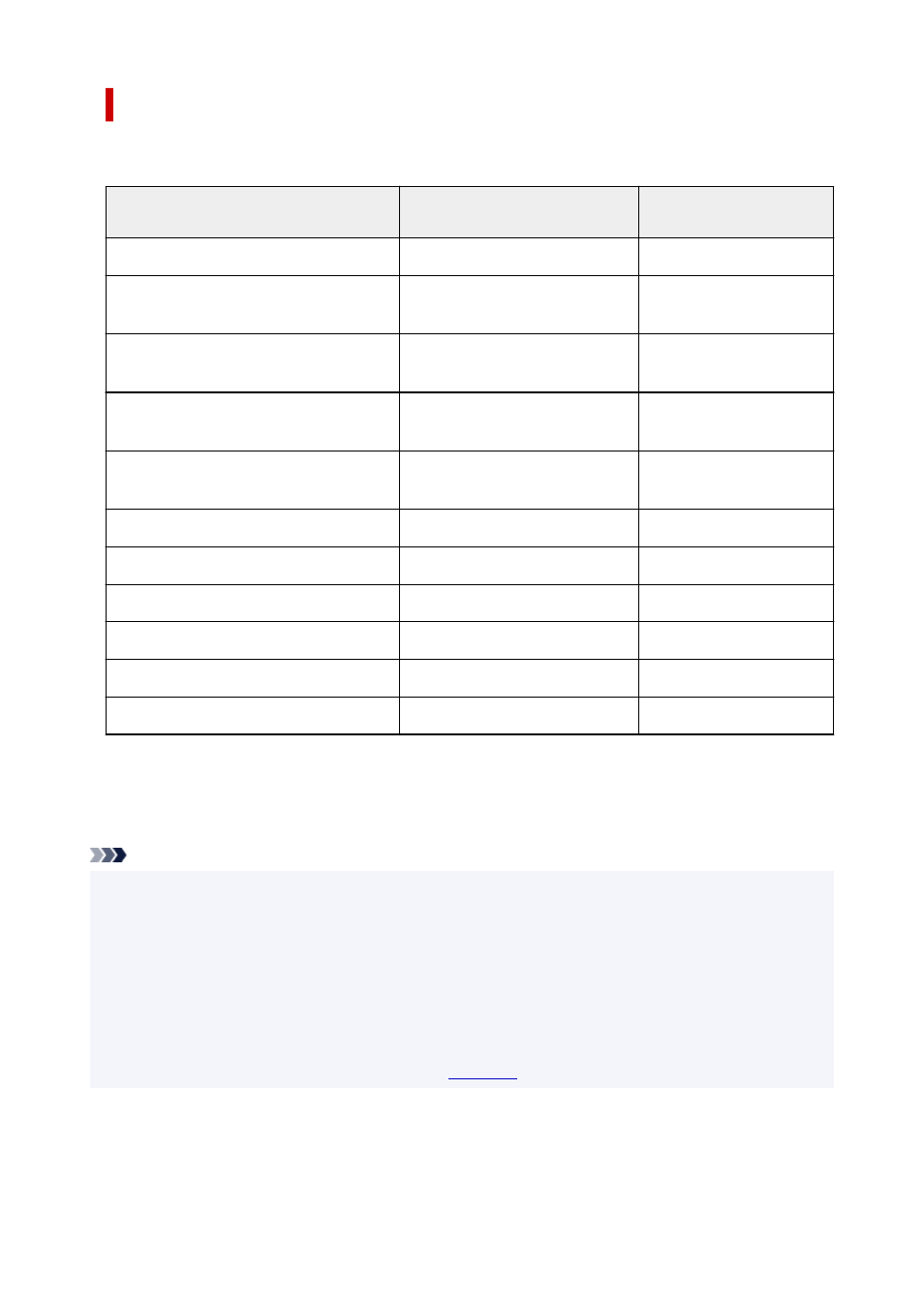
Commercially available papers
When you use non-genuine Canon paper, you can print easily by using the existing settings that have
been prepared on the printer's operation panel and in the printer driver.
Media name
Media Type in the printer driver
Paper information regis-
tered on the printer
Plain Paper (including recycled paper)
Plain Paper
Plain paper
Photo Paper (Approximately 0.1mm to less
than 0.3mm)
Lightweight Photo Paper
*1
Light Photo Paper
Photo Paper (Approximately 0.3mm to less
than 0.6mm)
Heavyweight Photo Paper
*1
Heavy Photo Paper
Art Paper (Approximately 0.1mm to less than
0.3mm)
Heavyweight Fine Art Paper
*1
Heavy Art Paper
Art Paper (Approximately 0.3mm to less than
0.6mm)
Extra Heavyweight Fine Art Paper
*1
EX Hvy Art Paper
Fabric that has the look of canvas
Canvas
*1
Canvas
Japanese Paper Washi
Japanese Paper Washi
*1
Japanese Paper
Envelopes
Envelope
Envelope
T-Shirt Transfers
T-Shirt Transfers
T-Shirt Transfers
Greeting Cards
Inkjet Greeting Card
IJ Greeting Card
Card Stock
Card Stock
Card stock
*1 To improve the print quality and paper feeding when using paper other than Canon genuine paper,
create a custom paper by using Media Configuration Tool and add it to the printer.
These media types can be used as custom paper standards.
Note
• If you have added a new media type using the Media Configuration Tool, open the printer driver
settings screen and from the
Maintenance
tab, select
Update Media Information
and carry out a
driver media information update.
When printing on a newly added media type, change both the media settings on the printer driver and
the registered media information on the printer to those of the new media.
• When you set
Media Type
to
Matte Photo Paper
,
Premium Fine Art Rough
, or
Photo Paper Pro
Premium Matte A
in the printer driver, we recommend that you set
Page Size
to
4"x6" 10x15cm
,
L
89x127mm
, or "XXX (Margin 25)" in the printer driver.
For information about printable ranges, refer to "
."
339