Problems with the printing quality – Canon imagePROGRAF TM-300 36" Large-Format Inkjet Printer with L36ei Scanner Kit User Manual
Page 720
Advertising
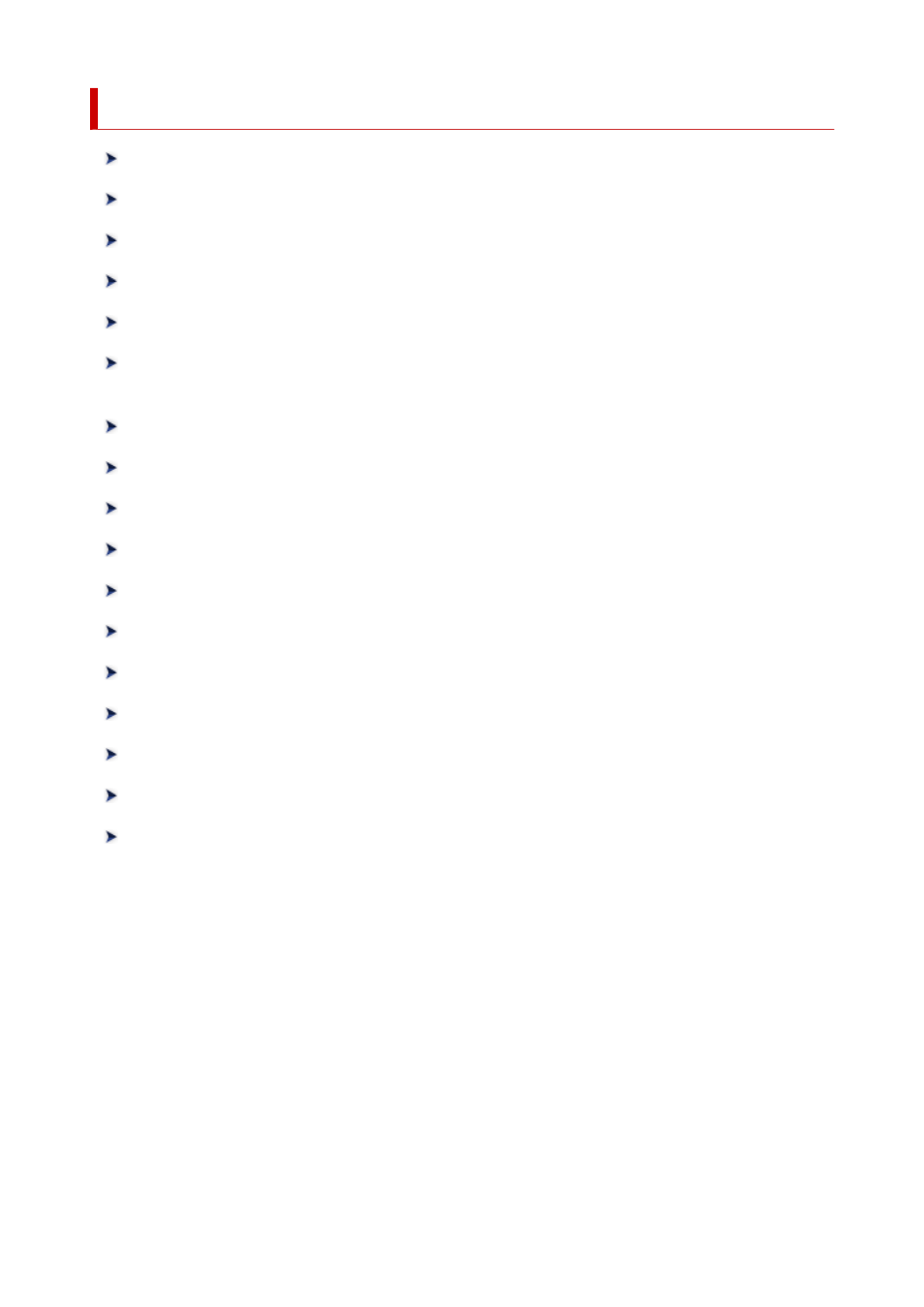
Problems with the Printing Quality
Paper rubs against the Print Head
The edges of the paper are dirty
The surface of the paper is dirty
The back side of the paper is dirty
Immediately after borderless printing, the trailing edge margin is soiled during
Banding in different colors occurs
Colors in printed images are uneven
Image edges are blurred or white banding occurs
The contrast becomes uneven during printing
The length of printed images is inaccurate in the feeding direction
Documents are printed in monochrome
Lines or colors are misaligned
Borders appear in borderless printing
720
Advertising