Setting the format, size and frame rate, P162 – Panasonic Lumix GH5S Mirrorless Camera User Manual
Page 162
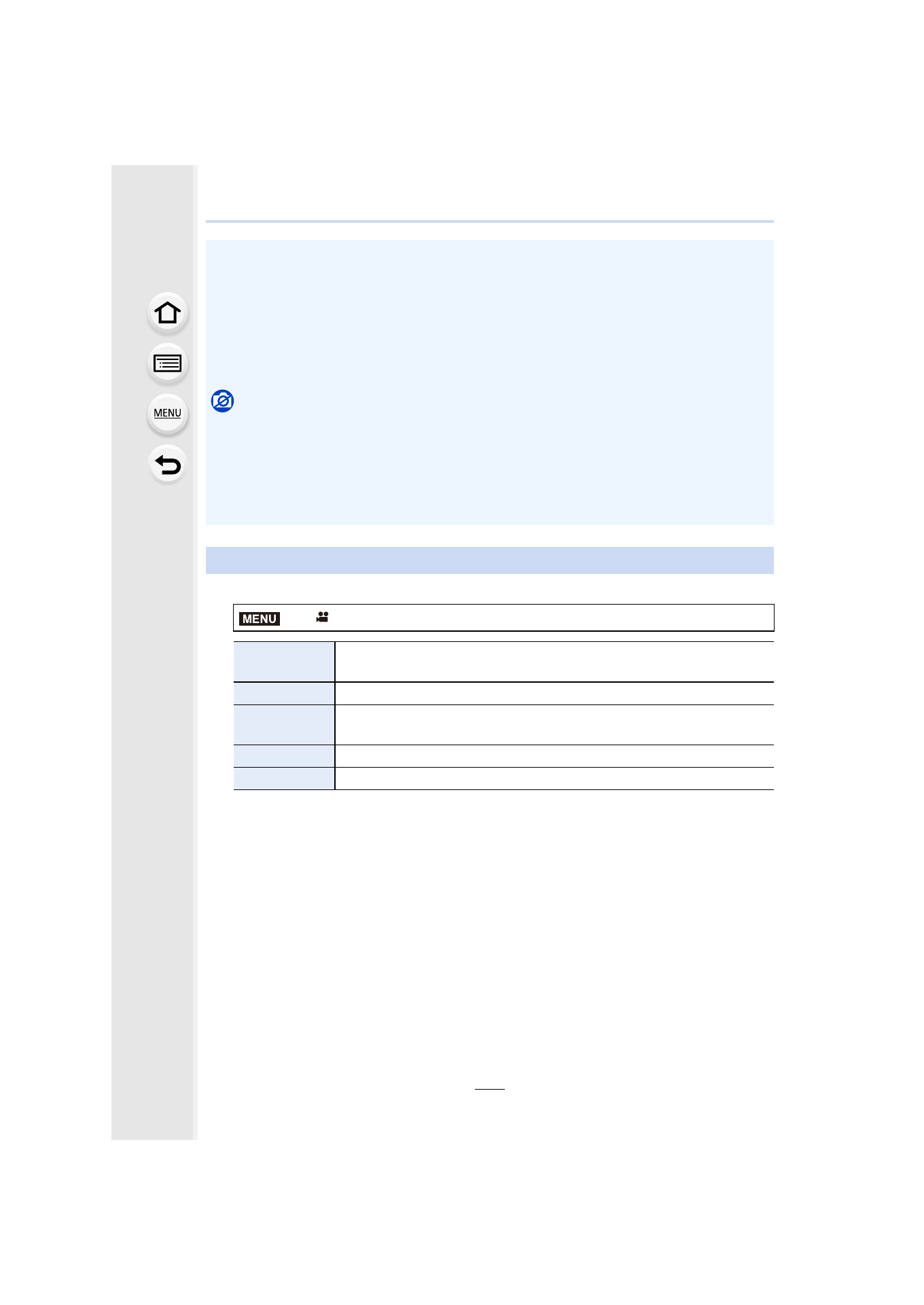
7. Recording Motion Pictures
162
1
Select the menu.
• [MP4 HEVC] is available only in Creative Video Mode.
2
Press
3
/
4
to select [Rec Quality] and then press [MENU/SET].
• Available items differ depending on [Rec Format] and [System Frequency].
• If you use [Anamorphic(4:3)] in the [Creative Video] menu, the recording quality will be set
to an [Anamorphic(4:3)] setting.
• If the operation sound of the motion picture button pressed to end recording bothers you, try
the following:
– Record the motion picture about three seconds longer, and then divide the last part of the
motion picture using [Video Divide] in the [Playback] menu.
– Set the camera to Creative Video Mode, and use a shutter remote control (DMW-RSL1:
optional) to record motion pictures.
• Depending on the type of the card, the card access indication may appear for a while after
recording motion pictures. This is not a malfunction.
Not available in these cases:
• Motion pictures cannot be recorded in the following cases.
– [Rough Monochrome]/[Silky Monochrome]/[Soft Focus]/[Star Filter]/[Sunshine] (Creative
Control Mode)
– When recording with the Post Focus function
– When taking pictures with [Time Lapse Shot]
– When using [Stop Motion Animation]
Setting the format, size and frame rate
>
[Motion Picture]
>
[Rec Format]
[AVCHD]
This data format is suitable for when playing back on a high-definition TV,
etc.
[MP4]
This data format is suitable for when playing back on a PC, etc.
[MP4 HEVC]
This data format is for HDR motion picture and suitable for playback on a
HDR (HLG format)-compatible TV or recorder.
[MP4 (LPCM)]
The MP4 data format for image editing.
[MOV]
Data format for image editing.
MENU