Panasonic Lumix GH5S Mirrorless Camera User Manual
Page 295
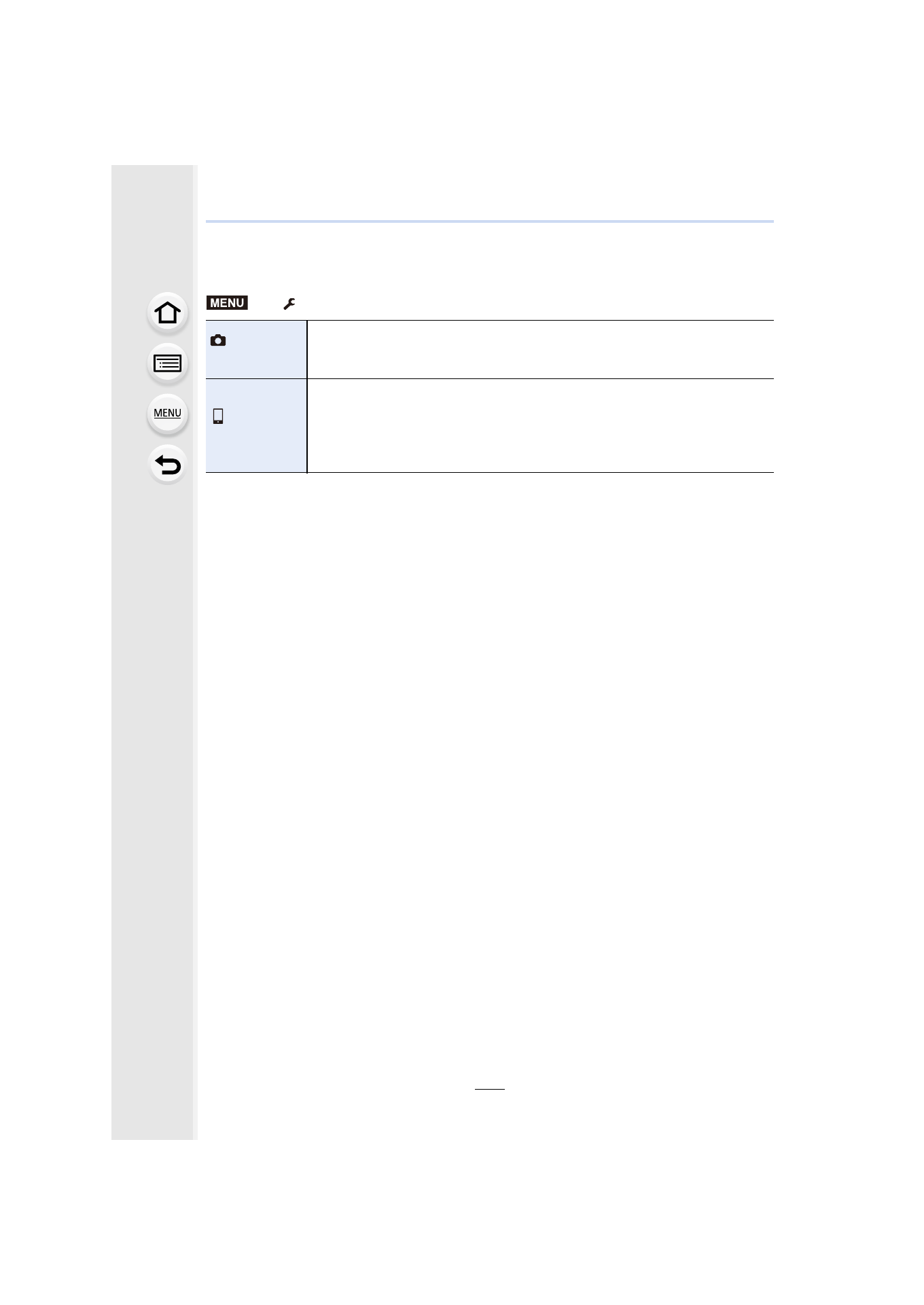
295
10. Using the Wi-Fi/Bluetooth function
∫
Changing the camera’s dial settings, etc. with your smartphone
Set either the camera or the smartphone as the priority control device to be used during
remote recording.
• The setting of this function cannot be changed while the connection is active.
>
[Setup]
>
[Wi-Fi]
>
[Wi-Fi Setup]
>
[Priority of Remote Device]
[Camera]
Allows you to perform operations with both the camera and the smartphone
during remote recording.
• The camera’s dial settings, etc. cannot be changed with the smartphone.
[Smartphone]
Allows you to perform operations only with the smartphone during remote
recording.
• The camera’s dial settings, etc. can be changed with the smartphone.
• To end remote recording, press any of the buttons on the camera to turn on
the screen, and select [End].
MENU