Port disablement, Important – Dell ThunderDock WD22TB4 User Manual
Page 16
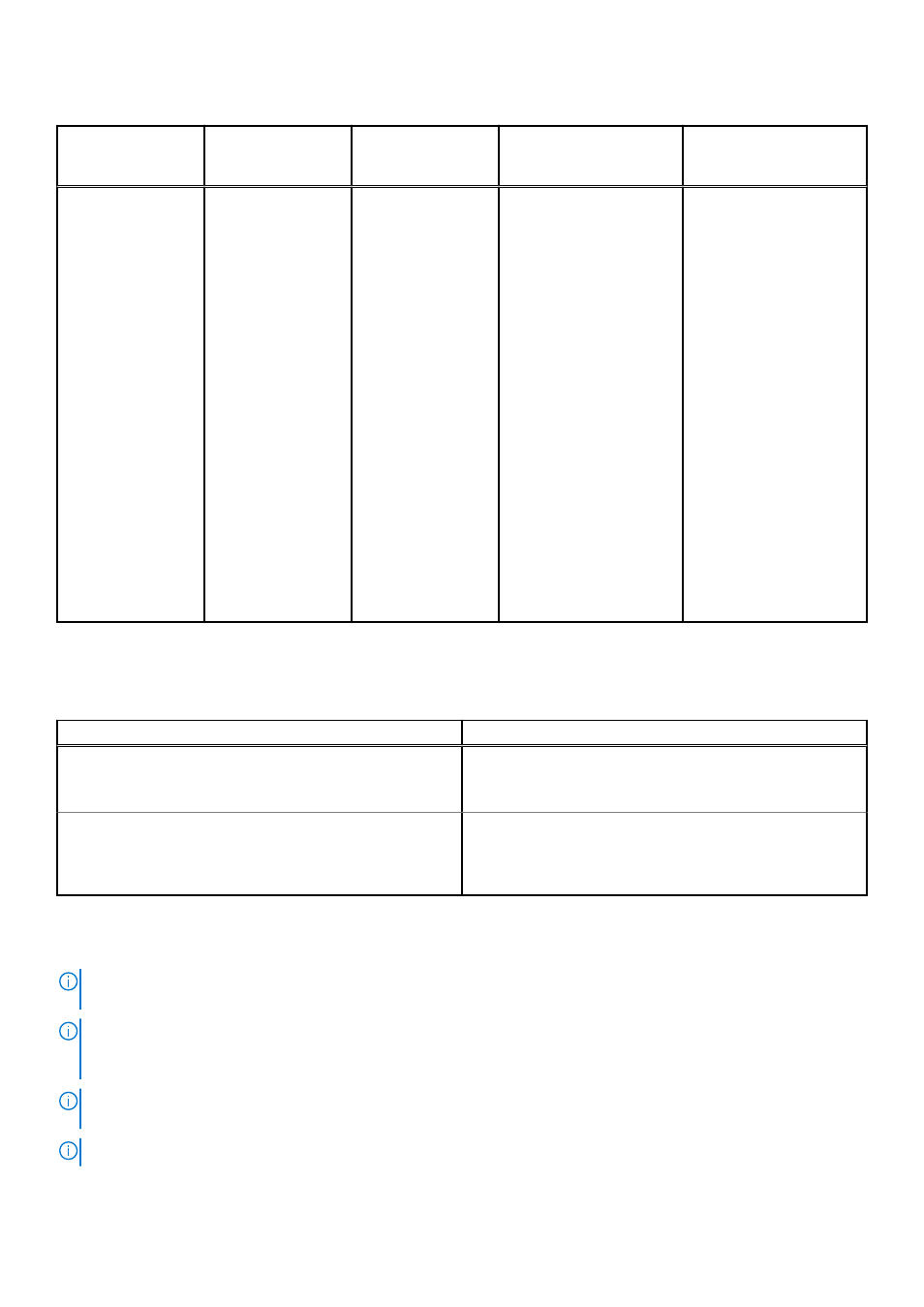
Table 3. WD22TB4 for Thunderbolt systems (continued)
Display Port
Available
Bandwidth
Single Display
(maximum
resolution)
Dual Display
(maximum
resolution)
Triple Display (maximum
resolution)
Quad Display (maximum
resolution)
●
DP 1.4 + MFDP
Type-C: 4K (3840
x 2160) @60 Hz
●
DP 1.4 + TBT
Type-C:
○
1 x 4K (3840 x
2160) @60 Hz
○
1 x QHD
(2560 x 1440)
@60 Hz
●
HDMI 2.0 + TBT
Type-C:
○
1 x 4K (3840 x
2160) @60 Hz
○
1 x QHD
(2560 x 1440)
@60 Hz
●
MFDP Type-C +
TBT Type-C:
○
1 x 4K (3840 x
2160) @60 Hz
○
1 x QHD
(2560 x 1440)
@60 Hz
○
3 x 4K (3840 x
2160) @60 Hz
●
DP 1.4 + DP 1.4 + TBT
Type-C:
○
2 x 4K (3840 x
2160) @60 Hz
○
1 x QHD (2560 x
1440) @60 Hz
●
DP 1.4 + MFDP Type-C
+ TBT Type-C:
○
2 x 4K (3840 x
2160) @60 Hz
○
1 x QHD (2560 x
1440) @60 Hz
●
DP 1.4 + HDMI 2.0 +
TBT Type-C:
○
2 x 4K (3840 x
2160) @60 Hz
○
1 x QHD (2560 x
1440) @60 Hz
3 x 4K (3840 x 2160)
@60 Hz + 1 x 4K (3840
x 2160) @30 Hz
●
DP 1.4 + DP 1.4 +
MFDP Type-C + TBT
Type-C:
3 x 4K (3840 x 2160)
@60 Hz + 1 x QHD
(2560 x 1440) @60 Hz
OR
3 x 4K (3840 x 2160)
@60 Hz + 1 x 4K (3840
x 2160) @30 Hz
Port disablement
Table 4. Port disablement
Ports connected to display
Ports disabled
●
Two DisplayPort 1.4 ports (rear)
●
One HDMI 2.0 port (rear)
●
One Thunderbolt 4 port (rear)
Second Thunderbolt 4 Type-C port supports data only (rear)
Two Thunderbolt 4 Type-C port (rear)
●
Two DisplayPort 1.4 ports (rear)
●
One HDMI 2.0 port (rear)
●
One USB 3.2 Gen 2 Type-C port with DisplayPort 1.4 Alt
Mode
Important
NOTE:
HDMI 2.0 and MFDP (Multi-Function DisplayPort) Type-C ports on the back of are toggled. HDMI 2.0 and MFDP
Type-C cannot support dual monitors simultaneously. Only one of these ports can be used at a time.
NOTE:
If higher resolution monitors are used, the Graphics driver makes a judgment based on monitor specifications and
display configurations. Some resolutions may not be supported and so will be removed from the Windows Display Control
Panel.
NOTE:
Linux operating system is unable to physically turn-off built-in display, the external display numbers will be one less
than the display numbers listed in above tables.
NOTE:
Resolution support is also dependent on the monitor’s Extended Display Identification Data (EDID) resolution.
16
Setup of External Monitors