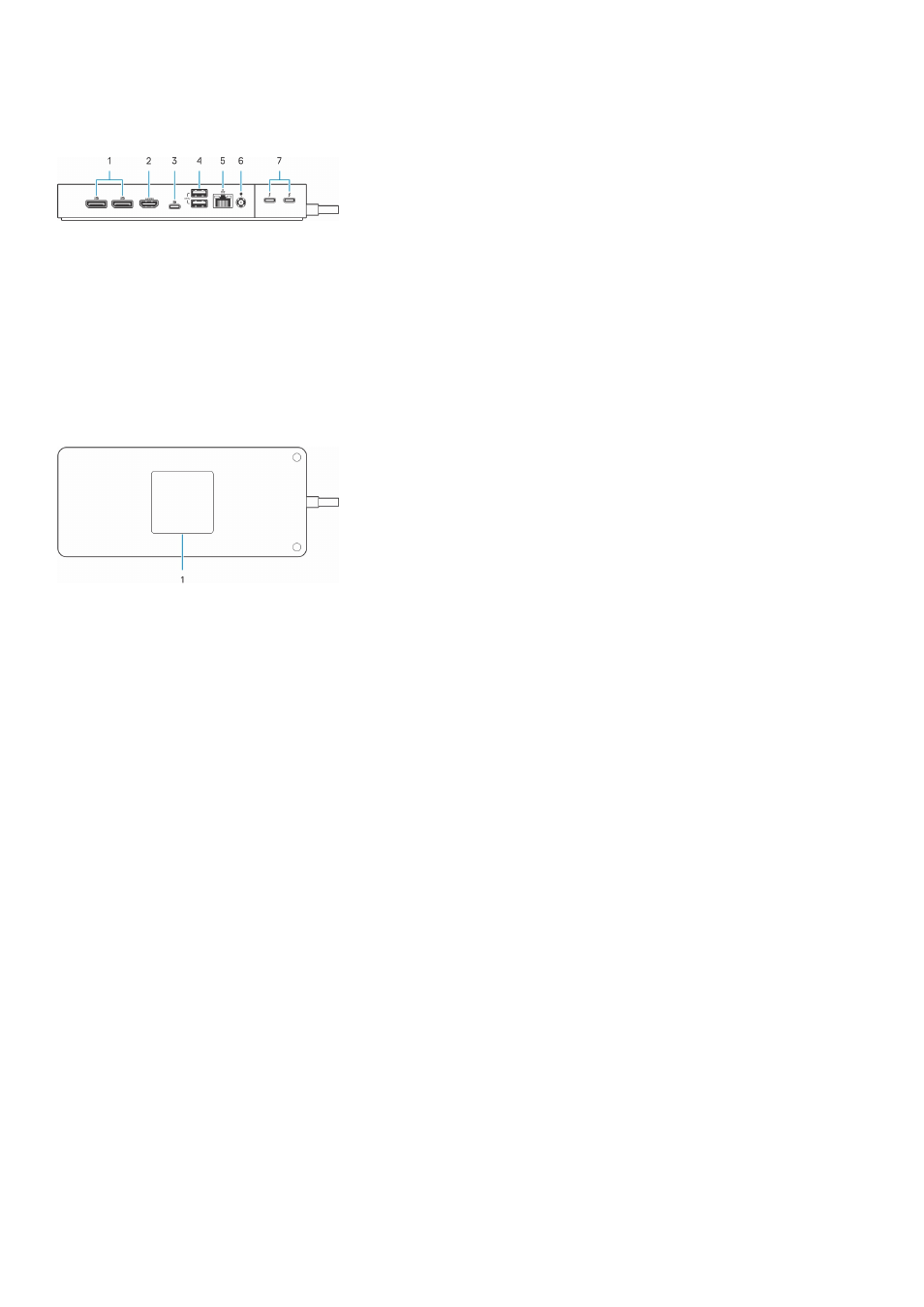
Back
1. DisplayPort 1.4 ports
2. HDMI 2.0 port
3. USB 3.2 Gen 2 Type-C port with DisplayPort 1.4 Alt Mode
4. USB 3.2 Gen 1 ports
5. Network connector (RJ-45)
6. Power connector
7. Thunderbolt 4 ports
Bottom
1. Service tag label
8
Views of Dell Thunderbolt Dock - WD22TB4