Led status indicators, Power adapter led, Legacy thunderbolt systems – Dell ThunderDock WD22TB4 User Manual
Page 27
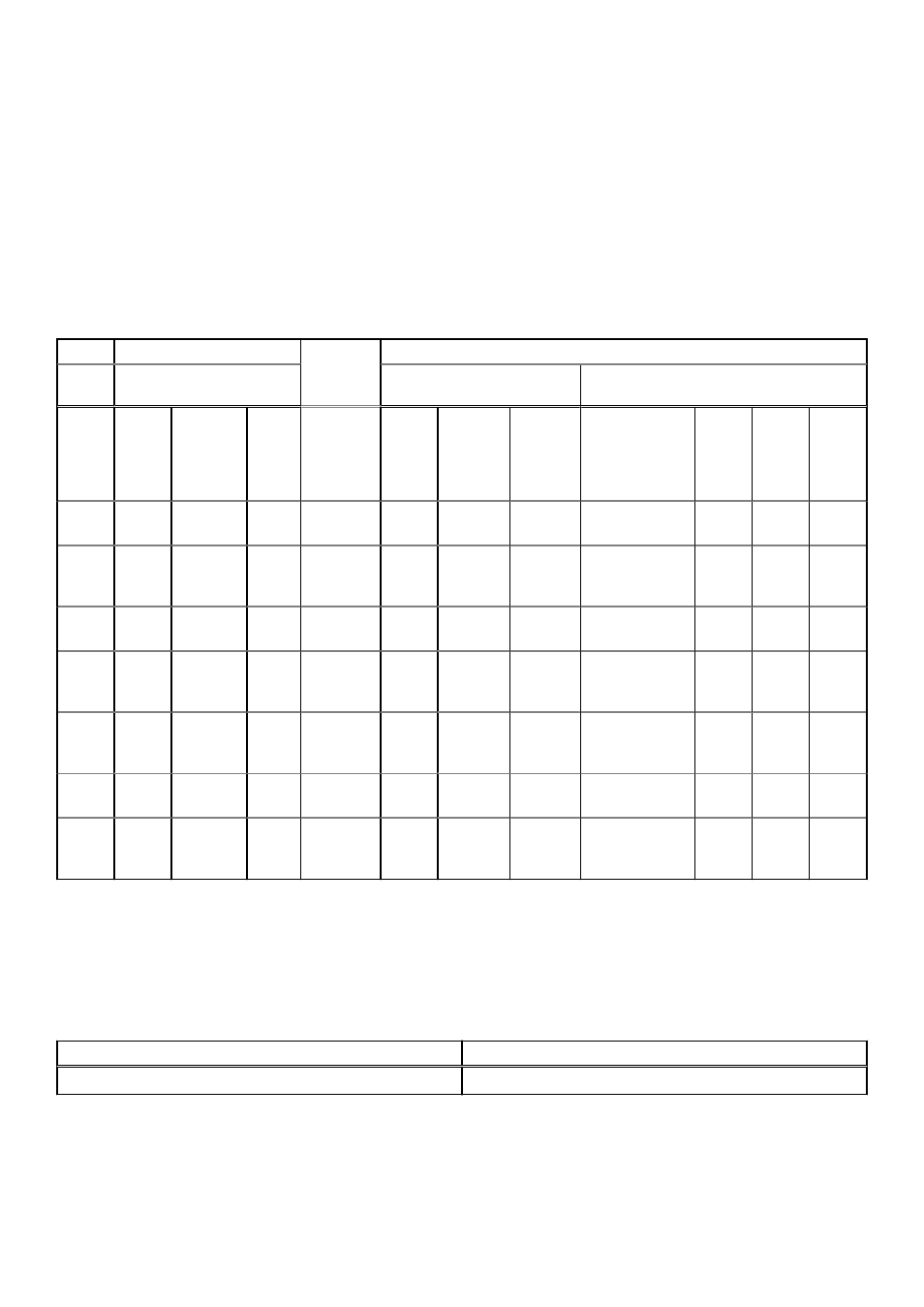
Legacy Thunderbolt systems
Legacy systems offer one extra option that was rarely used but made configuration very complex:
1. Enable/Disable Thunderbolt to activate Thunderbolt Controller and enable Thunderbolt protocol over USB Type-C port.
2. Enable/Disable External USB Port to enable USB protocol over USB Type-A and Type-C ports.
3. Enable Dell Docks - dynamic override to extend system settings to boundary of the dock (dock port connected to Dell Dock
was fully functional and Dock took care about handling dock port disablement locally).
4. Enable/Disable Integrated NIC (this setting will be imported by Dock).
The table below illustrates how those settings would affect functionality of the WD22TB4 Dock (for reference only, please
consult Dell Customer service for more details):
Table 10. Legacy Thunderbolt systems
TBT system
Docked
system
configura
tion
Dell WD22TB4 Dock
BIOS setup options
Thunderbolt Module,
Downstream port
Base
Case
Extern
al USB
Thunder
bolt
Overri
de to
allow
Dell
dock
System
Dock port
power
delivery
modes
Type-
C
Thund
erbolt
port
DP
USB
LAN
Video
ports
Type-
C
MFDP
port
Type
A and
Type-
C USB
ports
1
On
On
N/A
TBT/DP/
USB
Workin
g
Working
Working
By system
setup
Enable
d
DP/
USB
Enable
d
2
On
Off
On
TBT/DP/
USB
No
functio
n
Working
Working
By system
setup
Enable
d
DP/
USB
Enable
d
3
Off
On
On
TBT/DP/
USB
Worki
ng
Working No
function
By system
setup
Enable
d
DP
mode
Disabl
ed
4
Off
Off
On
TBT/DP/
USB
No
functio
n
Working
No
function
By system
setup
Enable
d
DP
mode
Disable
d
5
On
Off
Off
TBT/DP/
USB
No
functio
n
Working
Working
By system
setup
Enable
d
DP/
USB
Enable
d
6
Off
On
Off
TBT/DP/
USB
Worki
ng
Working No
function
By system
setup
Enable
d
DP
mode
Disabl
ed
7
Off
Off
Off
TBT/DP/
USB
No
functio
n
Working
No
function
Disabled
Enable
d
DP
mode
Disable
d
LED Status Indicators
Power Adapter LED
Table 11. Power Adapter LED indicator
State
LED Behavior
Power Adapter is plugged into wall socket
Flash three times
Technical specifications
27