Dell ThunderDock WD22TB4 User Manual
Page 20
Advertising
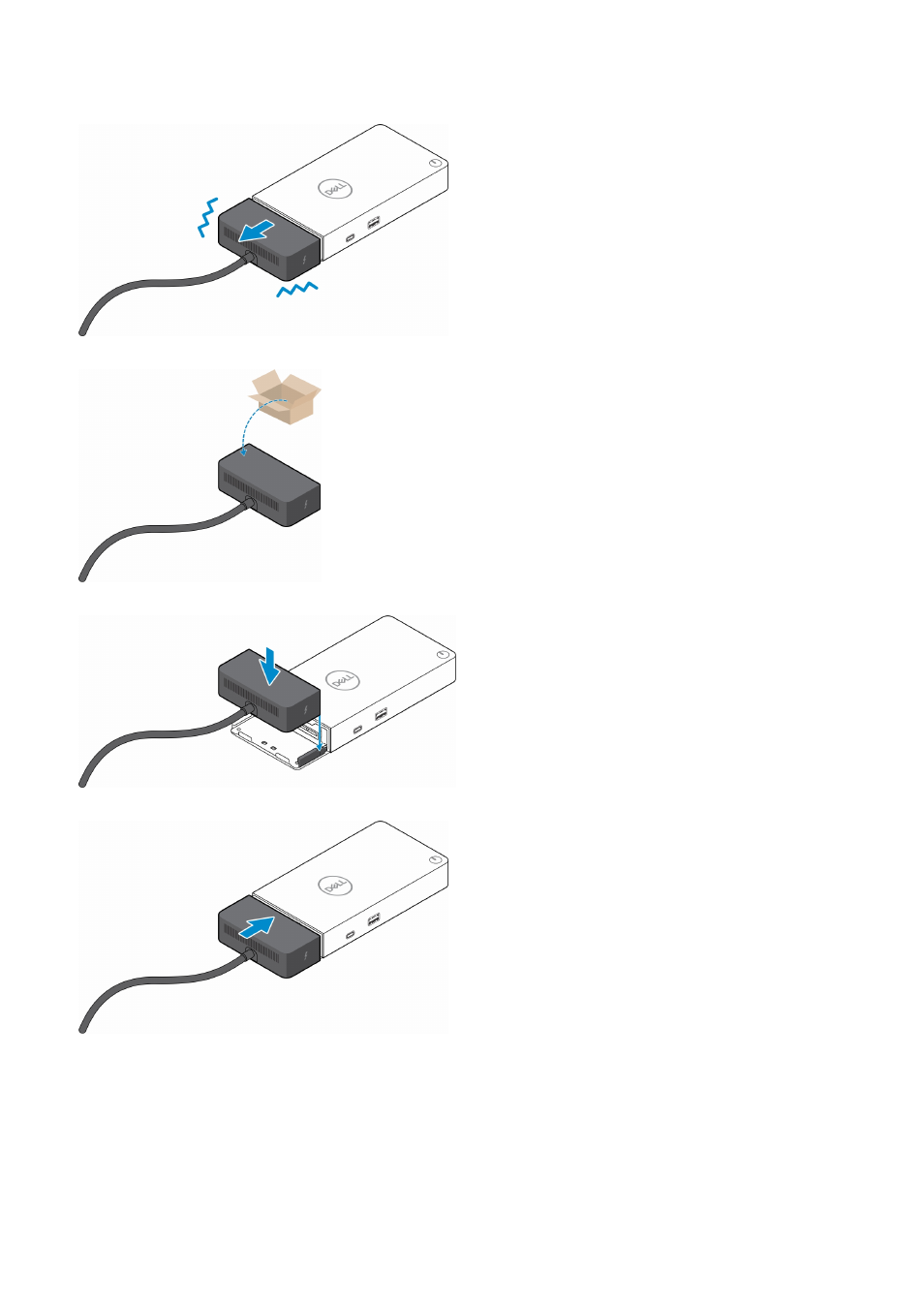
4. Gently wiggle and remove the USB Type-C cable module from its connector on the docking station.
5. Take the replacement cable module out of its packaging.
6. Align and place the cable module on to the docking station.
7. Slide and push the cable module to connect the cable module to the connectors on the docking station.
8. Replace the two (M2.5 x 5) screws to the bottom plate of the docking station.
20
Replacing the USB Type-C cable module
Advertising