19 turning camera on and off – Kodak PIXPRO AZ425 Digital Camera (Black) User Manual
Page 20
Advertising
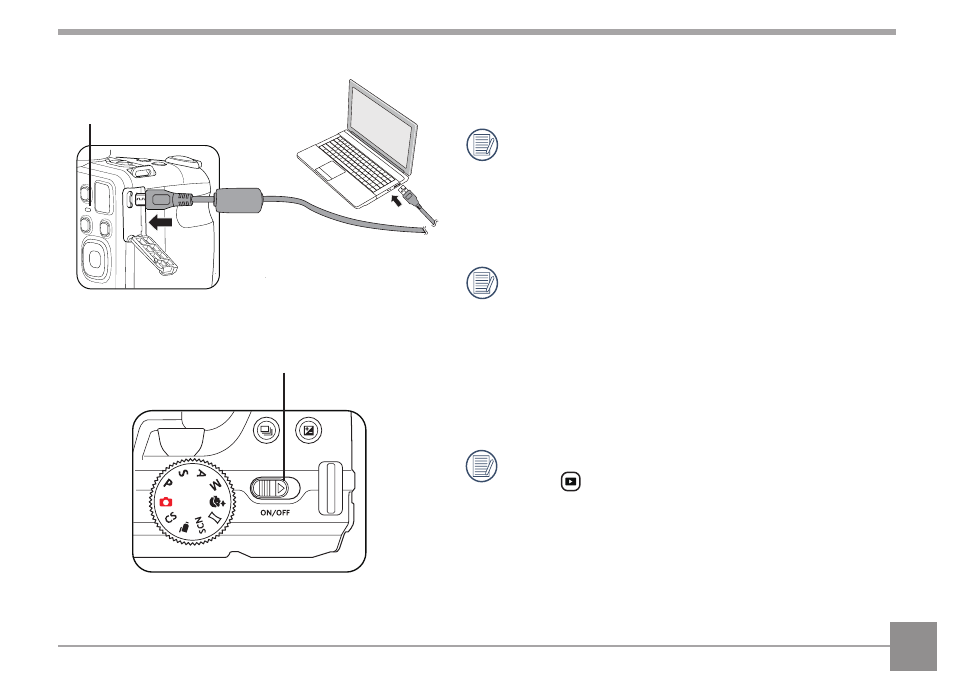
19
Turning Camera On and Off
Slide the Power Switch to turn the camera on/off.
When the power is off, press and hold the Playback
Button to power on and enter Playback Mode.
Power Switch
Indicator Lamp
3. When the camera is turned off, you can also connect
the camera to your computer using a Micro USB
cable to charge the battery.
Charging indicator:
Orange: Charging
The indicator lamp will go out once charging is
finished.
To maximize battery life, charge the battery for at
least 4 hours the first time.
Please charge the battery indoors between 0°C
and 40°C (32°F and 104°F).
Advertising