Kodak PIXPRO AZ425 Digital Camera (Black) User Manual
Page 30
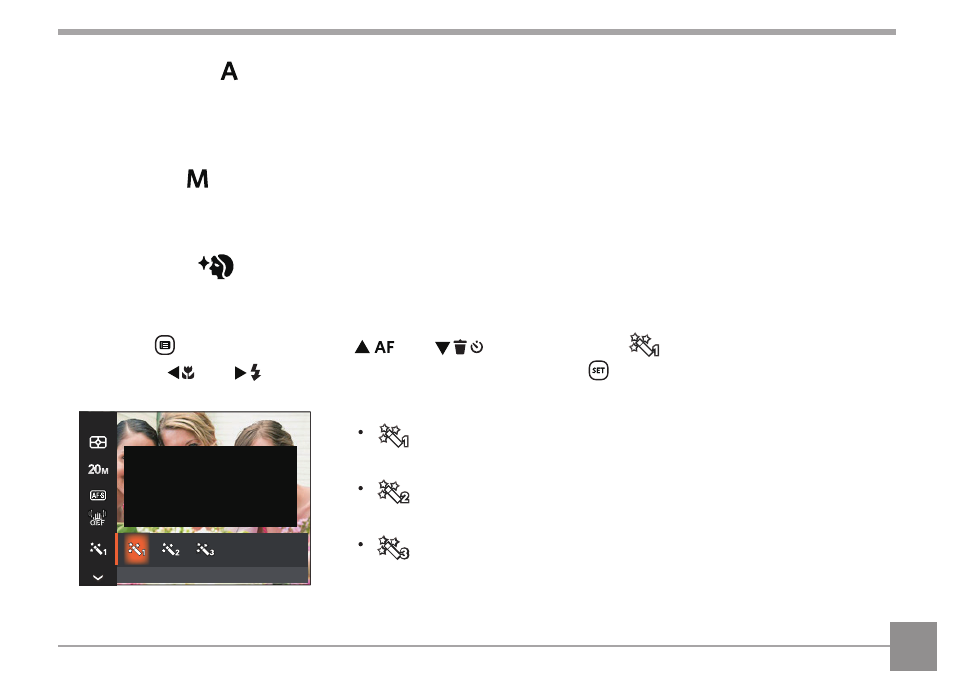
29
Aperture Priority
In this mode, you can adjusting the aperture size, EV and ISO values. The large aperture is to highlight the
object focused through blurring the background, while the small aperture is for clear focusing on both the
background and the object.
Manual Mode
The user can adjust the aperture, shutter speed and ISO values manually. This setting is generally used to
shoot static photos.
Face Beautifier
This mode automatically enhances facial features with skin softening touches and eye brightening
capabilities.
1. Press the button and press the [
] / [
] button to select
.
2. Press the [
] / [
] button to select an option and press the button to confirm and enter the
shooting screen.
Effect 1
Skin Soften
Effect 2
Skin Soften + Eye Brightening
Effect 3
Skin Soften + Eye Brightening + Eye Enlargement
Skin Soften
Effect 1