Kodak PIXPRO AZ425 Digital Camera (Black) User Manual
Page 71
Advertising
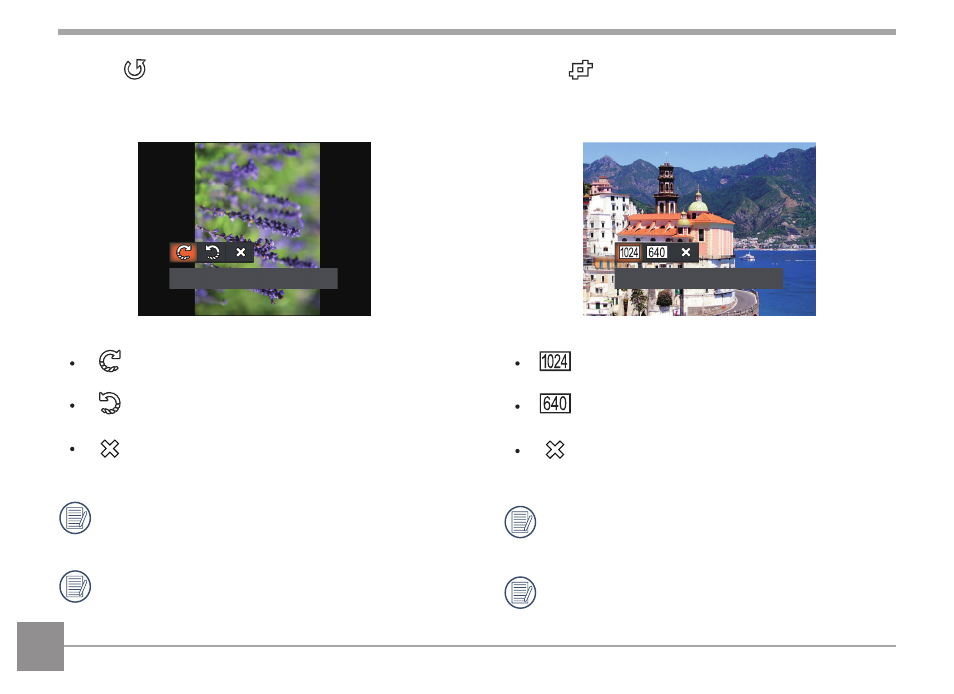
70
Rotate
You can use this setting to change the orientation of
the picture.
Turn Right
Turn Right
Turn Left
Cancel
Videos and panoramic pictures cannot be
rotated.
The rotated picture file will replace the
original photo.
Resize
This setting allows you to resize a picture to a
particular resolution and saves it as a new picture.
Resize to 1024x768
Resize To 1024 x 768
Resize To 640 x 480
Cancel
Only for adjusting pictures with high
resolution to those with a lower resolution.
Sizes of photos taken in panorama mode or
rotated cannot be adjusted.
Advertising
See also other documents in the category Kodak Cameras:
- LS753 (73 pages)
- LS753 (64 pages)
- DX7590 (82 pages)
- CX7220 (72 pages)
- CX7220 (60 pages)
- C533 EN (67 pages)
- CX7330 (61 pages)
- LS443 (122 pages)
- Z760 (91 pages)
- Z760 (79 pages)
- DX3900 (105 pages)
- Z700 (78 pages)
- CD40 (79 pages)
- Z7590 (118 pages)
- Z7590 (104 pages)
- Z612 (101 pages)
- Z612 (90 pages)
- DC3400 (156 pages)
- CX4200 (106 pages)
- Z650 (94 pages)
- Z650 (77 pages)
- DX7440 (67 pages)
- LS755 (83 pages)
- LS755 (80 pages)
- V610 (87 pages)
- V610 (106 pages)
- Z740 (70 pages)
- CX7530 (83 pages)
- CX7530 (66 pages)
- CX7530 (67 pages)
- CX7525 (66 pages)
- CX7525 (83 pages)
- V530 (95 pages)
- V530 (73 pages)
- C643 (83 pages)
- EASYSHARE C603 (72 pages)
- EasyShare C340 (74 pages)
- C340 (83 pages)
- C340 (74 pages)
- V603 (91 pages)
- V603 (76 pages)
- DX3500 (92 pages)
- C663 (85 pages)
- EasyShare C663 (74 pages)
- Z730 (97 pages)