59 photo shoot settings menu, Quality – Kodak PIXPRO AZ425 Digital Camera (Black) User Manual
Page 60
Advertising
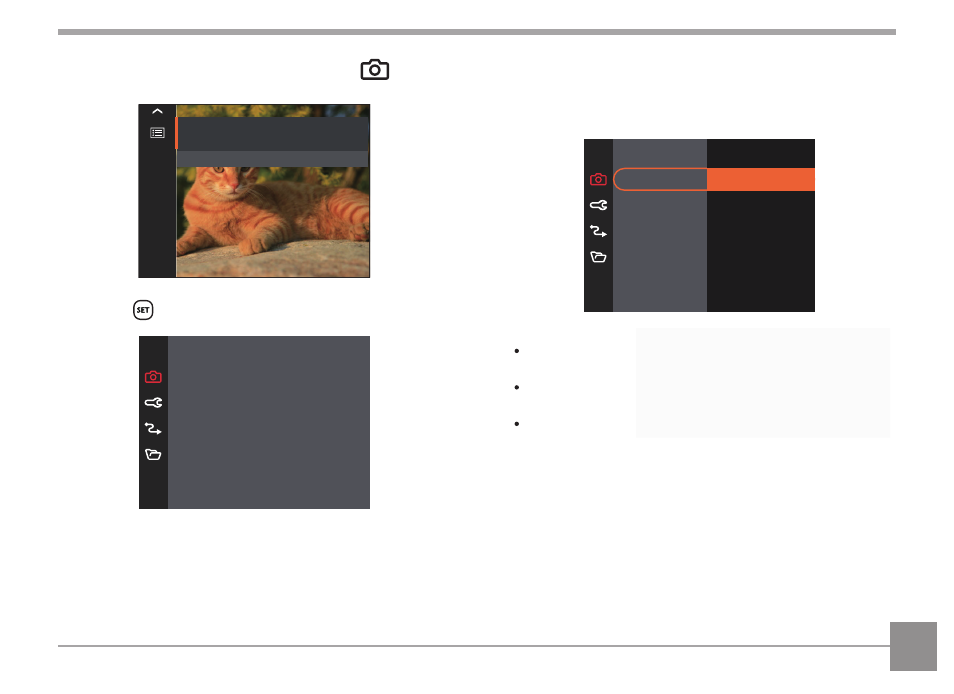
59
Photo Shoot Settings Menu
Menu
Press SET To Enter
Press the
button to enter the menu.
Quality
Normal
AF Assist Beam
On
Digital Zoom
On
Date Imprint
Off
Quick Review
Off
Quality
The Quality Setting can be used to adjust the
image compression ratio.
Quality
Normal
Best
Fine
Normal
Best
20M Average File Size: 5.5MB
Fine
20M Average File Size: 2.5MB
Normal
20M Average File Size: 2.0MB
Advertising
See also other documents in the category Kodak Cameras:
- LS753 (64 pages)
- LS753 (73 pages)
- DX7590 (82 pages)
- CX7220 (72 pages)
- CX7220 (60 pages)
- C533 EN (67 pages)
- CX7330 (61 pages)
- LS443 (122 pages)
- Z760 (91 pages)
- Z760 (79 pages)
- DX3900 (105 pages)
- Z700 (78 pages)
- CD40 (79 pages)
- Z7590 (118 pages)
- Z7590 (104 pages)
- Z612 (101 pages)
- Z612 (90 pages)
- DC3400 (156 pages)
- CX4200 (106 pages)
- Z650 (94 pages)
- Z650 (77 pages)
- DX7440 (67 pages)
- LS755 (83 pages)
- LS755 (80 pages)
- V610 (106 pages)
- V610 (87 pages)
- Z740 (70 pages)
- CX7530 (83 pages)
- CX7530 (66 pages)
- CX7530 (67 pages)
- CX7525 (83 pages)
- CX7525 (66 pages)
- V530 (95 pages)
- V530 (73 pages)
- C643 (83 pages)
- EASYSHARE C603 (72 pages)
- C340 (83 pages)
- C340 (74 pages)
- EasyShare C340 (74 pages)
- V603 (91 pages)
- V603 (76 pages)
- DX3500 (92 pages)
- C663 (85 pages)
- EasyShare C663 (74 pages)
- Z730 (79 pages)