Kodak PIXPRO AZ425 Digital Camera (Black) User Manual
Page 51
Advertising
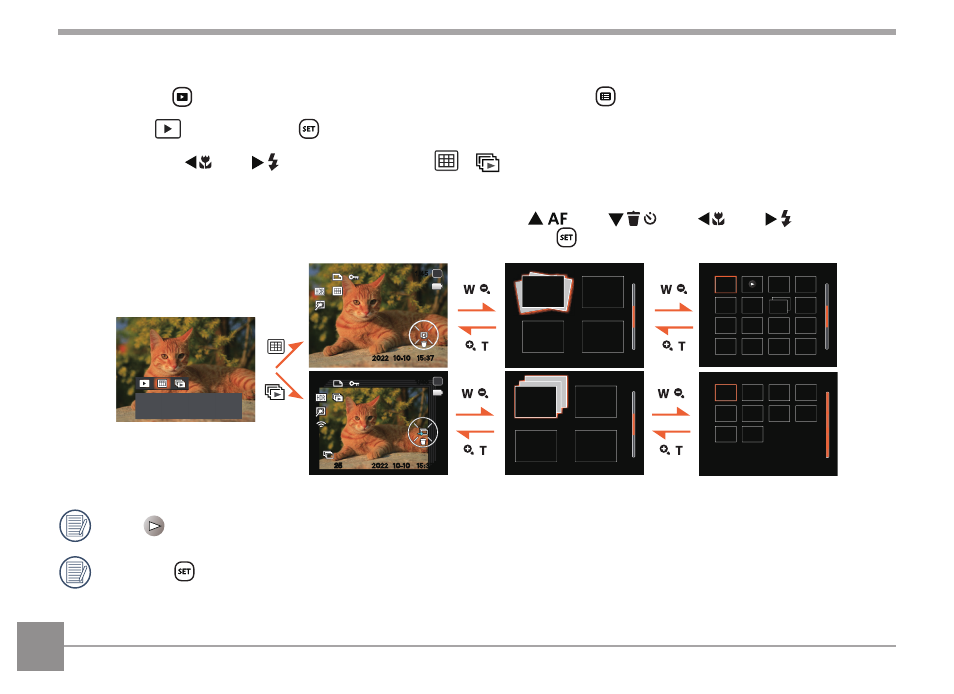
50
•
For Date Mode or Cont. Photo Mode
1. Press the button to display the playback screen and press the button to enter the menu.
2. Select
and press the
button to confirm.
3. Press the [
] / [
] buttons to select
/
.
4. Slide the Zoom Lever to switch between 2 x 2 and 4 x 4 thumbnails.
5. When a 2 x 2 or 4 x 4 thumbnail is displayed, press the [
] / [
] / [
] / [
]
buttons to select the picture or video clip to view. Press the
button to restore it to the original size.
Date Mode: Arranged by date.
[40]
[3]
[10]
[10]
‘22-10-25
‘22-11-07
‘22-11-21
‘22-10-10
25
1/45
SD
1/45
SD
10-10 15:37
2022
10-10 15:37
2022
If the
indicator appears on the LCD, then a movie file is currently being displayed.
Press the
button to restore a preview icon to its original image size.
Advertising