68 playback menu – Kodak PIXPRO AZ425 Digital Camera (Black) User Manual
Page 69
Advertising
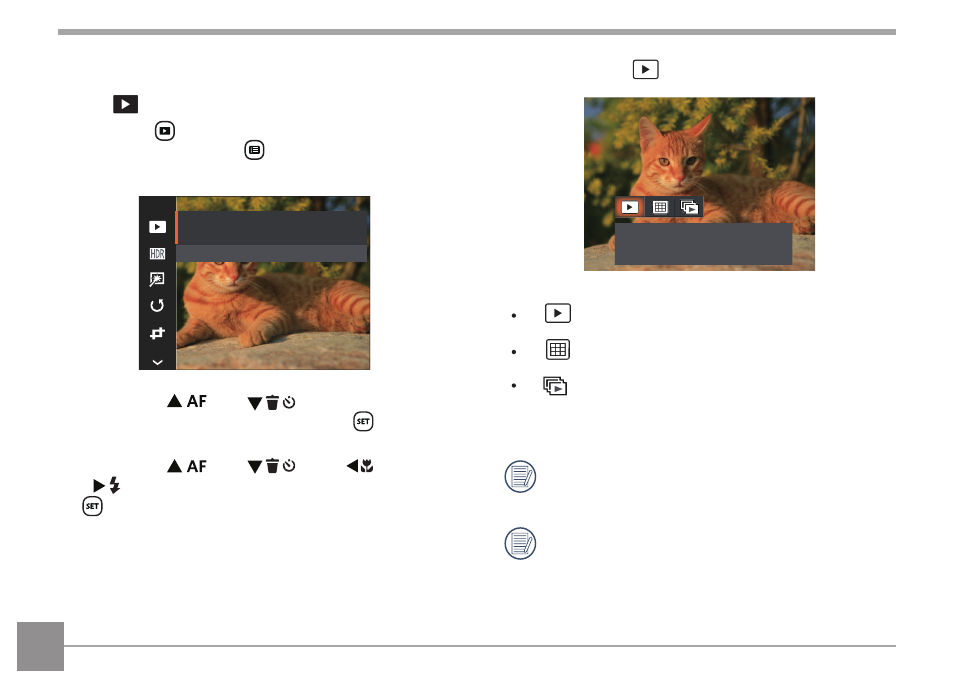
68
Playback Menu
Mode:
1. Press the button to display the playback
screen and press the button to enter the
menu.
Normal Mode
Press SET To Confirm
2.
Press the [
] / [
] buttons to select
the playback desired and press the
button to
enter.
3. Press the [
] / [
] or [
] /
[
] buttons to select an option and press the
button to confirm.
Display Mode
Normal Mode: Display all images.
Normal Mode: Display all images.
Date Mode: Arranged by date.
Cont.Photo Mode: Arranged by
Cont.Photo Group.
The Date Folder is displayed in date order
based on photo shooting date/time.
If there is no continuous shot image file
in memory, Cont. Photo Mode cannot be
enabled.
Advertising