Kodak PIXPRO AZ528 Digital Camera (Black) User Manual
Page 34
Advertising
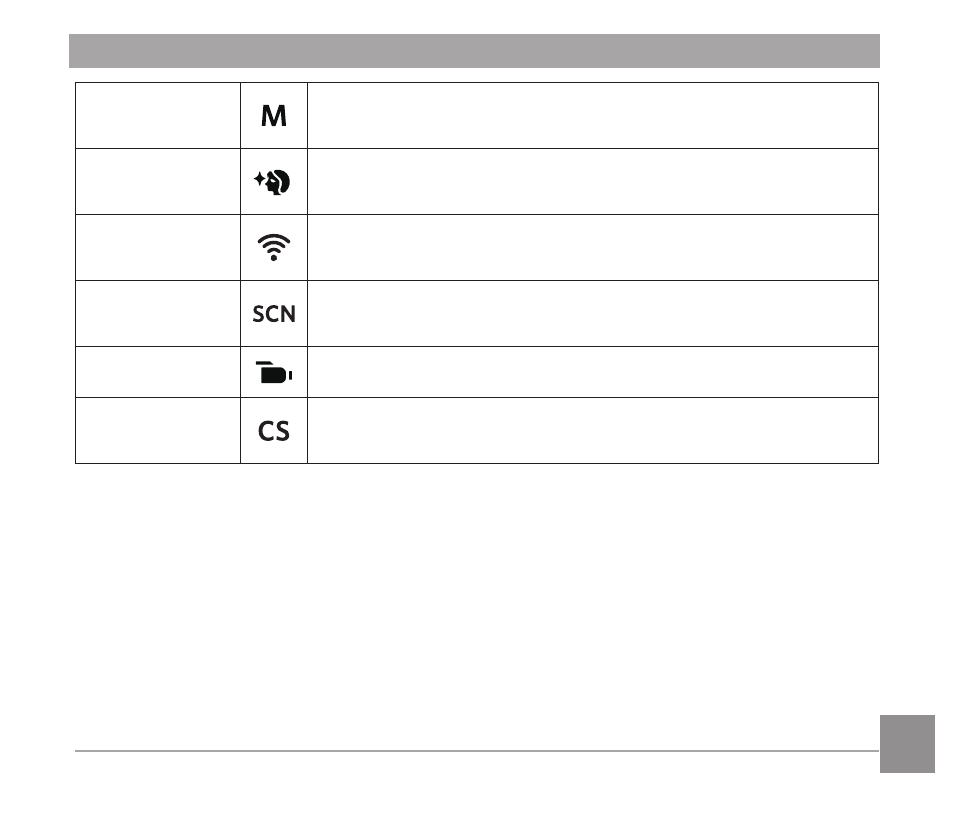
33
32
33
Manual Mode
This mode is for manually setting the aperture, shutter speed
and ISO value.
Face Beautifier
This mode automatically enhances facial features with skin
softening touches and eye brightening capabilities.
Wi-Fi Mode
Enable image transmission and remote control by connecting
smart device with Wi-Fi.
Scene Mode
Choose from 13 different pre-set scene types and effects for
your photos.
Movie Mode
Record videos.
Custom Settings
The user can store frequently used shooting modes and pa-
rameters. Switching to this mode enables quick adjustment.
Advertising
See also other documents in the category Kodak Cameras:
- LS753 (73 pages)
- LS753 (64 pages)
- DX7590 (82 pages)
- CX7220 (60 pages)
- CX7220 (72 pages)
- C533 EN (67 pages)
- CX7330 (61 pages)
- LS443 (122 pages)
- Z760 (91 pages)
- Z760 (79 pages)
- DX3900 (105 pages)
- Z700 (78 pages)
- CD40 (79 pages)
- Z7590 (118 pages)
- Z7590 (104 pages)
- Z612 (90 pages)
- Z612 (101 pages)
- DC3400 (156 pages)
- CX4200 (106 pages)
- Z650 (94 pages)
- Z650 (77 pages)
- DX7440 (67 pages)
- LS755 (80 pages)
- LS755 (83 pages)
- V610 (106 pages)
- V610 (87 pages)
- Z740 (70 pages)
- CX7530 (67 pages)
- CX7530 (83 pages)
- CX7530 (66 pages)
- CX7525 (83 pages)
- CX7525 (66 pages)
- V530 (95 pages)
- V530 (73 pages)
- EASYSHARE C603 (72 pages)
- C643 (83 pages)
- C340 (83 pages)
- C340 (74 pages)
- EasyShare C340 (74 pages)
- V603 (91 pages)
- V603 (76 pages)
- DX3500 (92 pages)
- C663 (85 pages)
- EasyShare C663 (74 pages)
- Z730 (97 pages)