Shutter adjustment, Adjustment – Kodak PIXPRO AZ528 Digital Camera (Black) User Manual
Page 62
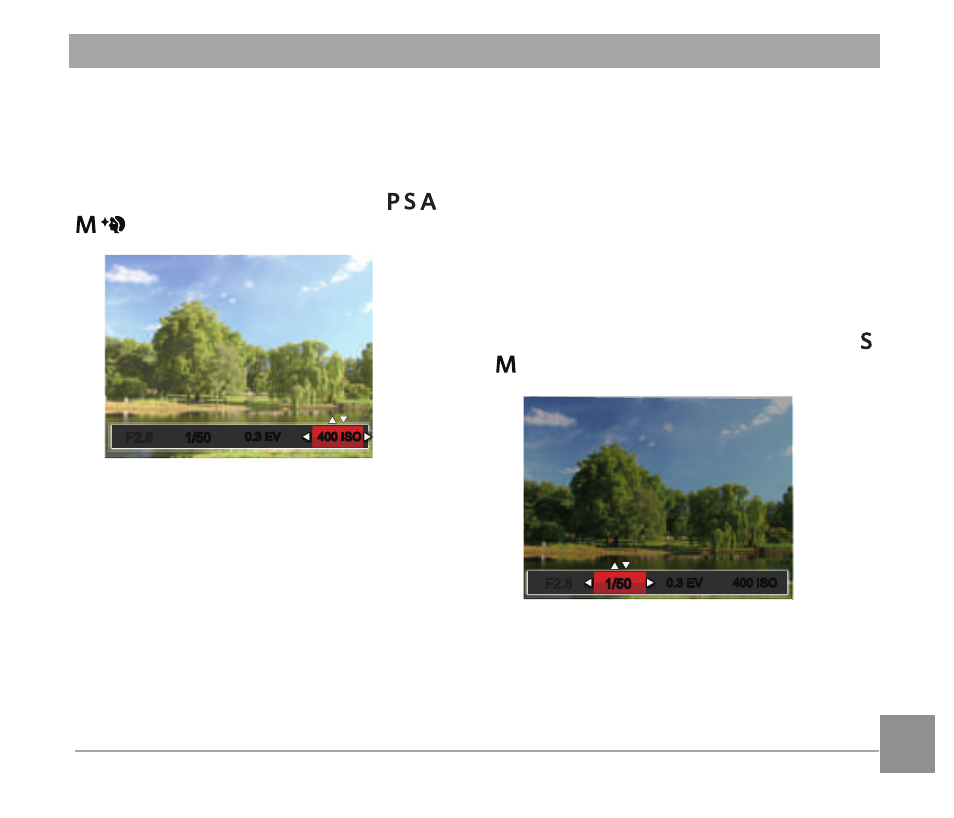
61
60
61
ISO
Adjustment
ISO allows you to set the sensitivity of the
camera sensor. Please use a higher ISO
value in darker places and a lower value in
brighter conditions. (Adjustable in
Mode).
1/50
1/50
0.3 EV
400 ISO
0.3 EV
400 ISO
F2.8
F2.8
Options for ISO value: Auto, 100, 200,
400, 800, 1600 and 3200.
Shutter Adjustment
For shutter speed, the camera may
automatically set the aperture value
corresponding to the manually set shutter
speed so as to obtain a most suitable
exposure value. The movement of object
may be shown by adjusting the shutter
speed. High shutter value can help you
more clearly capture fast moving objects
while low shutter value can better show
the movement of objects. (Adjustable in
Mode).
-1.0 EV
1/50
400 ISO
1/50
400 ISO
0.3 EV
0.3 EV
F2.8
F2.8