Power saver, Sound settings – Kodak PIXPRO AZ528 Digital Camera (Black) User Manual
Page 95
Advertising
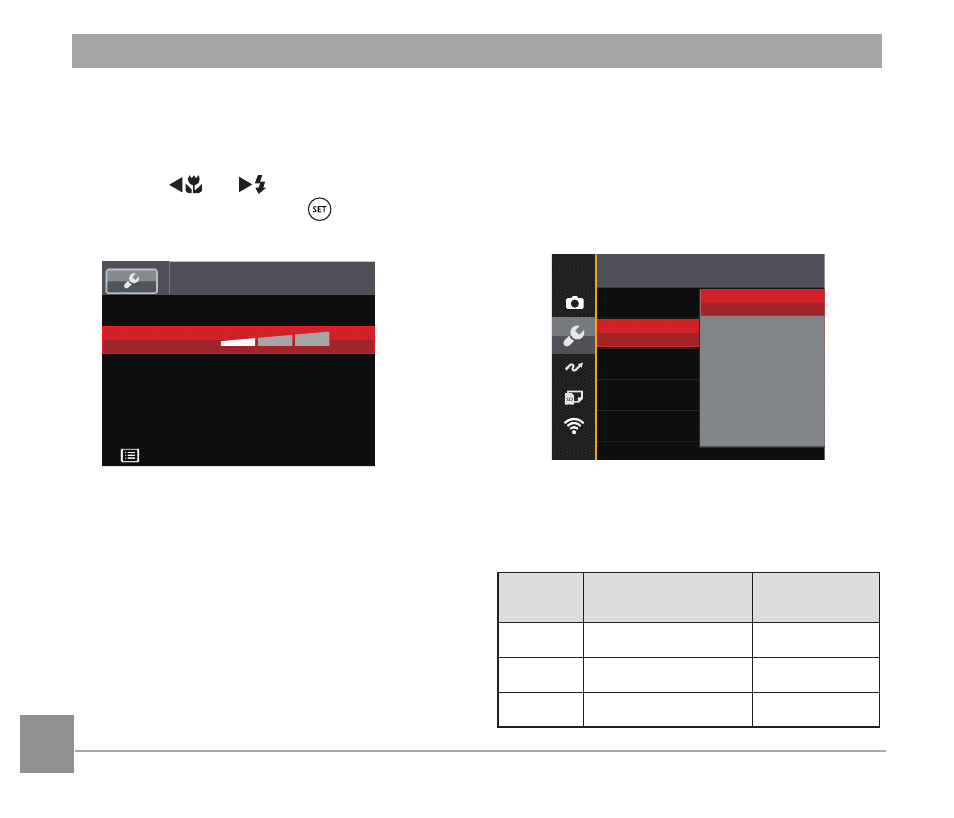
94
Power Saver
This setting allows you to save power and
get the maximum possible running time
for your camera’s batteries. It turns the
LCD and camera off automatically after a
certain period of inactivity.
Power Saver
Auto
Normal
Best
• Auto
• Normal
• Best
Power
Saver
LCD power off
time
Turn off time
Auto
3 min
5 min
Normal
1 min
3 min
Best
30 sec
1 min
Sound Settings
With this setting you may adjust the sound
volume.
Press the
A
C
/
C
A
button to adjust
the volume and press the button to
confirm your setting.
Sound Settings
Volume
Back
Advertising
See also other documents in the category Kodak Cameras:
- LS753 (64 pages)
- LS753 (73 pages)
- DX7590 (82 pages)
- CX7220 (72 pages)
- CX7220 (60 pages)
- C533 EN (67 pages)
- CX7330 (61 pages)
- LS443 (122 pages)
- Z760 (91 pages)
- Z760 (79 pages)
- DX3900 (105 pages)
- Z700 (78 pages)
- CD40 (79 pages)
- Z7590 (118 pages)
- Z7590 (104 pages)
- Z612 (101 pages)
- Z612 (90 pages)
- DC3400 (156 pages)
- CX4200 (106 pages)
- Z650 (94 pages)
- Z650 (77 pages)
- DX7440 (67 pages)
- LS755 (83 pages)
- LS755 (80 pages)
- V610 (87 pages)
- V610 (106 pages)
- Z740 (70 pages)
- CX7530 (83 pages)
- CX7530 (66 pages)
- CX7530 (67 pages)
- CX7525 (83 pages)
- CX7525 (66 pages)
- V530 (95 pages)
- V530 (73 pages)
- C643 (83 pages)
- EASYSHARE C603 (72 pages)
- EasyShare C340 (74 pages)
- C340 (83 pages)
- C340 (74 pages)
- V603 (91 pages)
- V603 (76 pages)
- DX3500 (92 pages)
- C663 (85 pages)
- EasyShare C663 (74 pages)
- Z730 (79 pages)