Blackmagic Design DaVinci Resolve Studio (Dongle) User Manual
Page 428
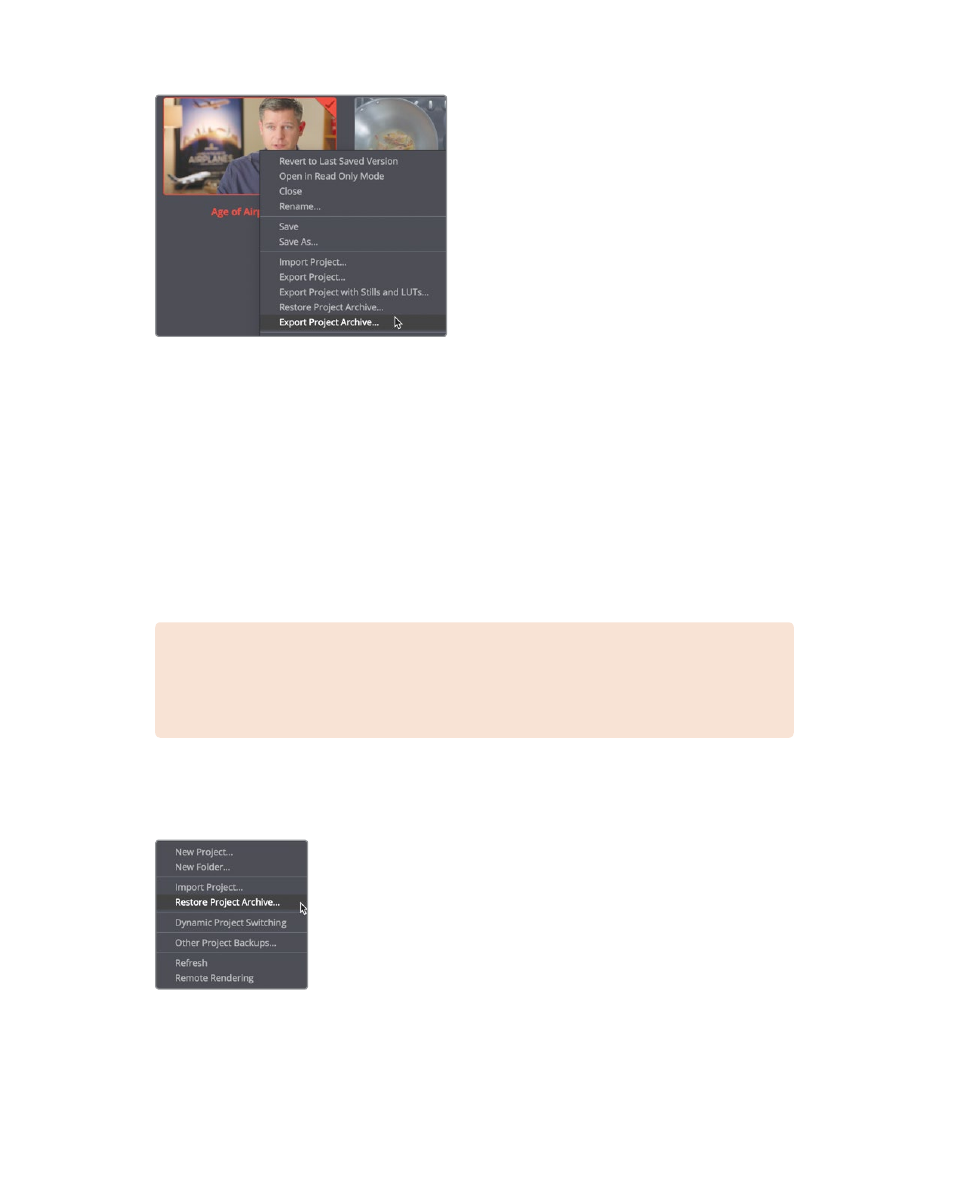
413
Copying Projects and Media to a New Hard Drive
2
In the Archive dialog, navigate to a drive where you want to save the project,
and click Save.
All of the media and the project file containing your bins and timelines are copied into a
folder with the extension .dra. This folder contains everything you need to open your
project on another computer.
Be assured that the original media remains in their original locations, and that the two
sets of media are completely identical. It is up to you to decide if you want to delete the
original media from those original locations or leave them to work on later.
When you copy the archived folder to another computer, you must restore it in
DaVinci Resolve to begin working with it.
NOTE
Because you already have the project from the archive on your
computer, the following steps are included for educational purposes and
are not meant to be followed.
3
To restore an archived project, you open the Project manager.
4
Then, you right-click anywhere in the Project manager, and choose Restore
Project Archive.
5
In the dialog, you navigate to the “.dra” folder of the archive you want to restore,
and click Open.
The archived project opens into the Project manager and you can begin working on it.